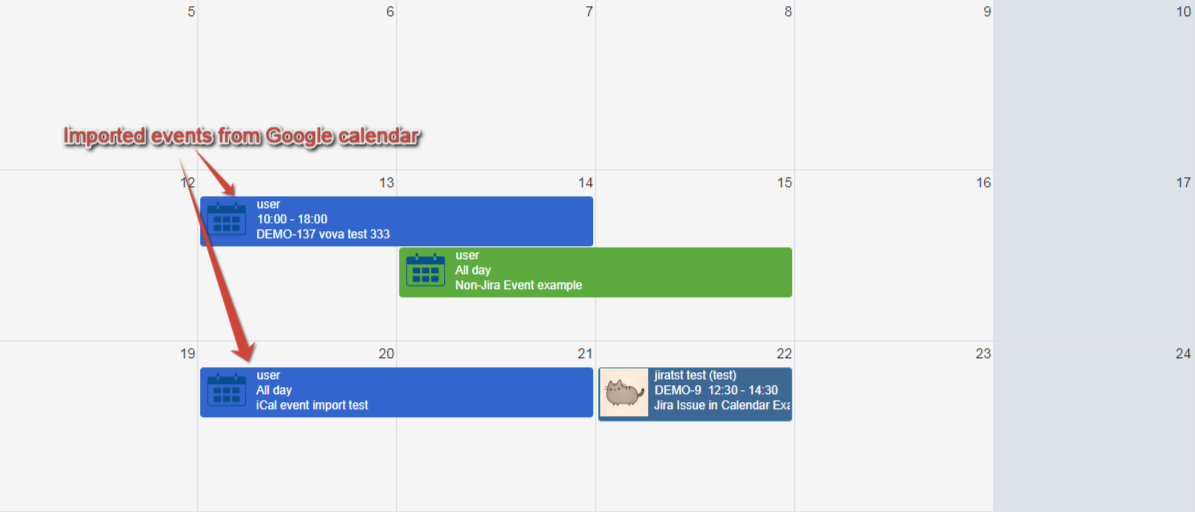Integration with Google Calendar
Calendar for Jira can be integrated with Google calendars. To import or export calendar's issues and events go to Calendar's Cog button / Set Up / Integrations.
Exporting Calendar for Jira
To export current calendar click on "Export" button. Calendar's issues and events will be downloaded to your computer as an iCal (.ics) file.
This file can be imported to your Google calendar. Please follow the instructions: Import events to Google Calendar
Notice that whole-day issues (or events) in Google calendar are shown highlighted and if the issue/event is not for whole day it is marked with dot:
Importing to Calendar for Jira
To import events from Google calendar first you need to export the required calendar. Please follow the steps: Export your Google calendar
Then go to Calendar's Cog button / Set Up / Integrations and upload the iCal (.ics) file in the "Import events from iCal file" section.
Notice that imported events are added as Non-JIRA Events with default color.