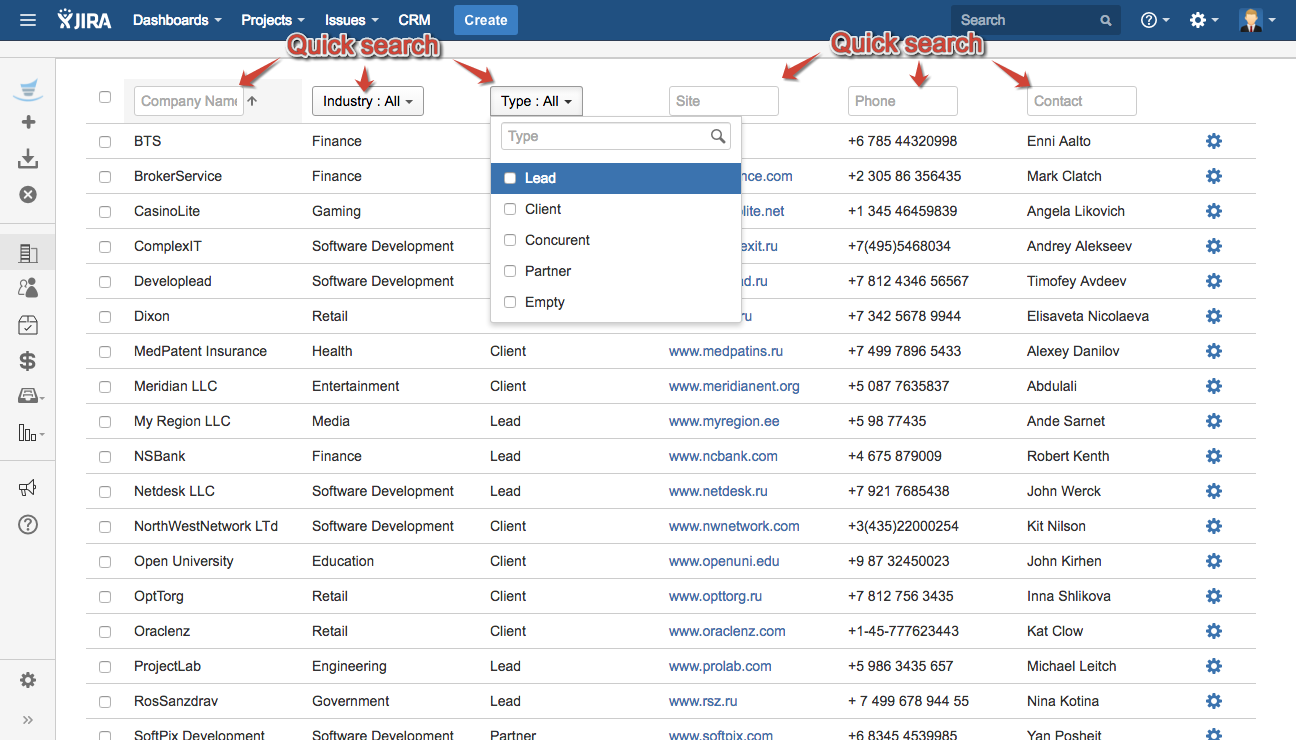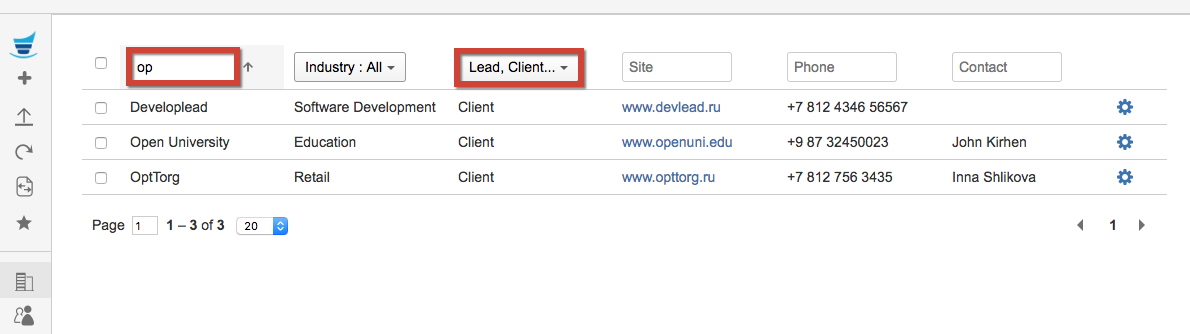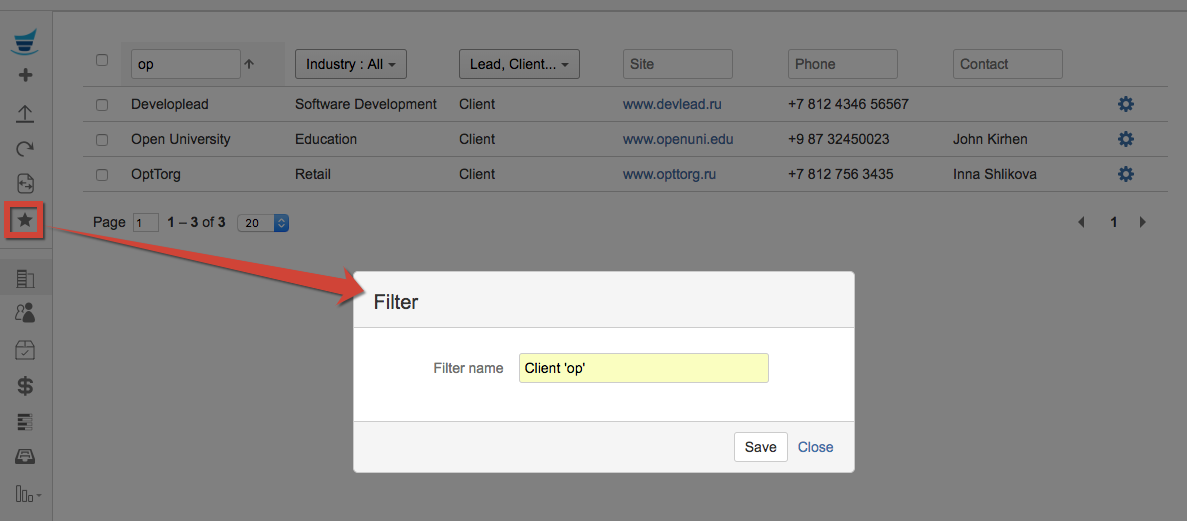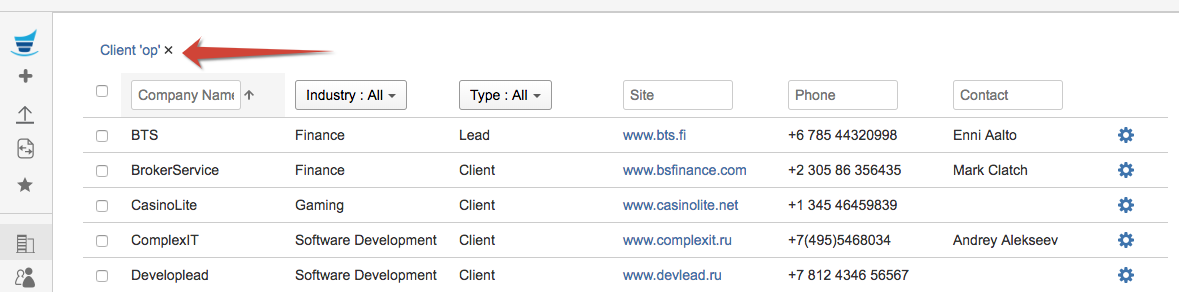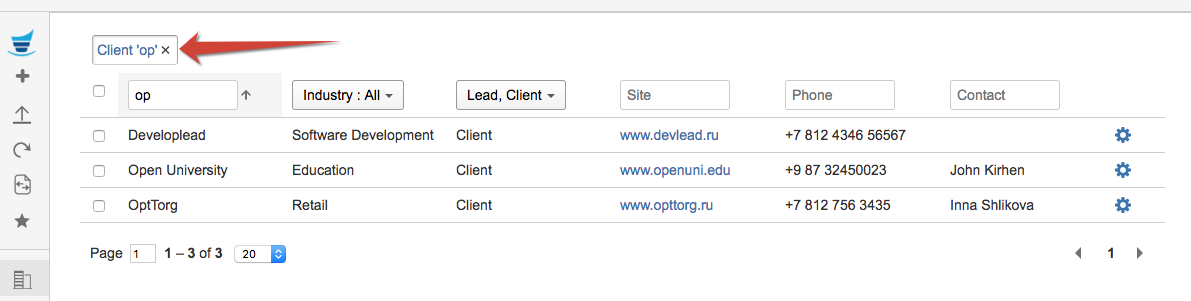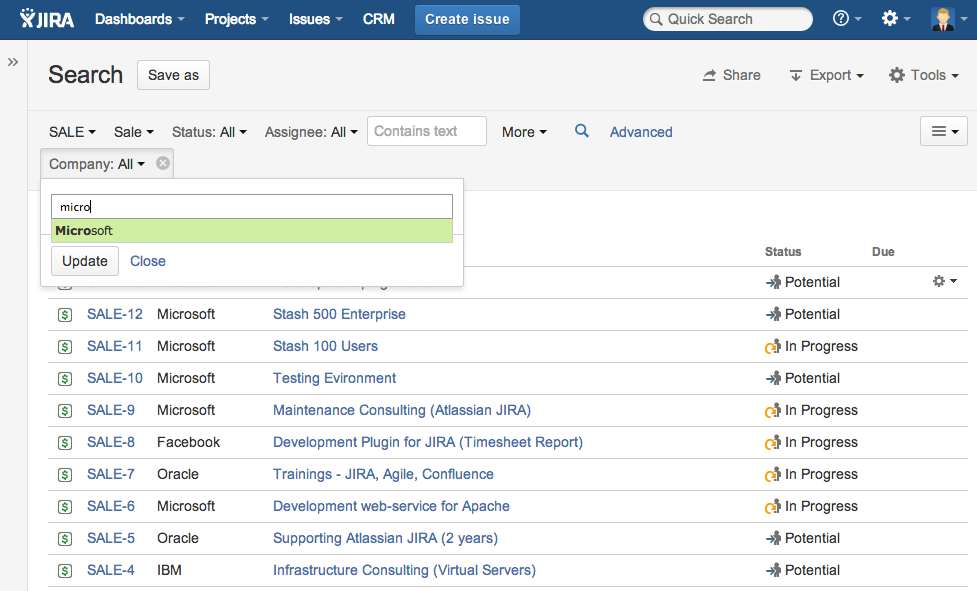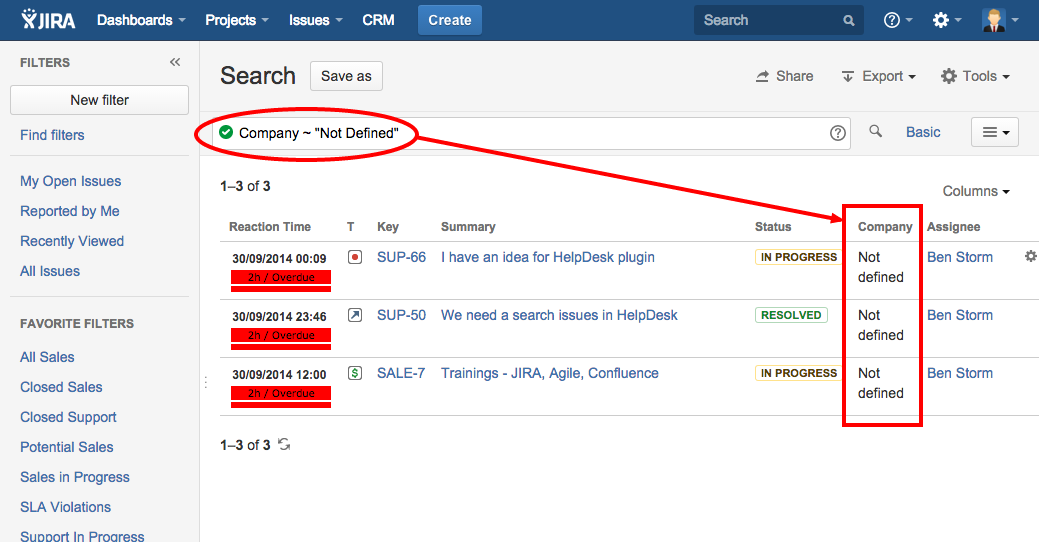Quick Search CRM Records
To find some records in dictionary you should start typing desired contact or company name in the search field. You can search by multiple attributes simultaneously.
For some fields it's possible to choose AND or OR logic for search. Click the field, check options and choose logic.
Save Filter in Companies Directory
You can save frequently used filters in CRM Companies Directory.
For example you've filtered records in the grid by one or more field:
To save this search click on 'Add Filter' (star) in the sidebar menu:
Saved filter will appear in the grid's upper part:
The screenshot above shows you the filter disabled when all Companies are displayed. To see the search results enable the saved filter by clicking on it:
The saved filter is available to it's creator only.
You can delete your filter by clicking on 'x'.
Search Issues by CRM Fields
To find issues with certain Company\Contact fields values go to JIRA issue search (Issues->Search for issues)
You need to add Company/Contact fields to your search criteria and select desired value by typing its name.
To find issues with empty company you need to use JQL-filter: (Company = "Not Defined")
CRM JQL Operators for Advanced Search
The following operators can be used in Advanced Search of issues.
| JQL Operator | Description |
|---|---|
Reporter in CurrentUserCompany() | To find all issues reported by colleagues of current user (a user who is performing JQL search). The search is made by the Reporter field. |
id in CurrentUserCompanyField("Company") where "Company" is the name of custom field CRM Company type | Returns a list of issues, where Company in field "Company" is the same as CurrentUser Company |
| id in MentionedIn("Deals", "project = CRM") | To find the issues that are selected in a field "Deals" (IssuePicker field) of issues of project "CRM" |
| id in issueHasProduct("Confluence") | To find issues where product "Confluence" is selected at CRM Products&Services field |
id in issuesByField(Company field, "JQL") example: Project - Support AND id in issuesByField(Company, "Project=Sale") | To find those issues at Support Project, where Company has other issues at Sale Project |
| Reporter in CurrentUserHolding () | To find all issues reported by Holding employees where current user (a user who is performing JQL search) is working |
id in CurrentUserHoldingIssues("Company") where "Company" is the name of custom field CRM Company type | To find all issues where "Company" field is part of a Holding where current user (a user who is performing JQL search) is working |
id in ReporterFrom("Company") where "Company" is the name of custom field CRM Company type | To find all issues where reporter's company is the same as the company mentioned in field "Company" |