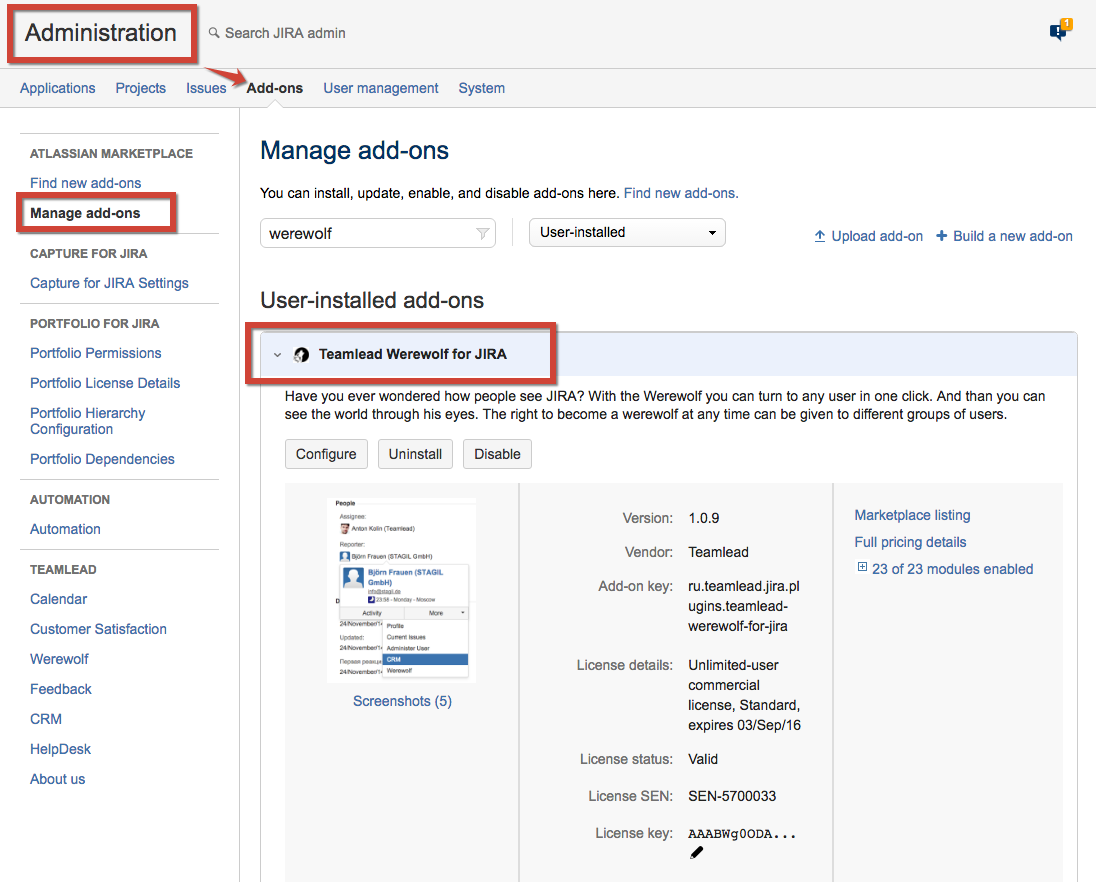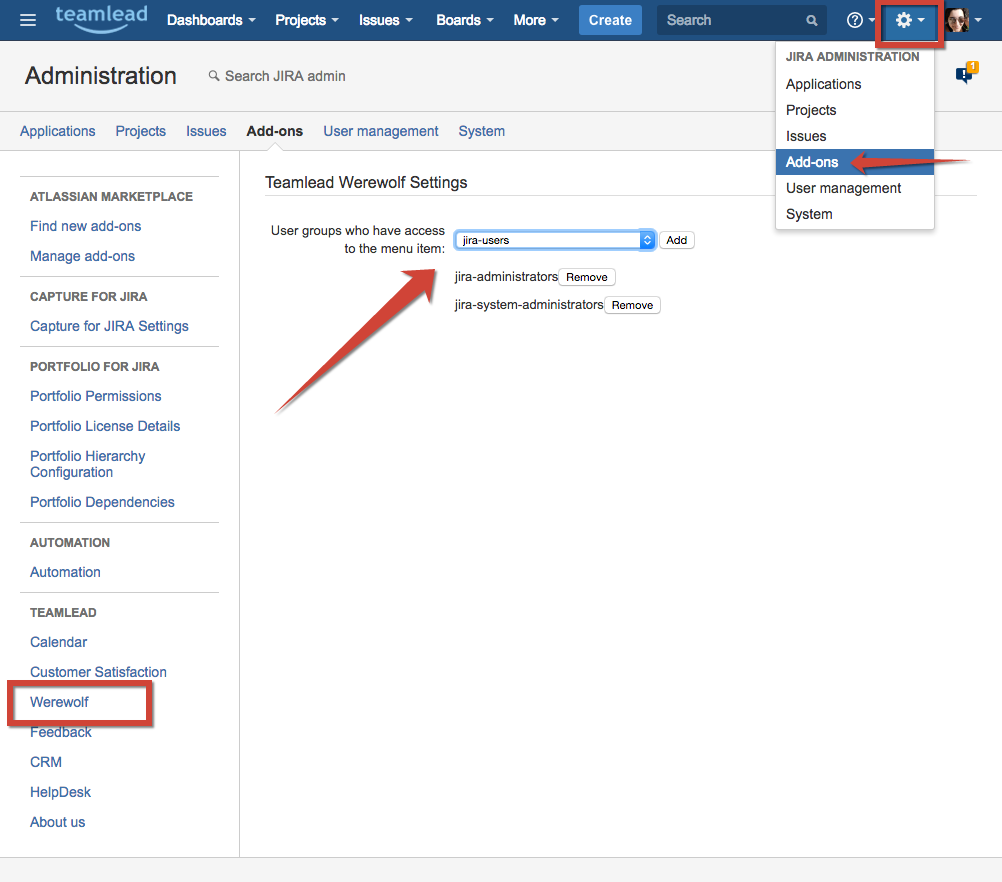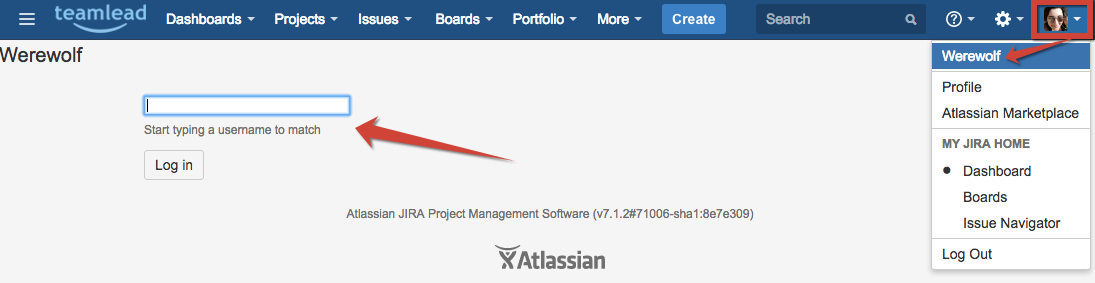...
To install the plugin you need to logon to JIRA as an administrator, and in the Administration\ Add-ons\ Manage Add-ons find our plugin by name: Teamlead Werewolf for JIRA and install it.
After installing the plugin through UPM go to menu Add-ons\ Werewolf and specify a group of users that will be able to work by other user's profile.
Then you can choose user by clicking Menu/ Werewolf and see this user's system without entering Login neither Password.