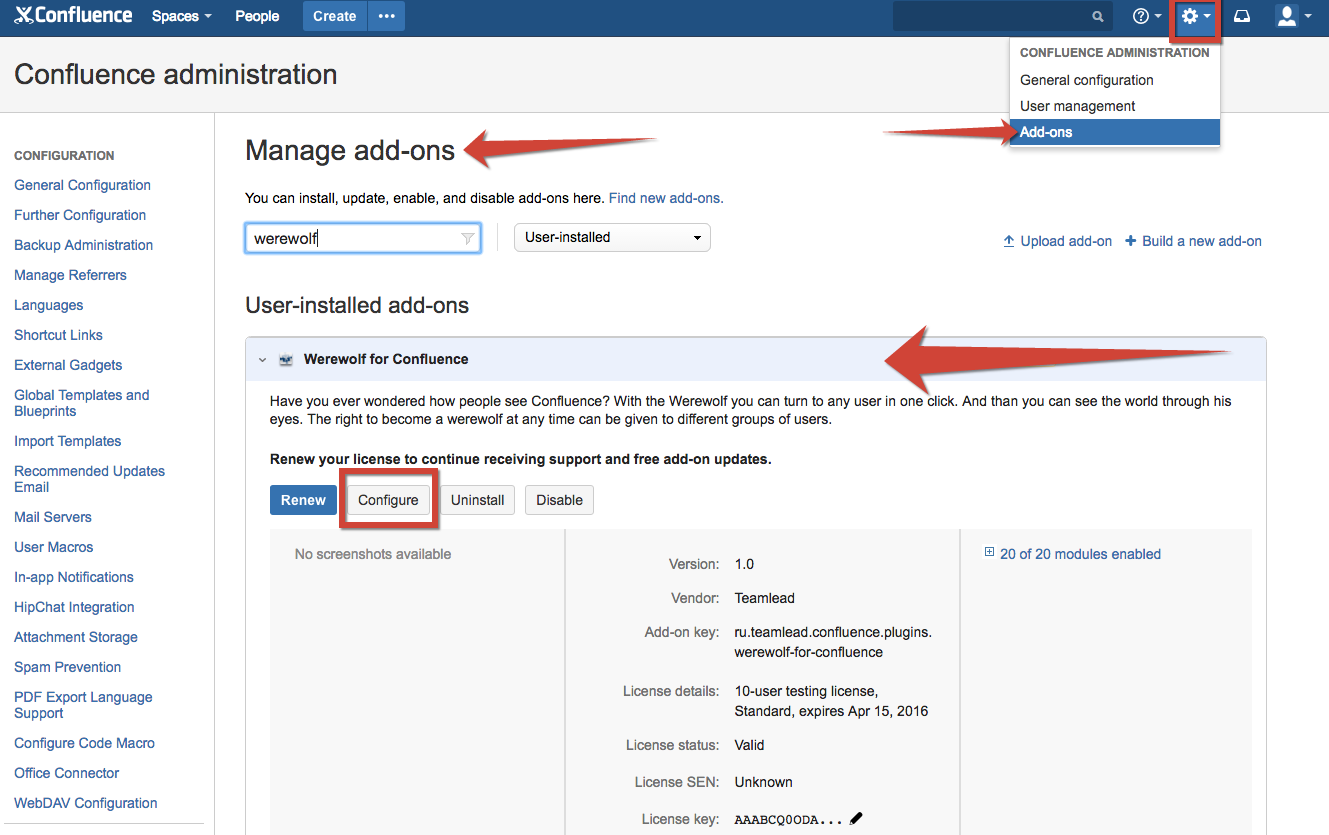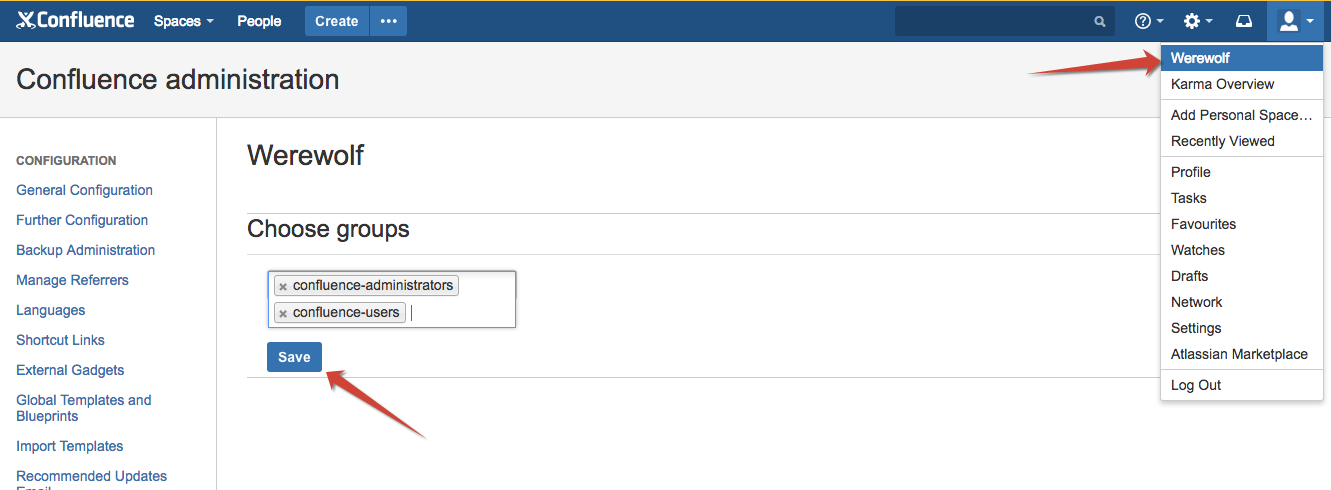Werewolf for JIRA is a common Confluence plugin. So it could be installed like the other plugin through Universal Plugin Manager.
To install the plugin you need to logon to Confluence as an administrator, and in the Administration\ Add-ons\ Manage Add-ons find our plugin by name: Werewolf for Confluence and install it.
After installing the plugin through UPM click the Configure button and specify a groups of users that will be able to work by other user's profile.
Then you can choose user by clicking Menu/ Werewolf and see this user's Confluence without entering Login neither Password.