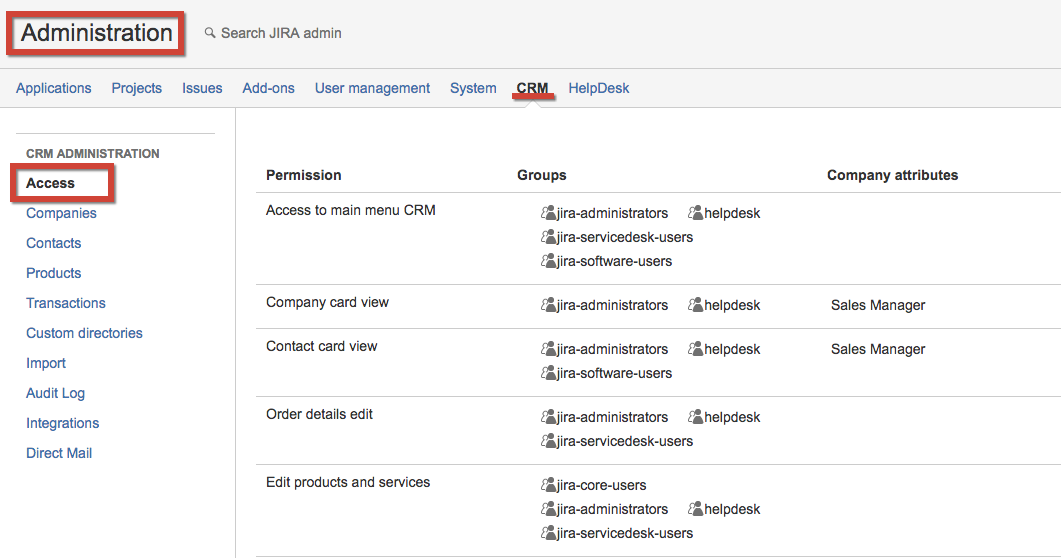...
To receive data via API, you can use different users with different access rights. Access rights to the objects defined in the Administration/CRM/Access:
Supported methods
| Method's name | User right | Description | ||
|---|---|---|---|---|
| getcompanybyname | CRM Main Menu | Return company by name or ID | ||
| getcontactbyname | CRM Main Menu | Return contact by name or ID | ||
| getcompanies | CRM Main Menu | Return all companies | ||
| getcontacts | CRM Main Menu | Return all contacts | ||
| sync | CRM Main Menu | Start synchronization of JIRA users | ||
| setcrmproperties | CRM Main Menu | Set custom field type "Crm Property" in issue | ||
| addcompany | Add companies | Add company | ||
| addcontact | Add contact | Add contacts | ||
| setcontact | Add exising contact to company | Set company for contacts | ||
| adddictionaryvalue | Add the values to dictionaries | Add new value to a custom dictionary | ||
| removedictionaryvalue | Remove the values from dictionaries | Remove value from a custom dictionary | ||
| searchentities | Search CRM objects by parameters | Search CRM objects by parameters | ||
| editcontact | Edit contacts | Ability to pass value parameters to the api methods by field codes or by field names | ||
| editcompany | Edit companies | Ability to pass value parameters to the api methods by field codes or by field names | ||
| updateOrCreateEntity | Add / Edit Objects | Example:
tableName - record type crm_param_1 - name of the first field crm_param_1_value - value of the first field Also, you can set the id for the existing record. |
transactionsList | Search CRM transactions | Search CRM transactions by given parameters |
Calls examples
Start synchronization:
http://YOURDOMAIN/plugins/servlet/crm/api?apiKey=${apiKey}&userName=${userName}&command=sync
...