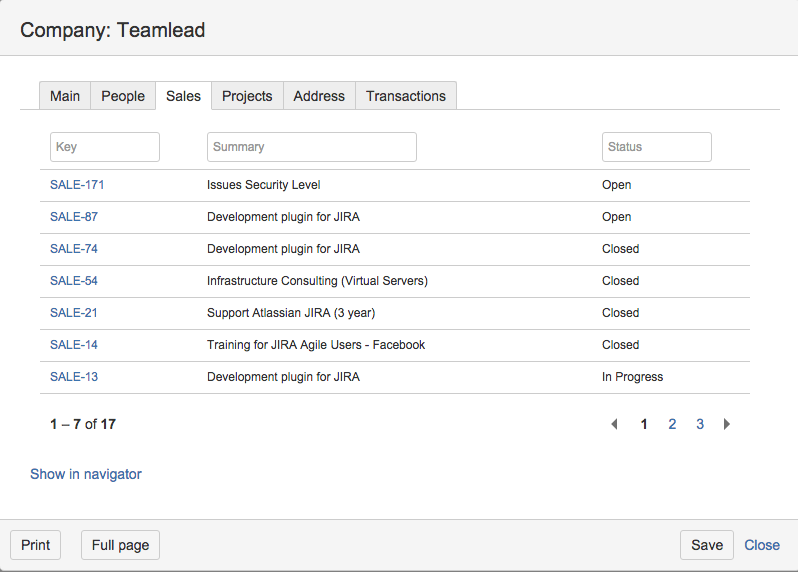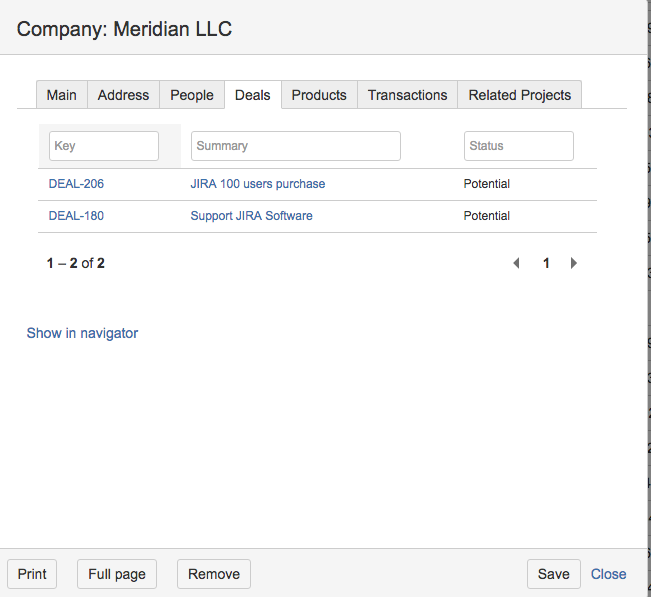It's possible to display a list of chosen issues at Company or Contact card.
These settings can be done by Administrator.
...
- Go to CRM Administration, tab Company
- Add a new tab to place your list of issues
- Add a new field with JQL-type, for example field "SalesDeals" and place it to the tab, see more: 5.4.2.1 Set up Companies Directory
- Open Properties of the new field.
- Set property JQL with JQL-filter, to choose only issues connected with current company, use operator 'Company' ~ CURRENT , see more 5.4.2.5 Dictionary Attribute Types and Properties
- Set property Fields. There you should list issue fields to display in issues table.
...