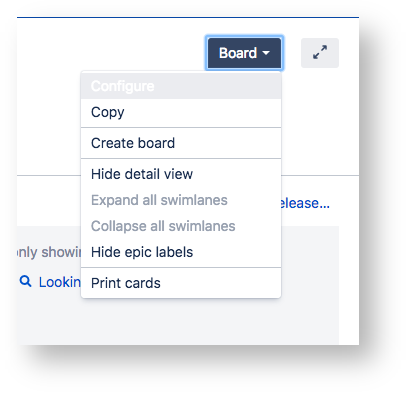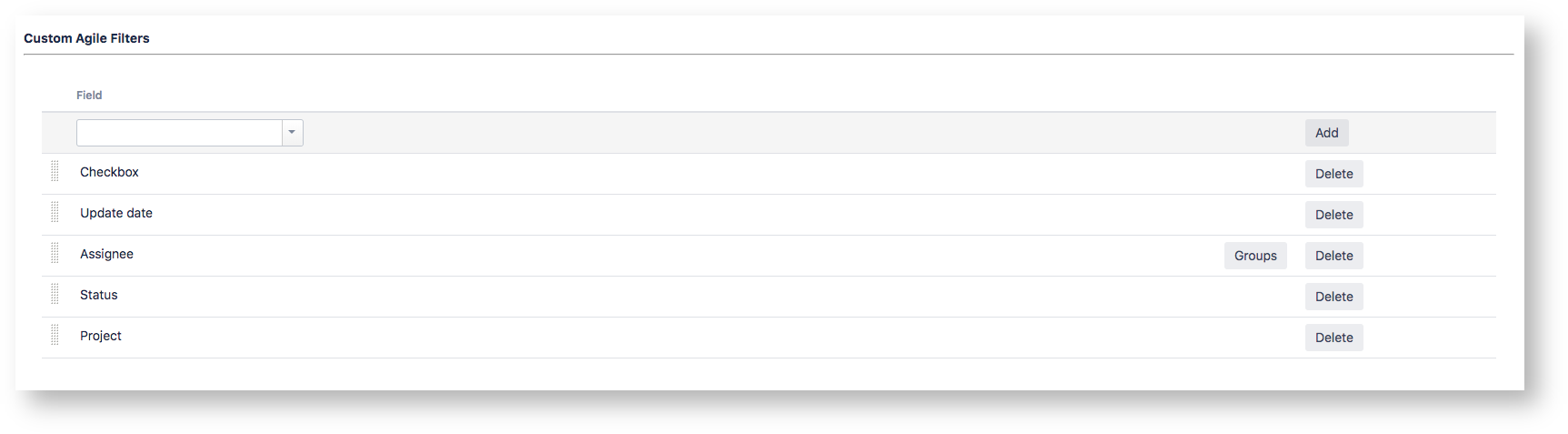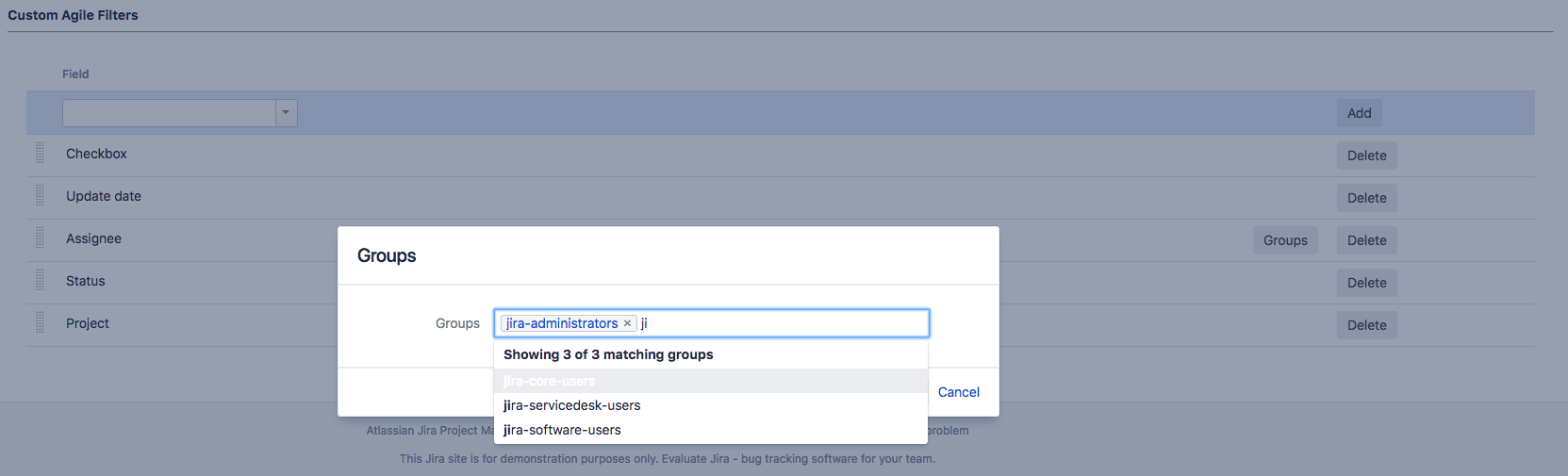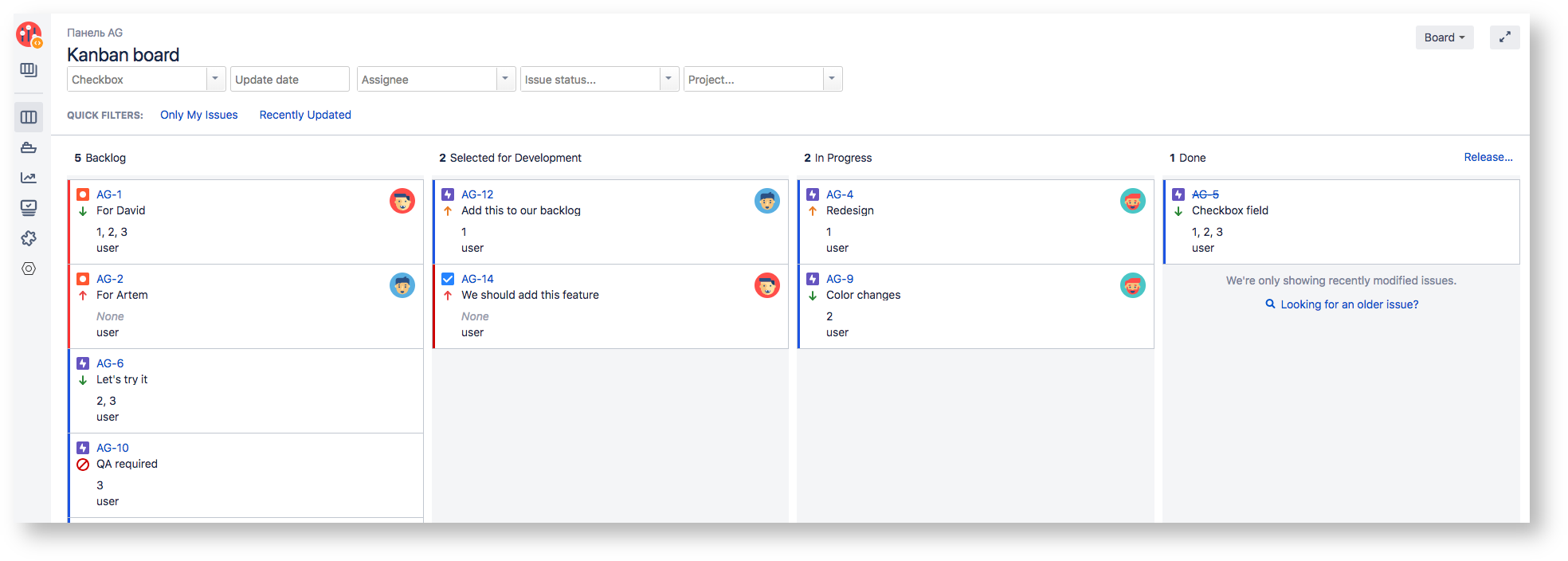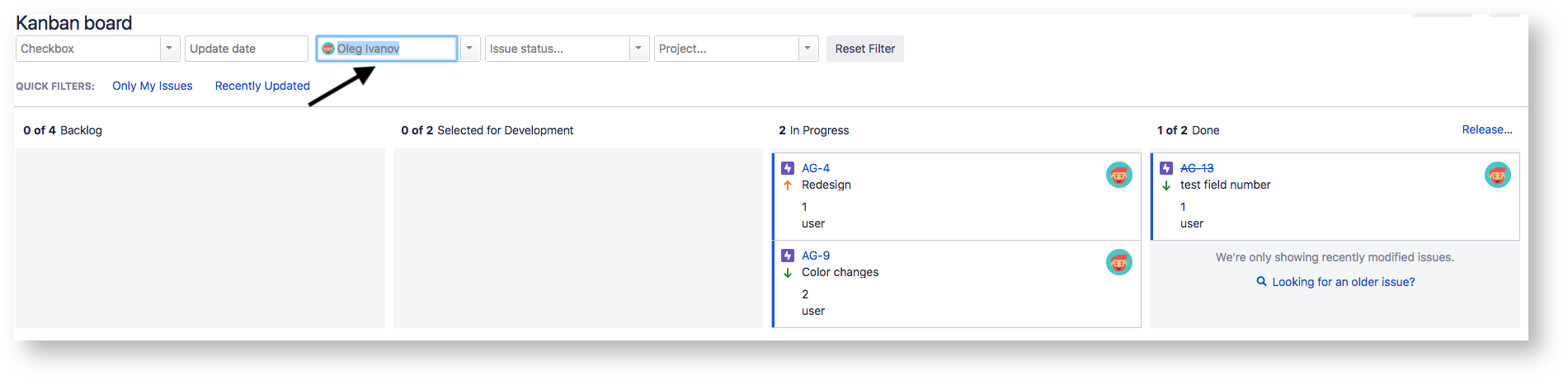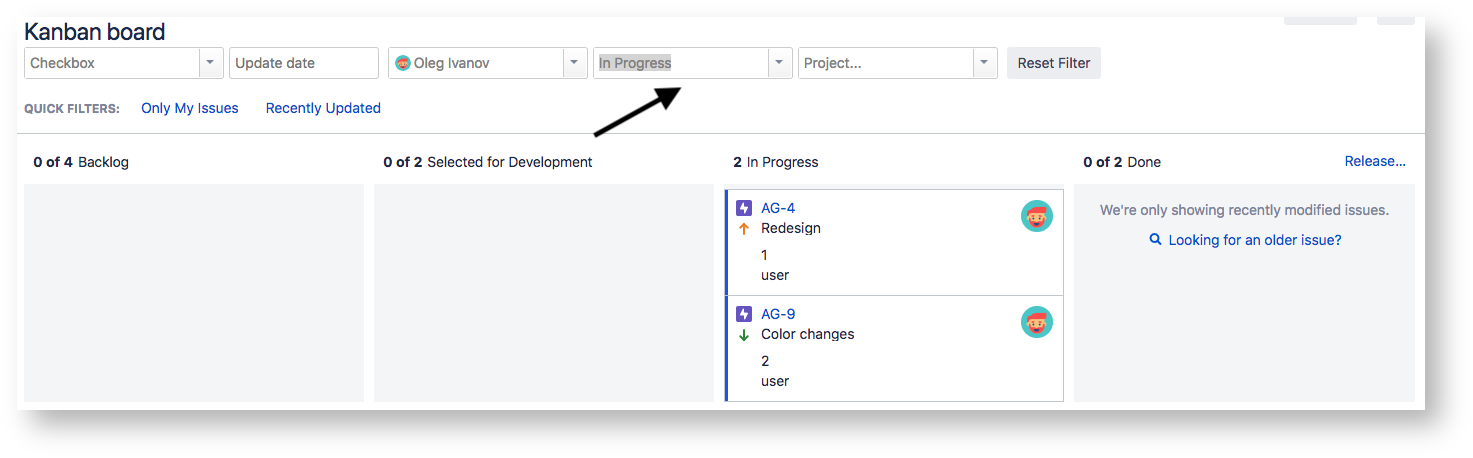Add-on description
Improve your current filtering method or simply create your own custom filters. Agile filters for Jira provides your JIRA Software boards with useful filters which help you adjust your workflow and make it way more easier.
Why Agile Filters?
- Simple and powerful tool
- Advanced searching method
- Easy to install and configure
- Made and supported by Atlassian Verified Gold partner.
- It’s free :)
Benefits & Features
- Find anything and anyone. You can search between users, groups, issues, projects and more.
- Filter with multiple parameters.
- Make it your own. Adjust filters for any board in a project.
- Custom Fields support.
- Fully compatible with our other great add-ons. You can find data from CRM or Helpdesk
Documentation
Install the add-on and proceed to your project dashboard to begin configuration process.
Click on the "Custom Agile Filters" at the Configuration Panel and add any required filters for this board. For example let's add several parameters. Note, that can also add group permissions for certain filters simply clicking on the "Groups" button.
After everything is set-up just proceed to your board panel. As you can see all of the filters were added over your board.
Let's try it. For example we need to filter issues by status and assignee. Click on the "Assignee" field and choose a person in the drop-down menu and select required "Status".
Recent space activity
| Recently Updated | ||||||||
|---|---|---|---|---|---|---|---|---|
|