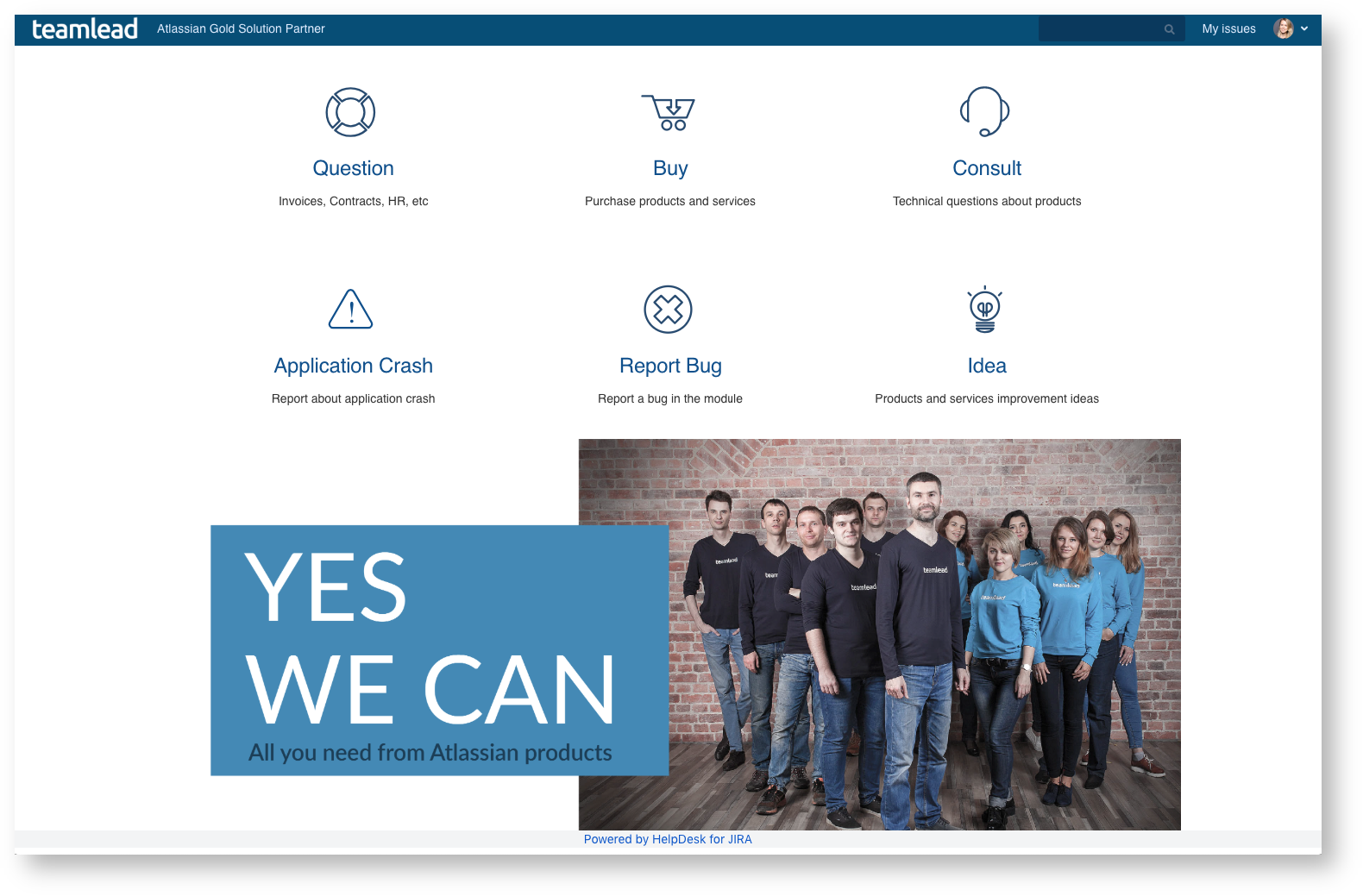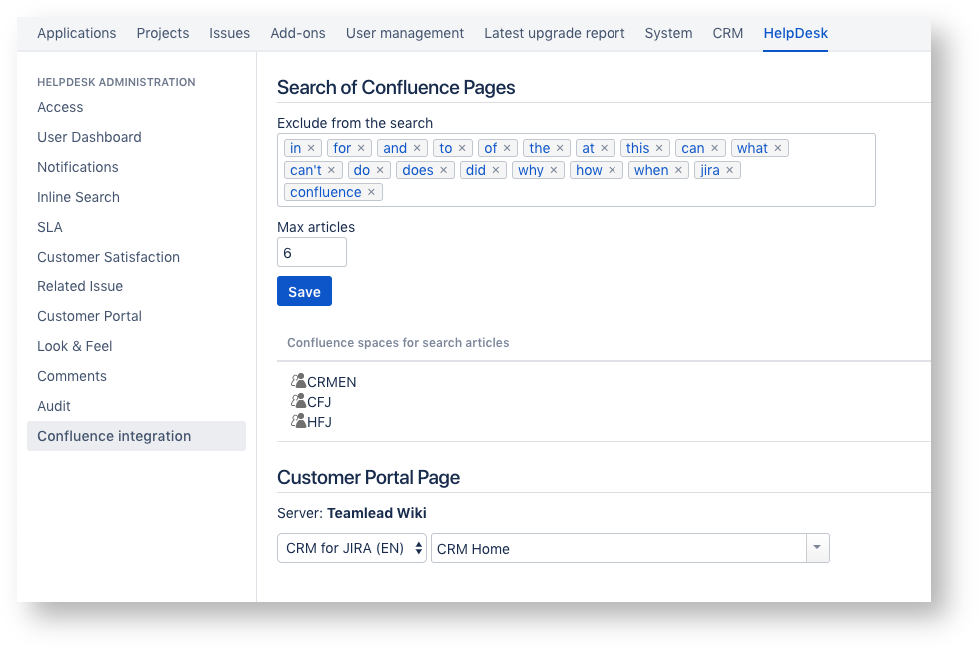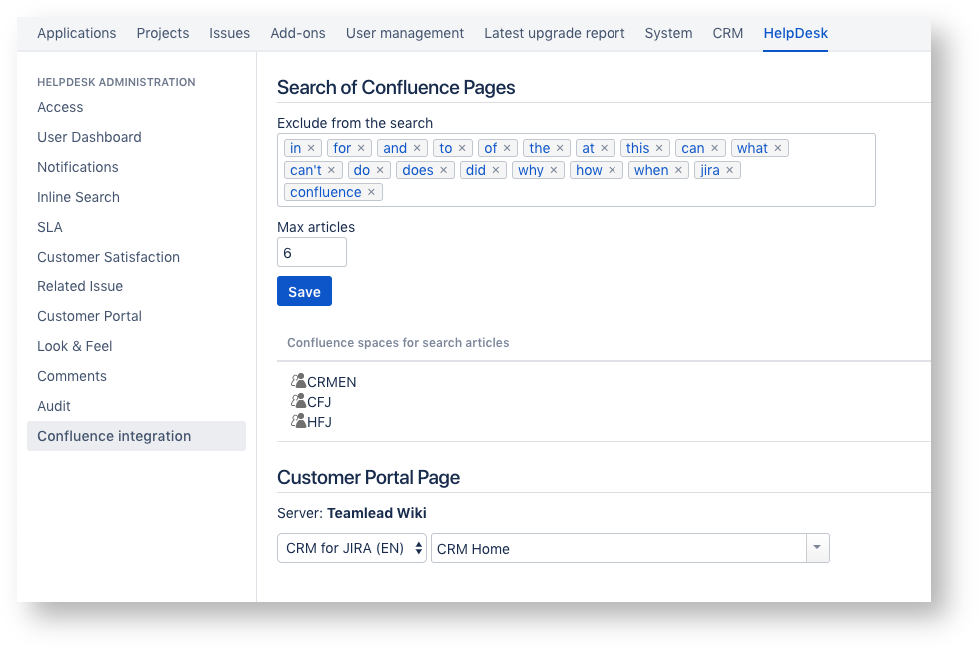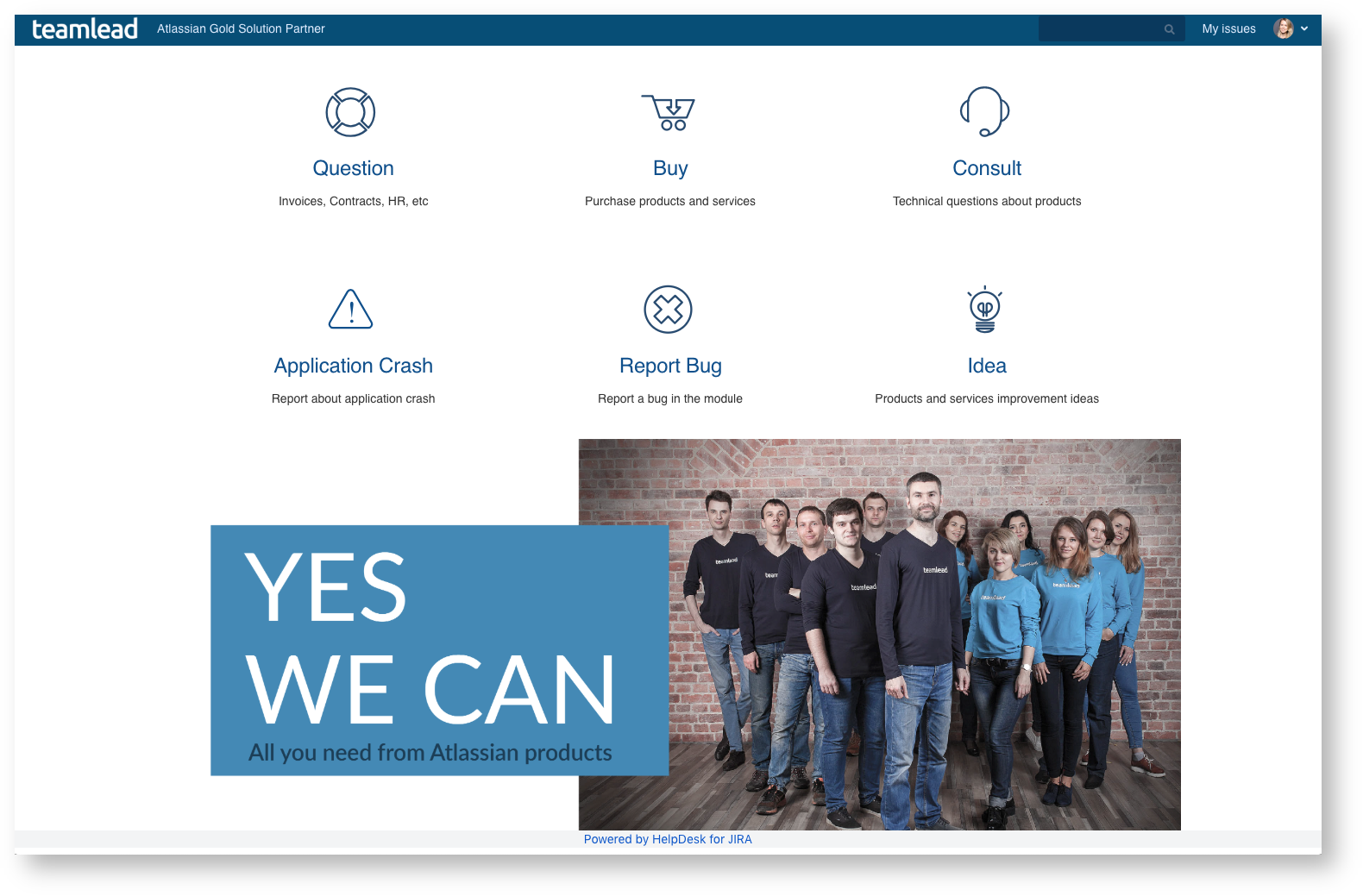You can display any page of the Confluence instance on the main HelpDesk Customer Portal
- In the settings, you can select the space of the linked Confluence instance. Make sure you have created an Application link. Note, that connections between Jira and Confluence must be defined with OAuth (impersonation).
- Confluence must be enabled to run in an iframe: Confluence page does not display in an iframe.
- You must install hd-integration-for-confluence-1.0.1.6.jar add-on in your Confluence.
- Don't forget that the Confluence page should be available for anonymous users as HelpDesk Customer Portal is browsed by external customers. Confluence page is shown according to it's access permissions.
|
Link Confluence Page
- Go to Help Desk settings > Confluence Integration
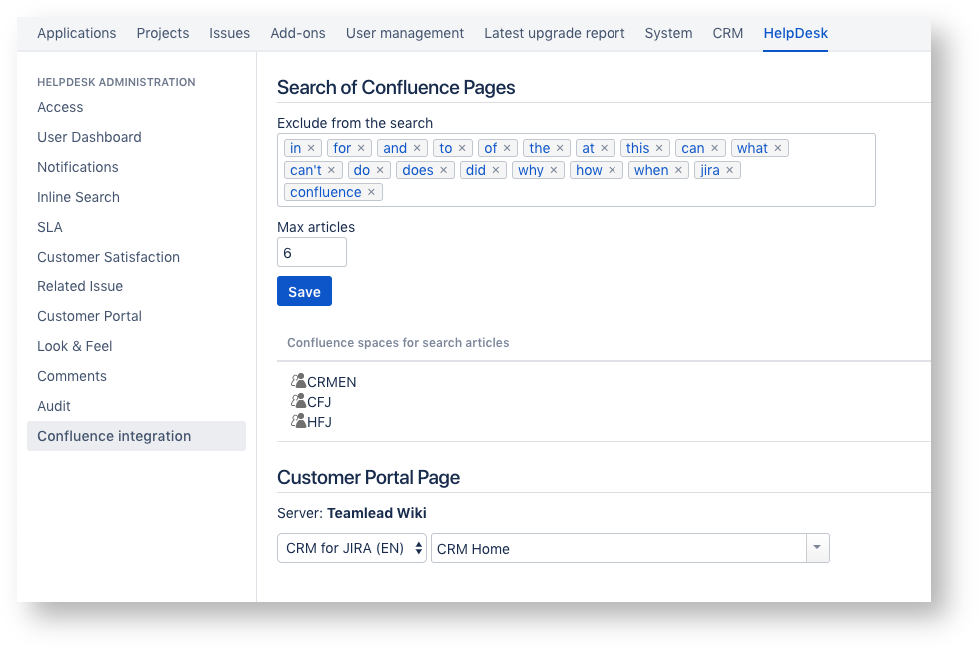
- Choose Link to a Confluence space.
- Choose Page
The Confluence page on the main HelpDesk Customer Portal looks like this: