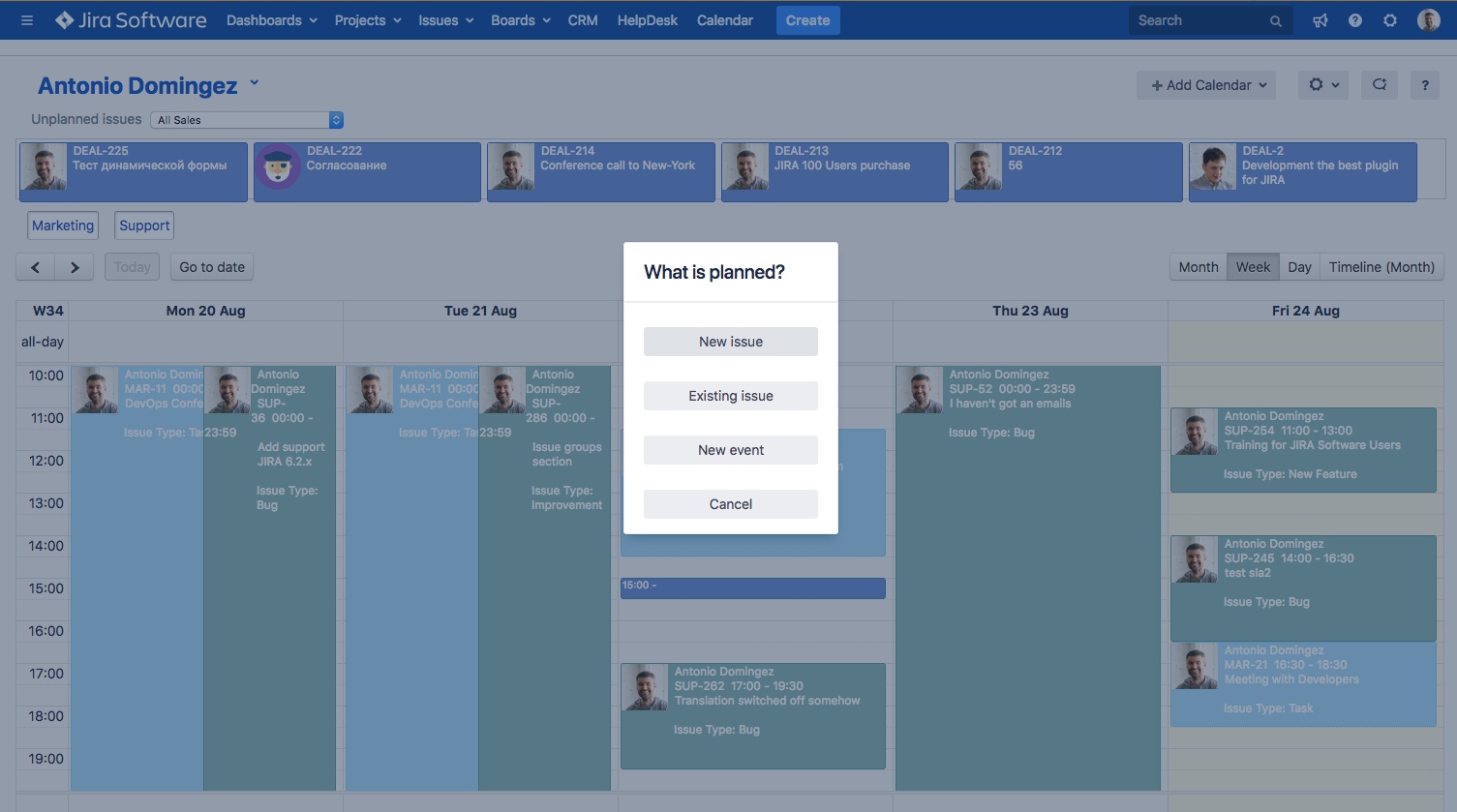You can add a new or existing issue to a calendar. Simply select date and time in the calendar, and click on it. You can also stretch the duration of the issue.
Changing of the duration an issue in the calendar will automatically update the "Original Estimate" field. The "Original Estimate" is calculated based on the length of the working day (in hours) and the working week (days) that are in your system settings JIRA (tab "Time Tracking"). Read more about Advanced settings.