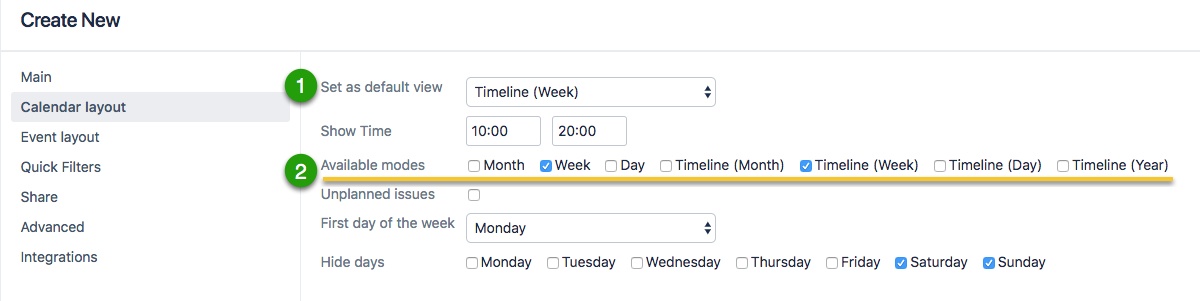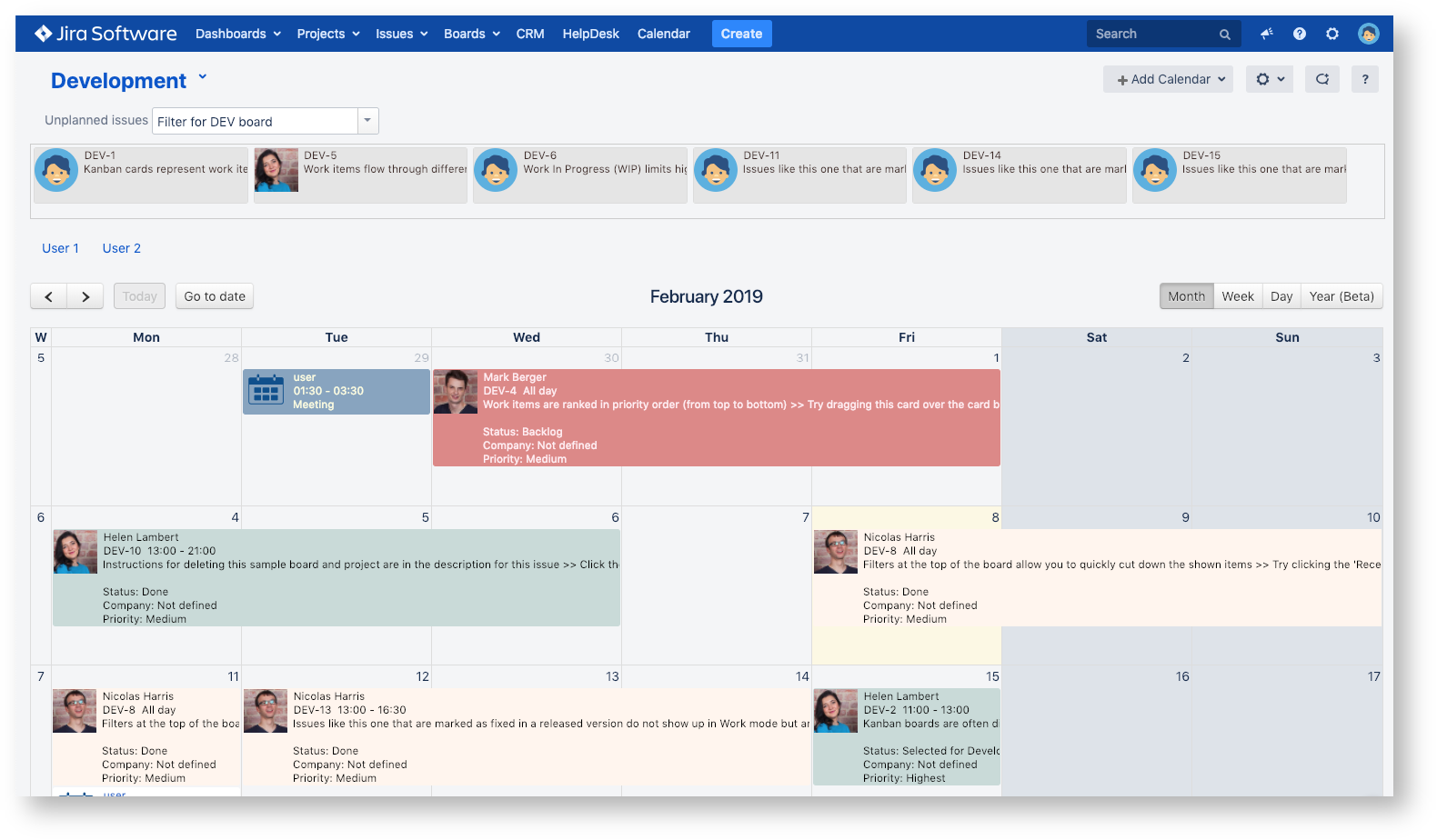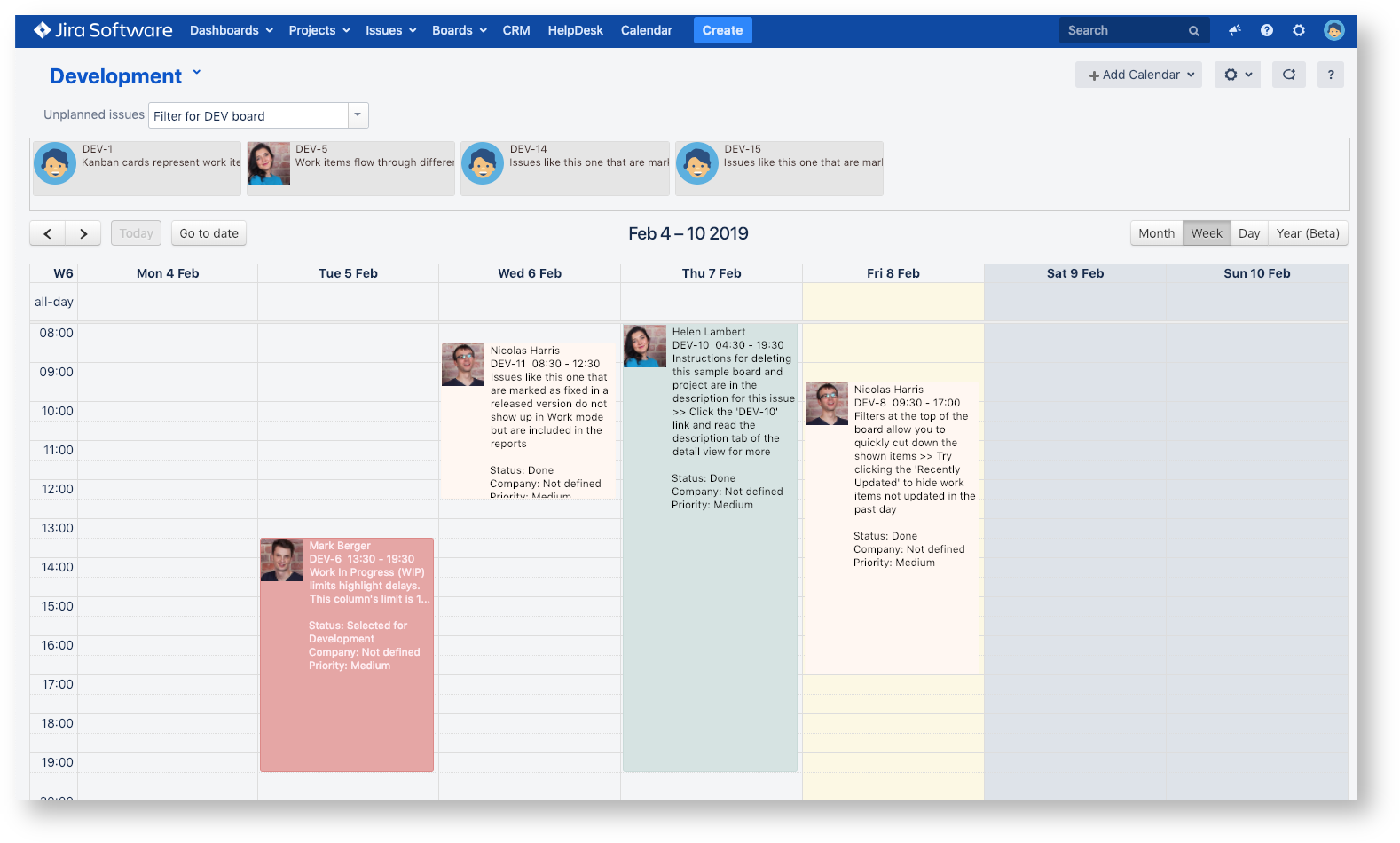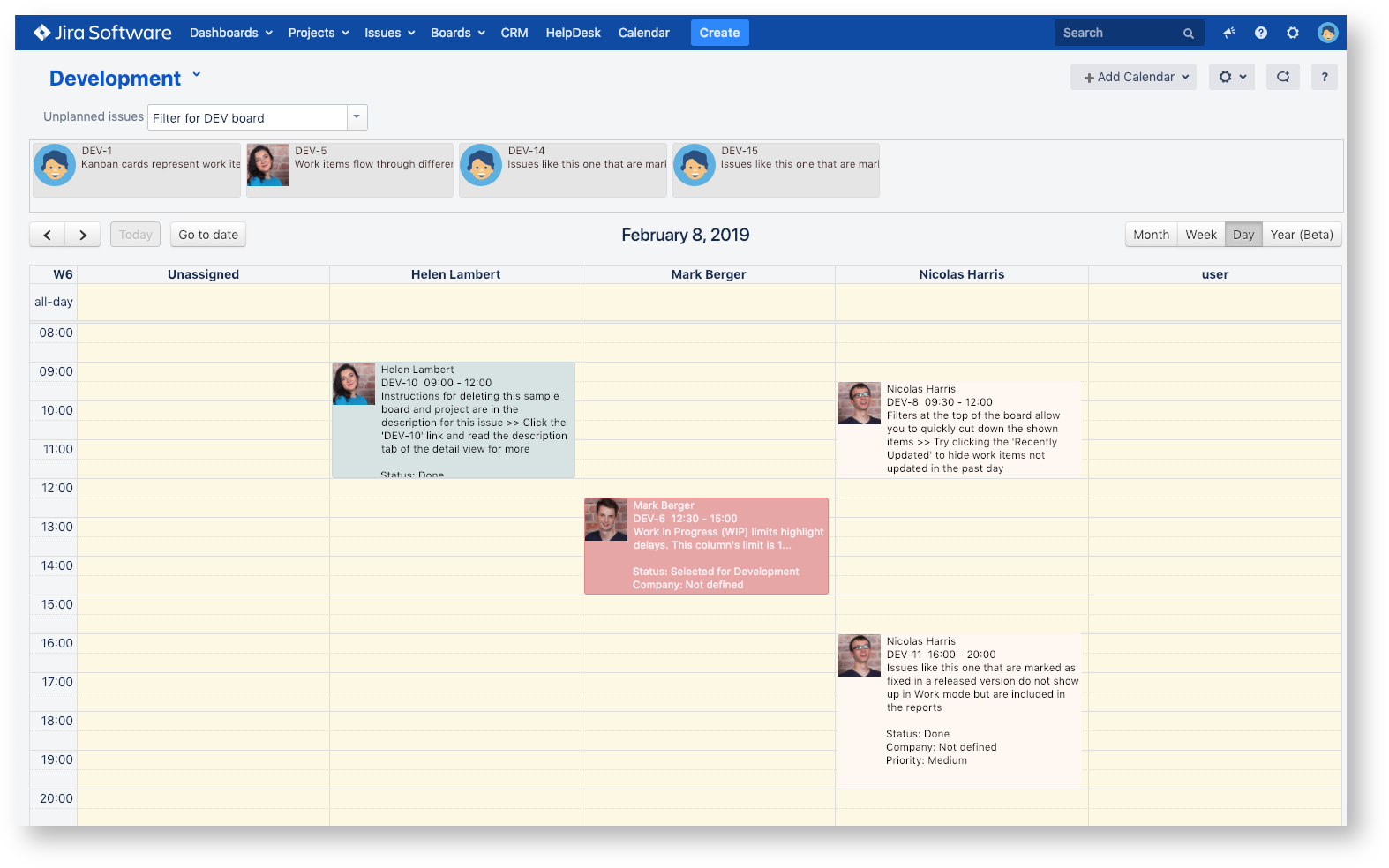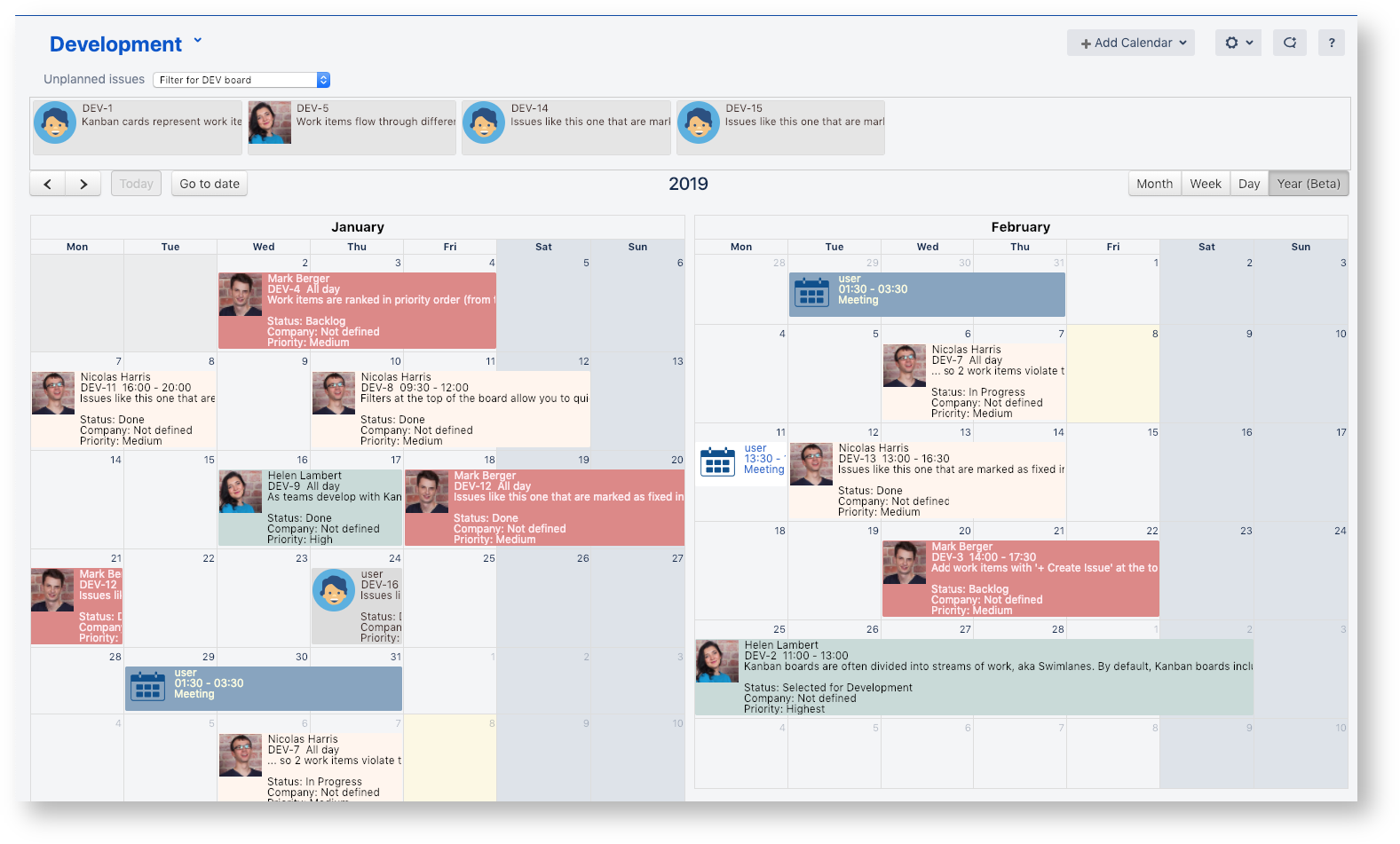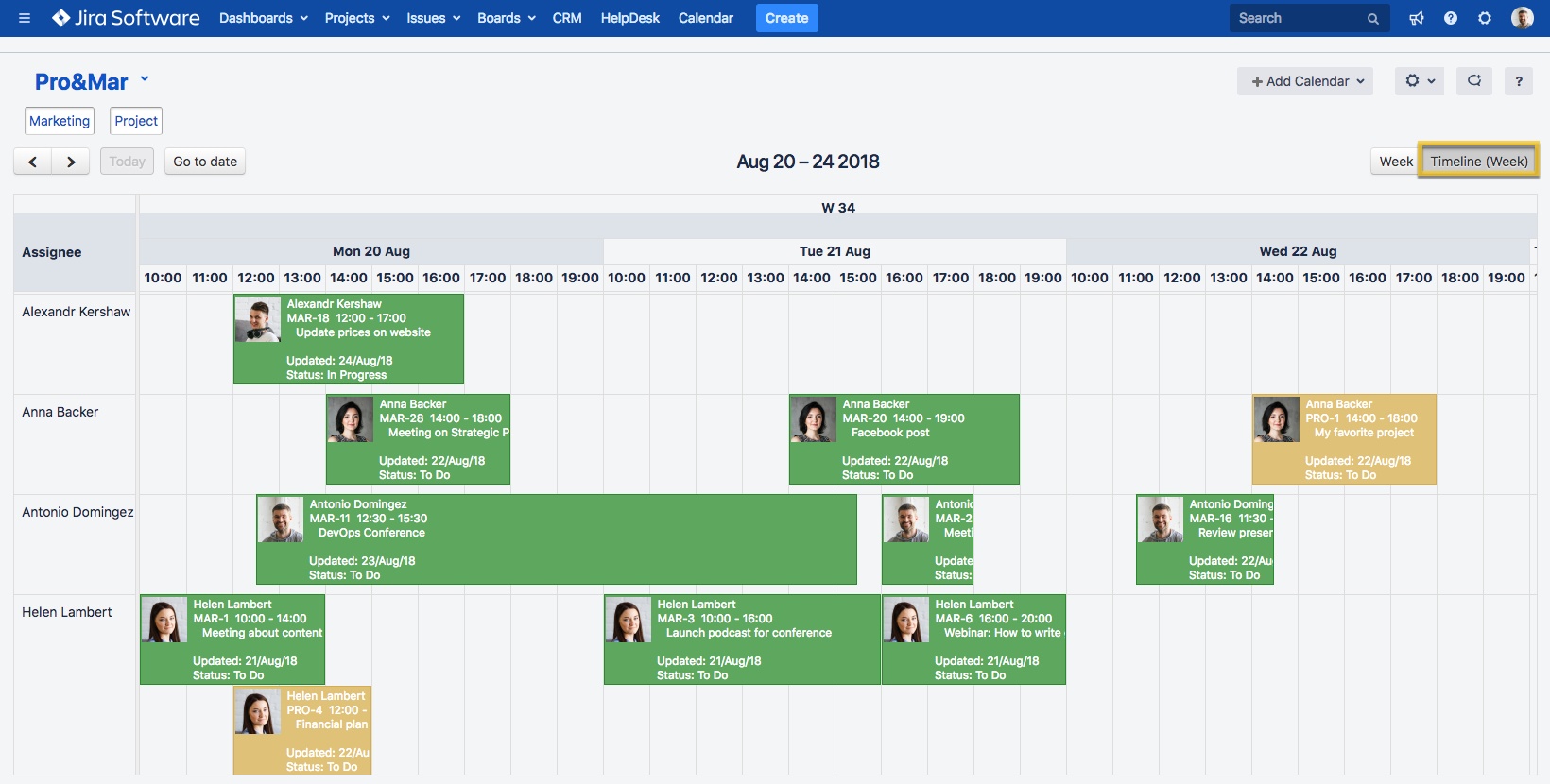Calendar lets you imagine issues in two modes:
To choose the view select Calendar Tab then click on Edit button and put ticks on needed views:
You can use several types of calendars in server versions:
Custom Calendar Tab (select "Calendar" from the main menu JIRA)
Project Calendar Tab (select "Projects \ Project Name \ Add-ons\Calendar" in the main menu JIRA)
Issue Calendar Tab (select "Calendar" in the section of issue - "Activities")
For cloud version by now it is available only from JIRA main menu.
Basic Modes
In basic mode are included standard views Month, Week and Day:
Month
Week
Day
Year
Timeline View
Timeline view allows you to browse calendar tasks placed horizontally while the time (days) is presented on coordinate axis in one line.