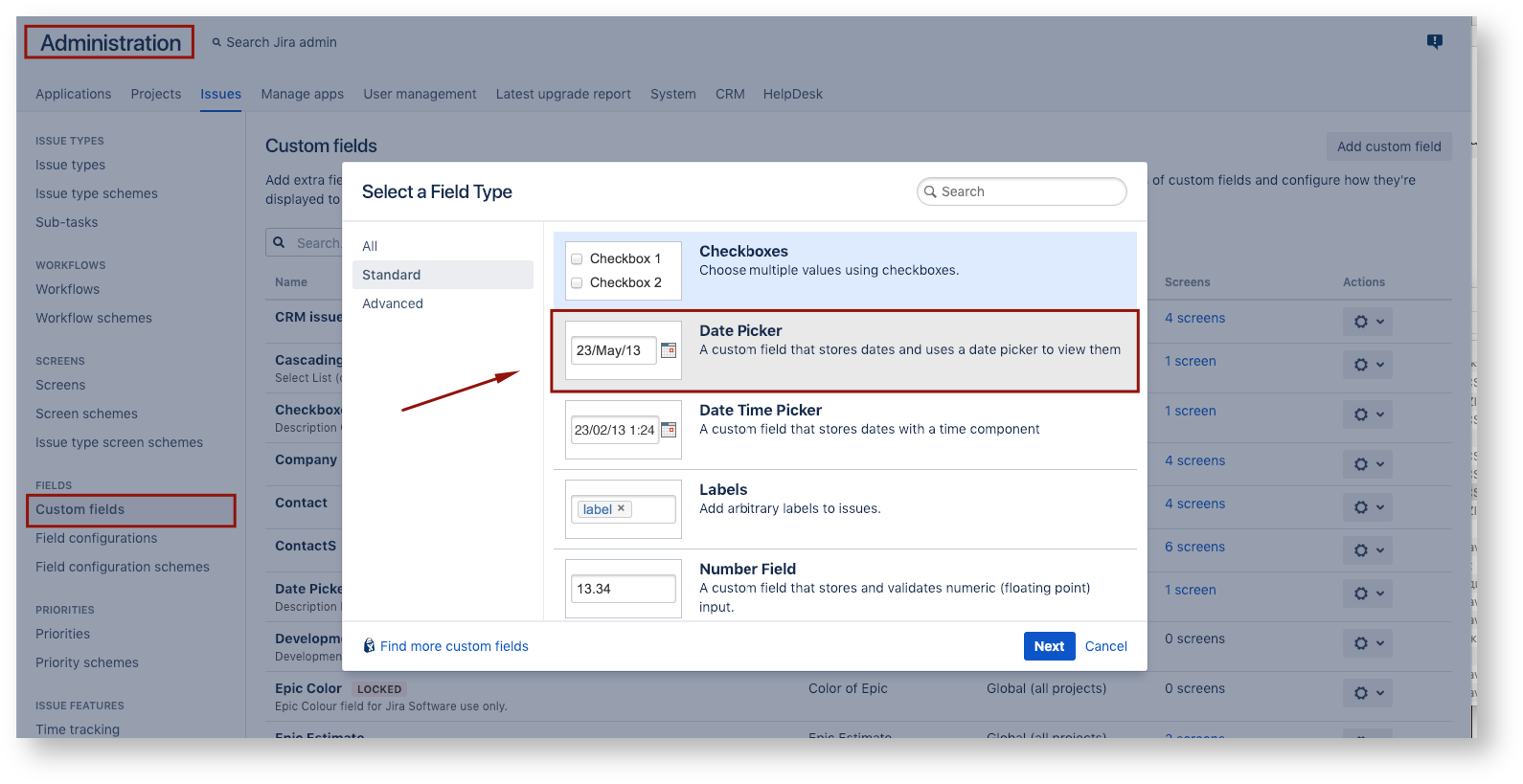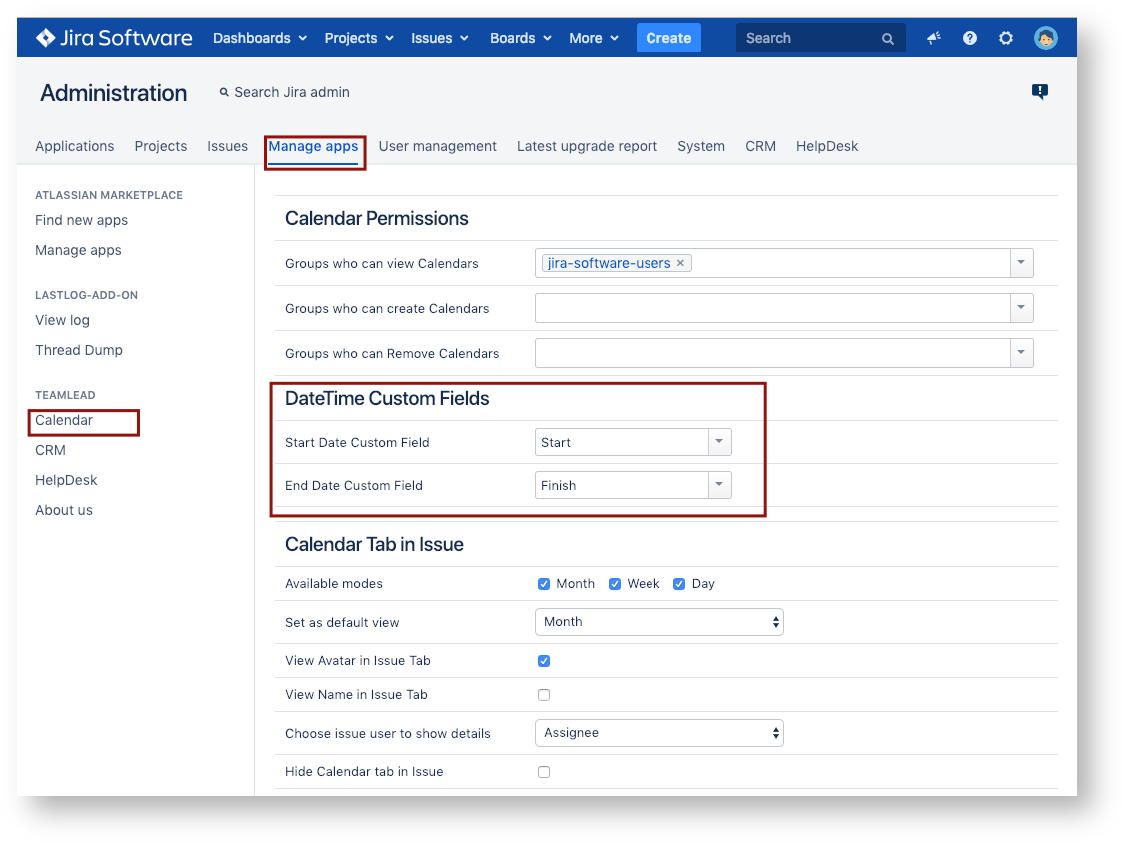We need to set up two date/time custom fields for the Calendar. Add-on uses them to show issues in views. For example, you can create the following custom fields:
"Start Date" and "Finish Date".
Adding these fields to the screens is not necessary.
The field types should be Date Picker if you have whole-day issues only and Date Time Picker if you need issues to start and finish at the precise time.
After creating the fields you need:
- go to JIRAAdministration menu \ Add-ons \ Calendar;
- specify the fields. If the "Start Date" is of type "Date",
- "End Date" must also be of the same type: