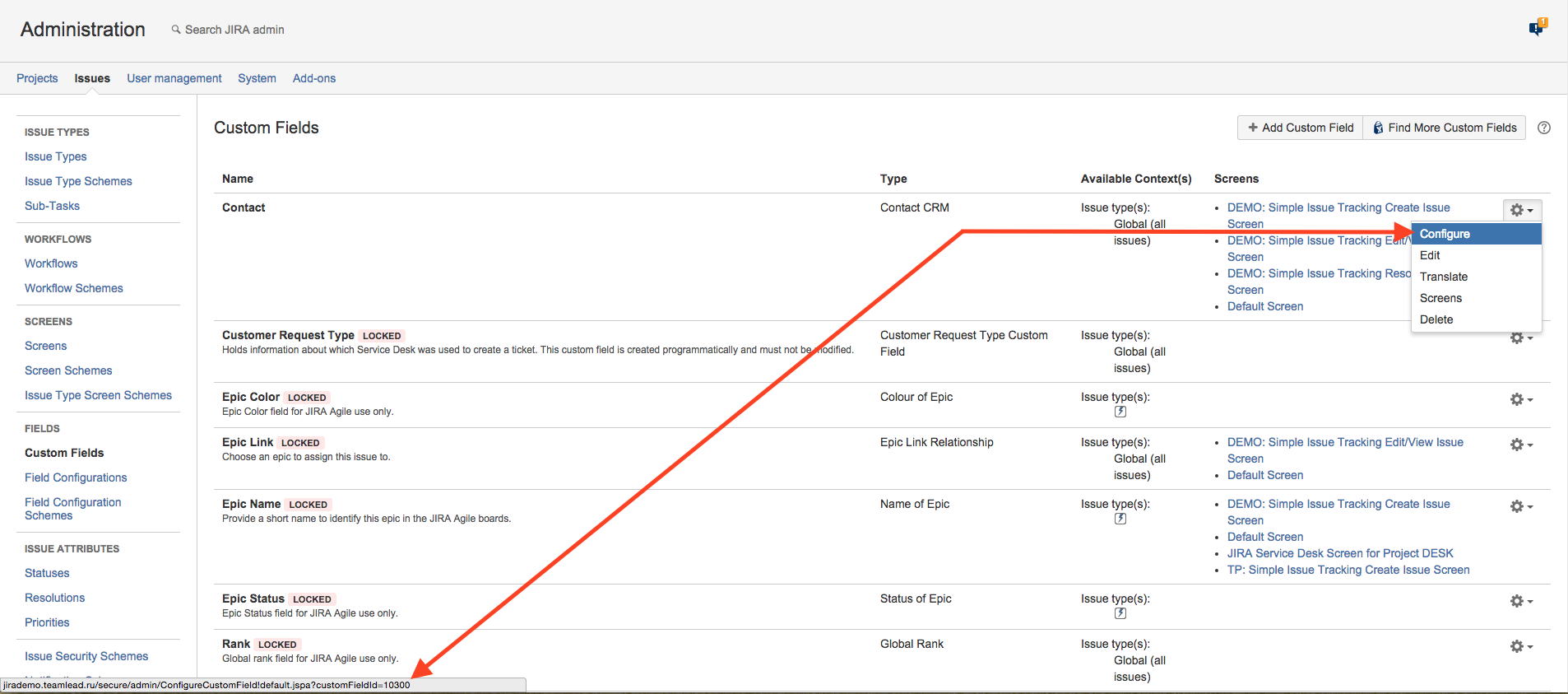It's possible to add CRM custom fields, for example Company or Contact, to JIRA Notification templates.
Actually, it's possible to any custom fields as described there: https://developer.atlassian.com/jiradev/jira-architecture/jira-templates-and-jsps/adding-custom-fields-to-email
Below we describe step by step how to add Company field to Email Template.
Step 1: Find the Custom Field ID
You need to find out a custom field ID for you Company field. To do this go to Administration->Issues->Custom Fields, find you field in a list and choose Configure in the right menu (but don't click).
Find ID of you custom field in a browser status bar, see screenshot below. ID of the custom field in the screenshot is 10300
Step 2: Edit the email template
Locate the Velocity template of the email type you wish to modify. For instance, you may want to modify the 'issue created' template, as well as the template reused in 'issue commented'.
Location of templates you can find there: https://confluence.atlassian.com/jira/customizing-email-content-185729653.html
- To add a field "Contact" to a template, add the following snippet where you want it to appear in the file:
$issue.getCustomField("customfield_10300").getCustomFieldType().getContact($issue.getCustomFieldValue("customfield_10300")
- To add a field "Company" to a template, add the following snippet where you want it to appear in the file:
$issue.getCustomField("customfield_10301").getCustomFieldType().getOrg($issue.getCustomFieldValue("customfield_10301"))
Step 3: Restart JIRA
To make the changes take effect, restart JIRA.
Learn more here:
https://confluence.atlassian.com/display/JIRA/Customizing+Email+Content
https://developer.atlassian.com/jiradev/jira-architecture/jira-templates-and-jsps/adding-custom-fields-to-email
https://developer.atlassian.com/jiradev/latest-updates/developer-changes-for-older-jira-versions/preparing-for-jira-6-1/jira-email-template-changes