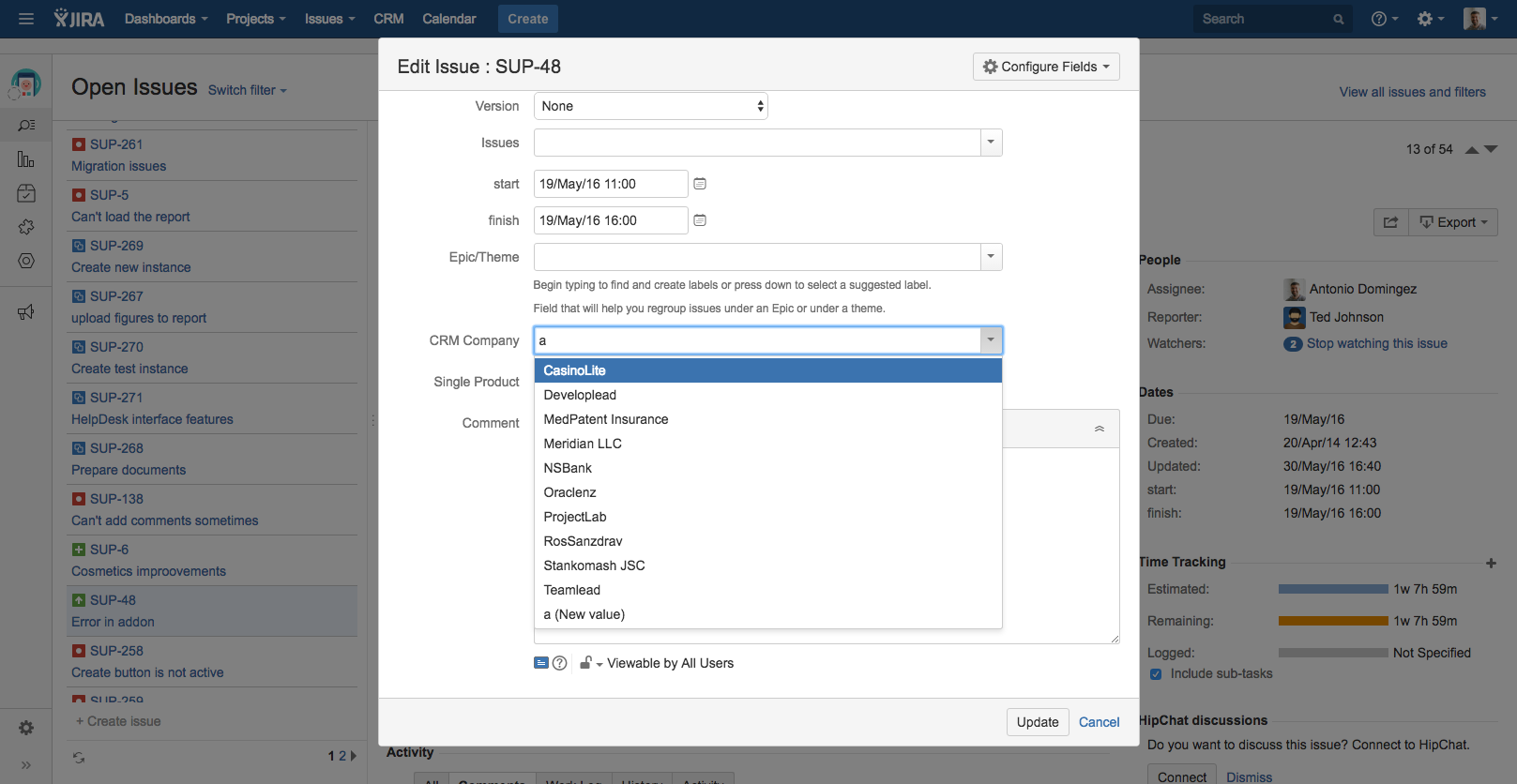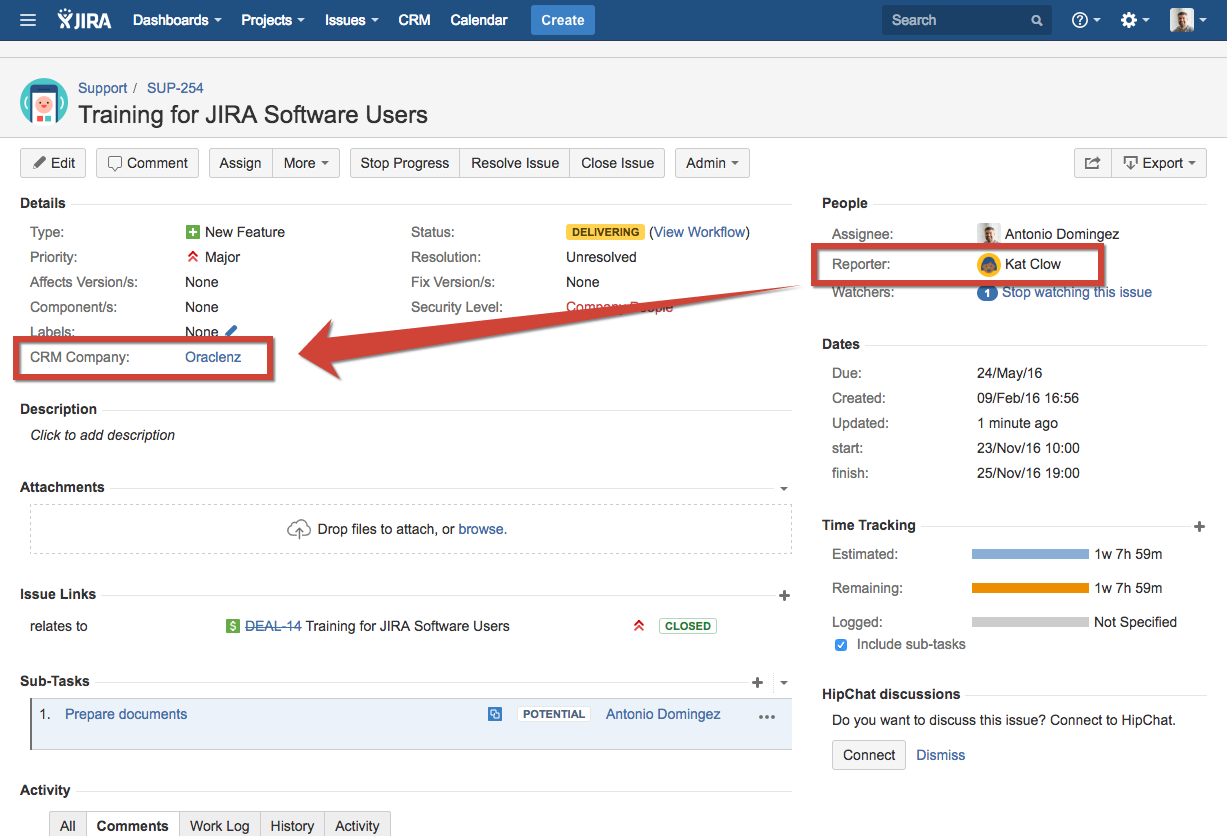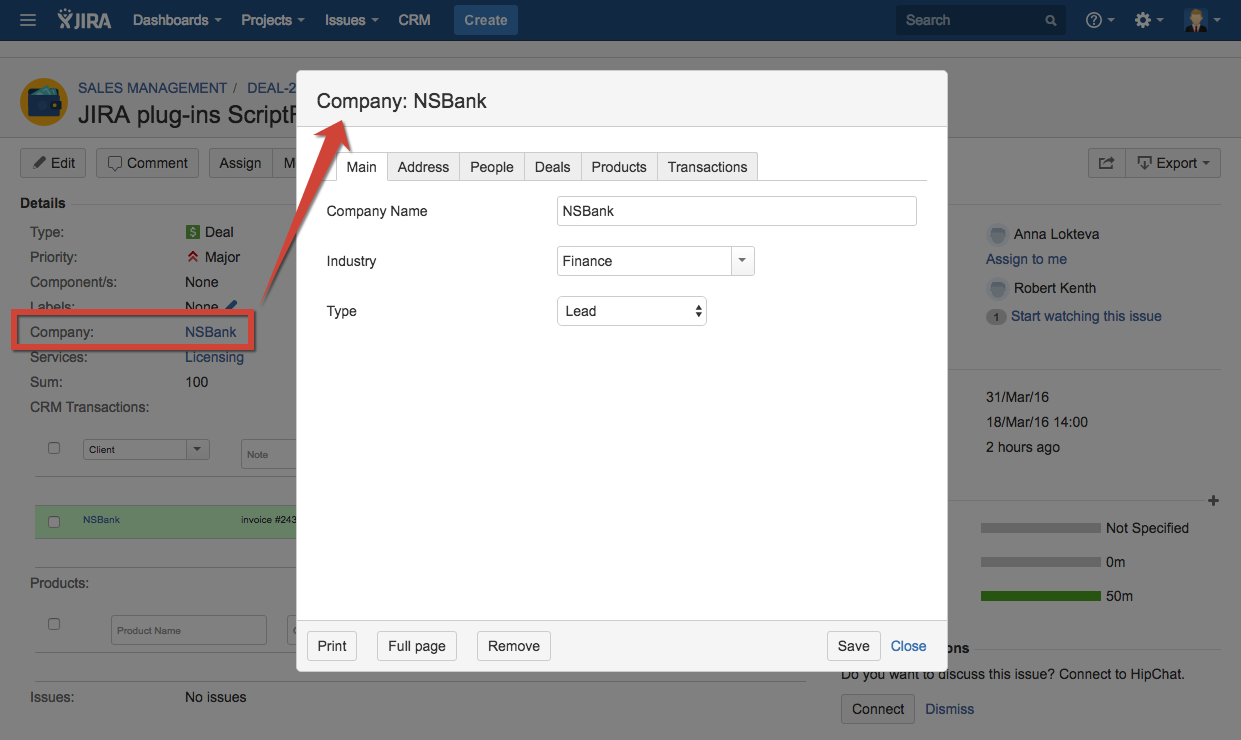There are two ways of working with Company field in JIRA issues:
- Manual input of company by user;
- Auto determinig of company by issue reporter.
Manual Input of Company
While creating new Company or editing existing one a user can fill in Company type field with Company Dictionary value. To do this he must start typing company name from any part of its name. The system will offer matching results that a user can specify.
If system do not offer any matching results a user can create new company with entered name. To do this he must click button on the right from Company field.
Auto-determining Company by Issue Reporter
To turn on auto determining of company by issue reporter you need to enable this feature at "CRM\Company" menu for desired project. See Autocomplete setting in Custom field - CRM Company
If issue reporter is changed - then the company will be automatically changed too.
If issue reporter is not associated with any company - system will prompt to create new company or to select an existing.
Editing Company Details within Issue
On the view issue screen a user can click on the company name to edit its attributes. To open Company Card a user must have appropriate access that is set in "CRM\Access" menu.