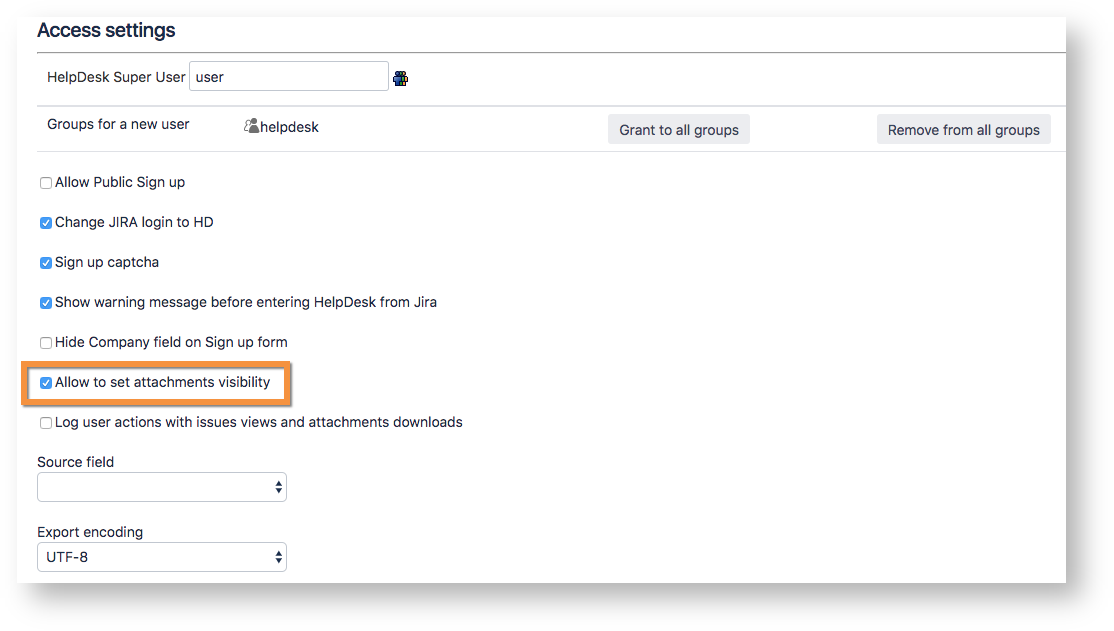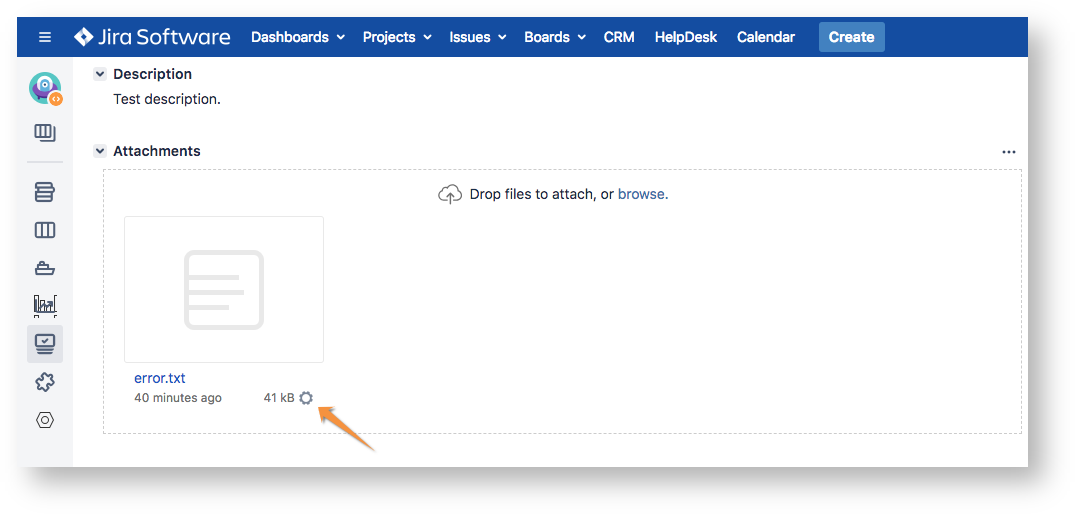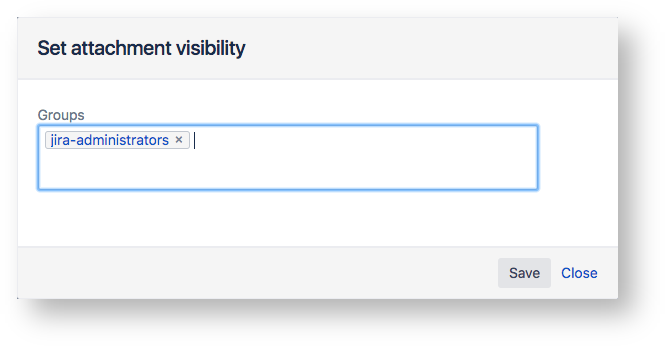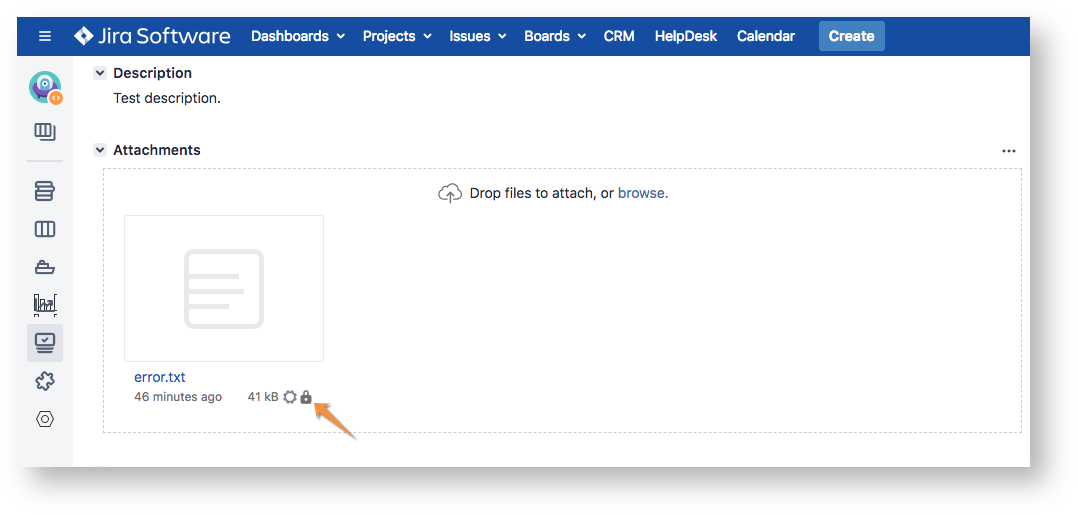As Helpdesk agent you can restrict attachments visibility in Jira issues.
To do this you need:
- to enable Allow to set attachments visibility option in Helpdesk administration:
Now it is possible to set visibility for every attachment. You can do it by pressing cog-button: - After pressing it you need to select groups who will be able to see this attachment in Helpdesk portal;
If an attachment is restricted it has lock-icon on it: