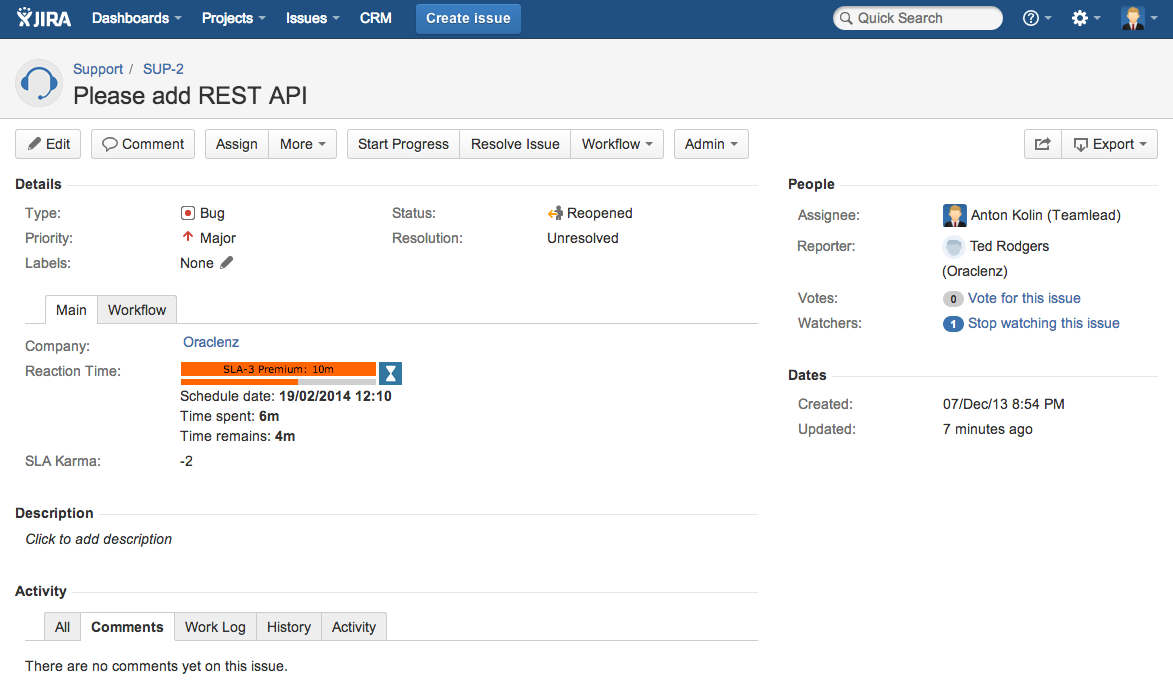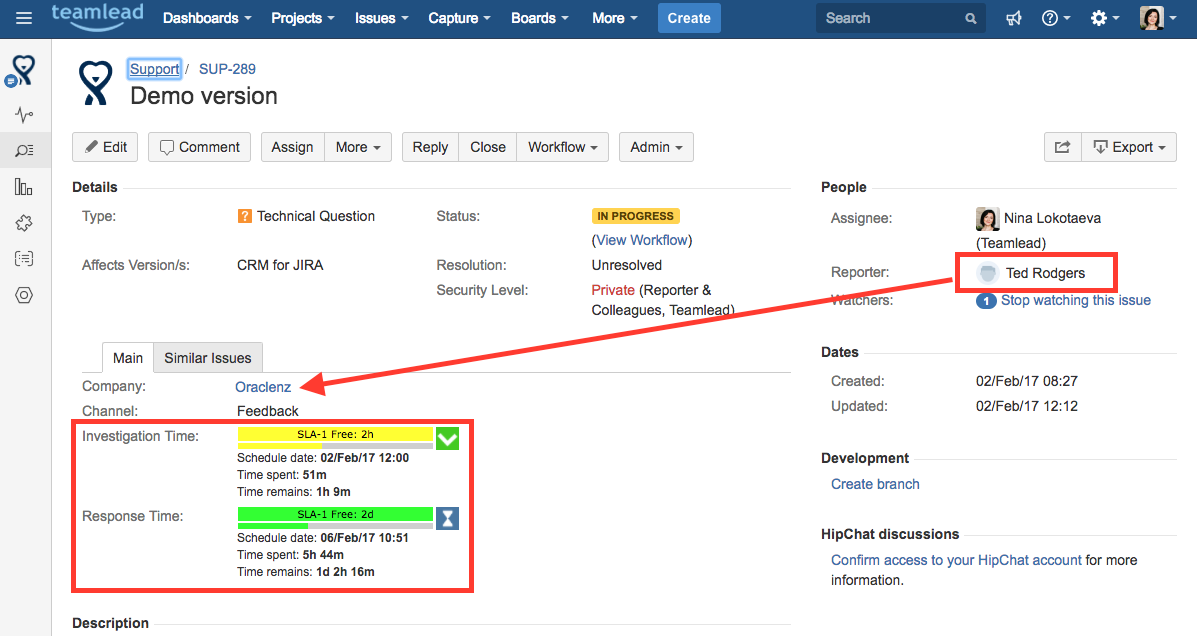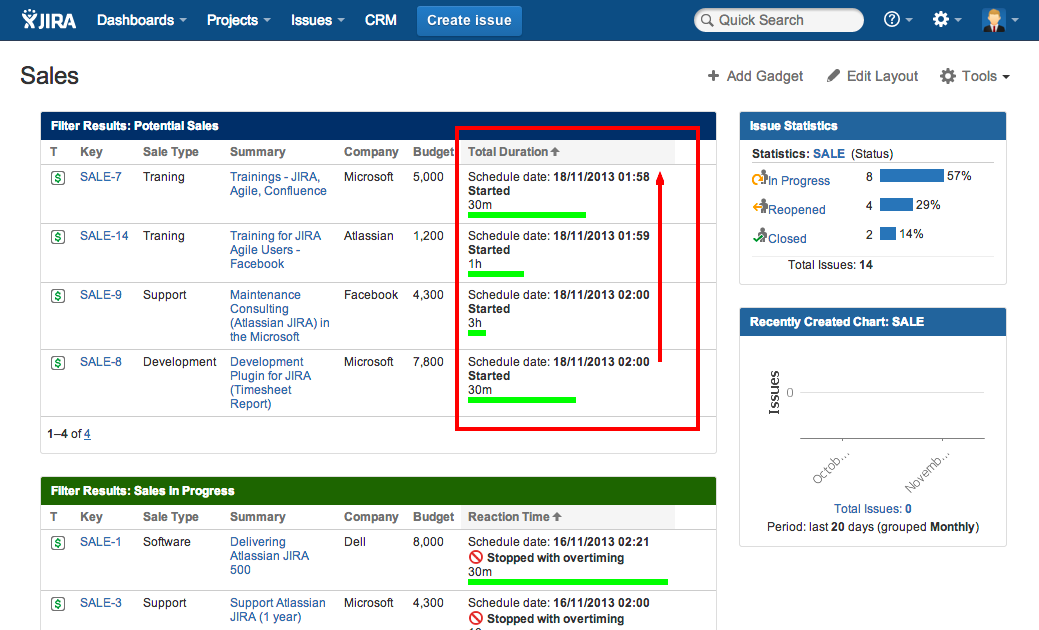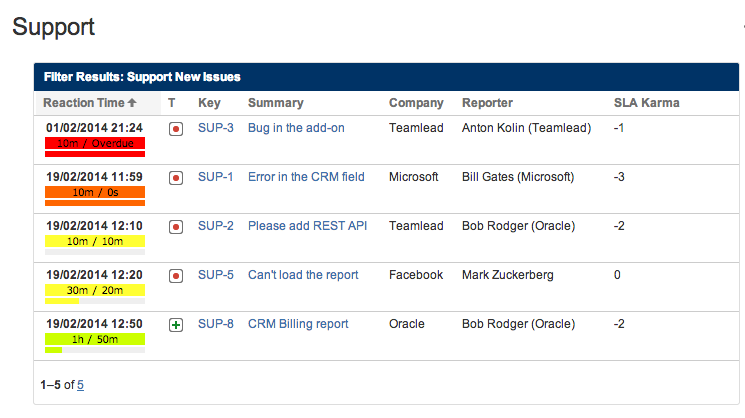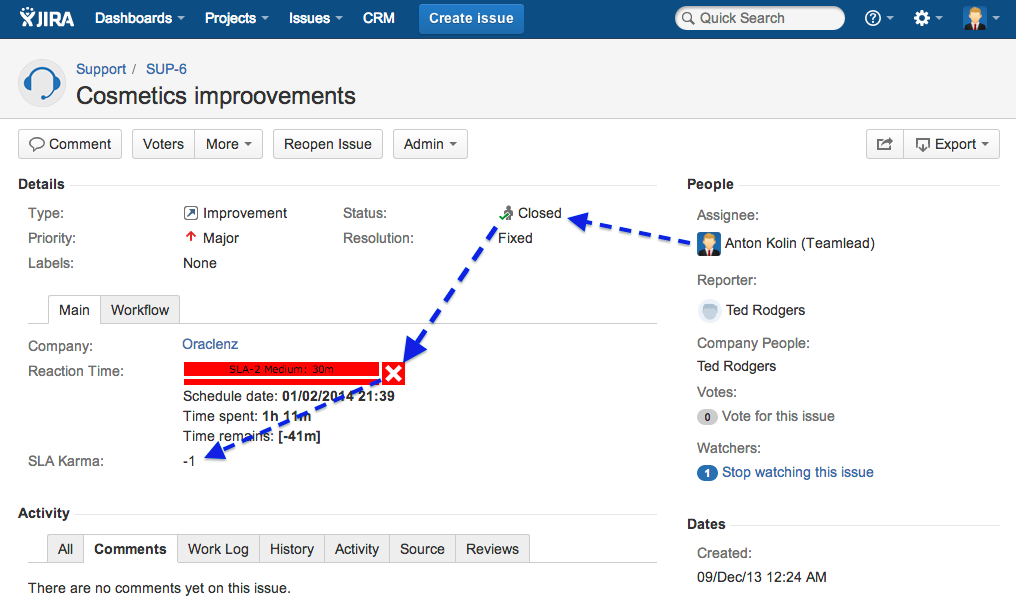What's the problem?
It is impossible in JIRA to manage SLA. For example, for ServiceDesk tasks it is necessary to control the first response duration, whole task resolution duration, etc.
Existing solutions
There is only one working solution on the Markeplace - JIRA ServiceDesk. That is JIRA plugin with heavy functions and also heavy price. Look at the example:
Our solution is HelpDesk for JIRA
You can configure SLA in JIRA in ten minutes using HelpDesk for JIRA. Let's try to do it!
Setting Up SLA
- Setting Up SLA Custom Field
- Setting Up Workflow Post-Functions for SLA Custom Field
- Setting Up Work Time Calendar for SLA
- Setting Up the Color Scheme for SLA
- Setting Up the SLA Karma
- HelpDesk JQL operators
- SLA Gadget
Using SLA duration times
Now we can control duration time of issue being in a specific step of the WF. SLA field shows us the next information in JIRA issue:
- SLA defined by JQL
- duration time for this SLA
- scheduled due date based on duration time of the SLA
- consumed (spent) time
- remaining time
- progress bar for better visualization
Progress bar and timer of SLA fields update dynamically without page refresh.
Combining HelpDesk with CRM for JIRA allows you to define SLA by Company.
SLA custom field can be also used for sorting issues on the dashboards. There is no need to use JIRA priorities anymore, because we need only one metric when working in ServiceDesk - scheduled due date that is defined by SLA.
Work-Time Calendar
If you need to calculate SLA durations based on working time, you need to create a working calendar. See Setting Up Work Time Calendar for SLA.
Color Schemes for SLA field
To get more visibility we can colorize SLA field. Color could be depend on critical level. For example, we should use red color for blocker issues and blue color for new non-critical issues:
There is a guide: Setting Up the Color Scheme for SLA.
SLA Karma
What is a SLA Karma?
With SLA Karma we could control SLA violations by assignees. HelpDesk stores SLA Karma in issue field (type Number). HelpDesk checks violation of SLA if assignee close issue (or resolve it). If there is violation of SLA, HelpDesk stores negative point to SLA Karma field. If there is no violation of SLA, HelpDesk stores positive point to SLA Karma field. So, during working with issue assignees could increase or decrease points. We would kill an assignee , if an issue will have a negative SLA Karma value.
See more here Setting Up the SLA Karma.
Search by SLA
See the guide here: HelpDesk JQL operators.