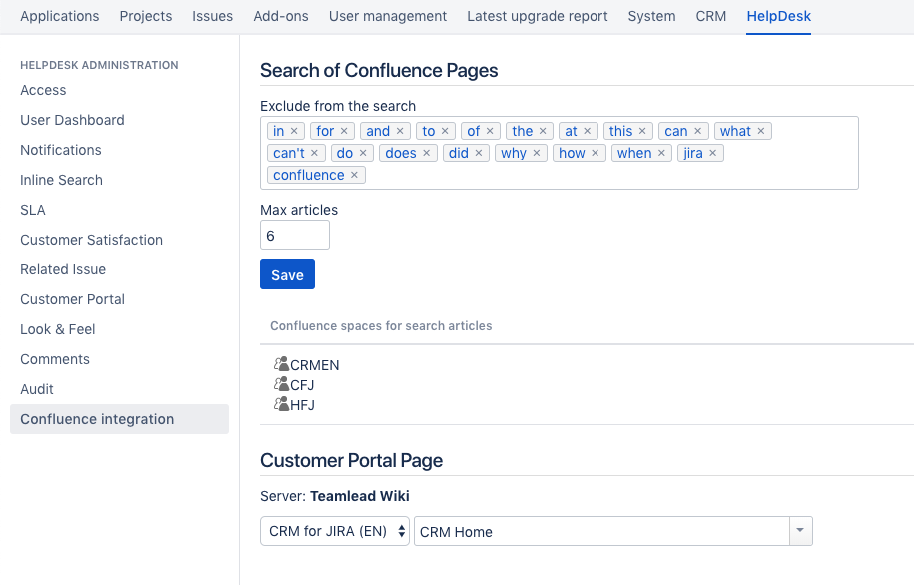...
You can display any page of the Confluence instance on the main HelpDesk Customer Portal
Link Confluence Page
- Go to Help Desk settings > Confluence Integration
- Choose Link to a Confluence space.
- Choose Page
| Info | ||
|---|---|---|
| ||
Notice that:
|
Link Confluence Page
- Go to Help Desk settings > Confluence Integration
- Choose Link to a Confluence space.
- Choose Page
The Confluence page on the main HelpDesk Customer Portal looks like this:
...