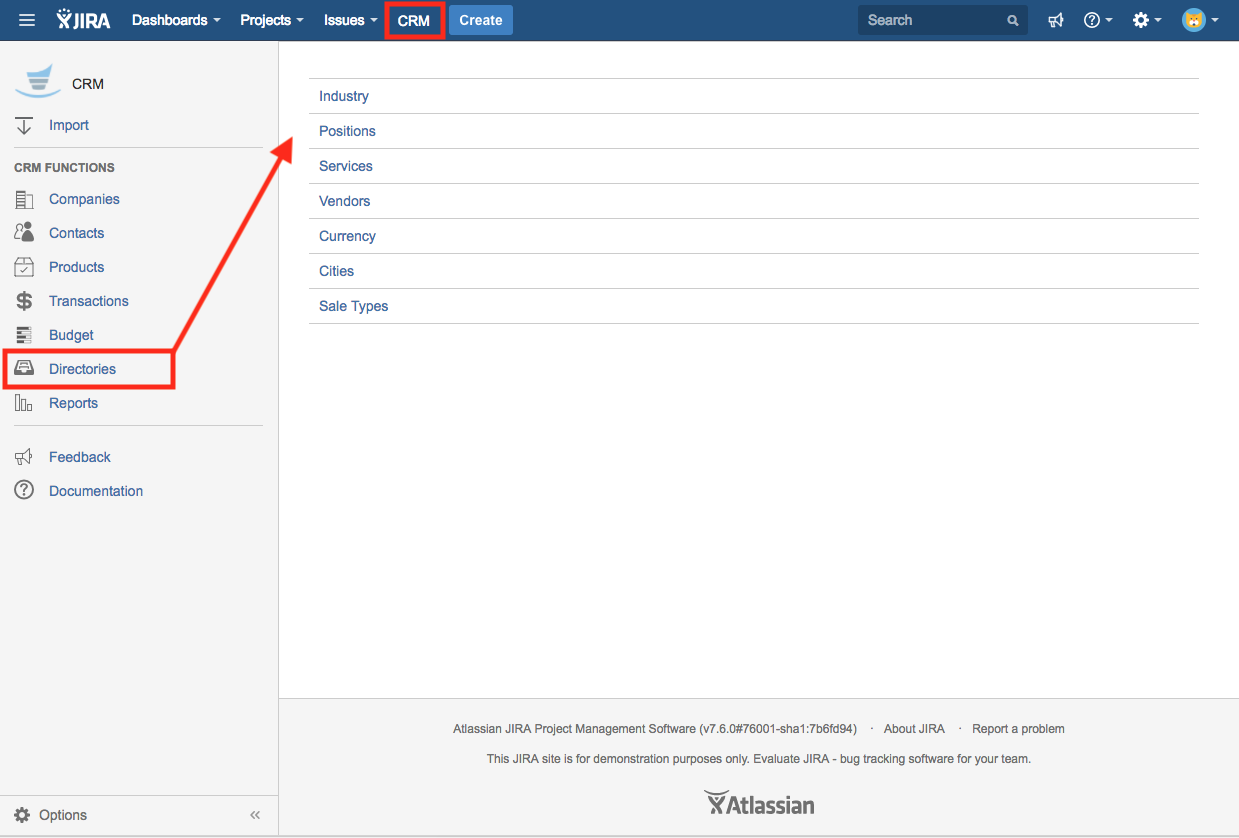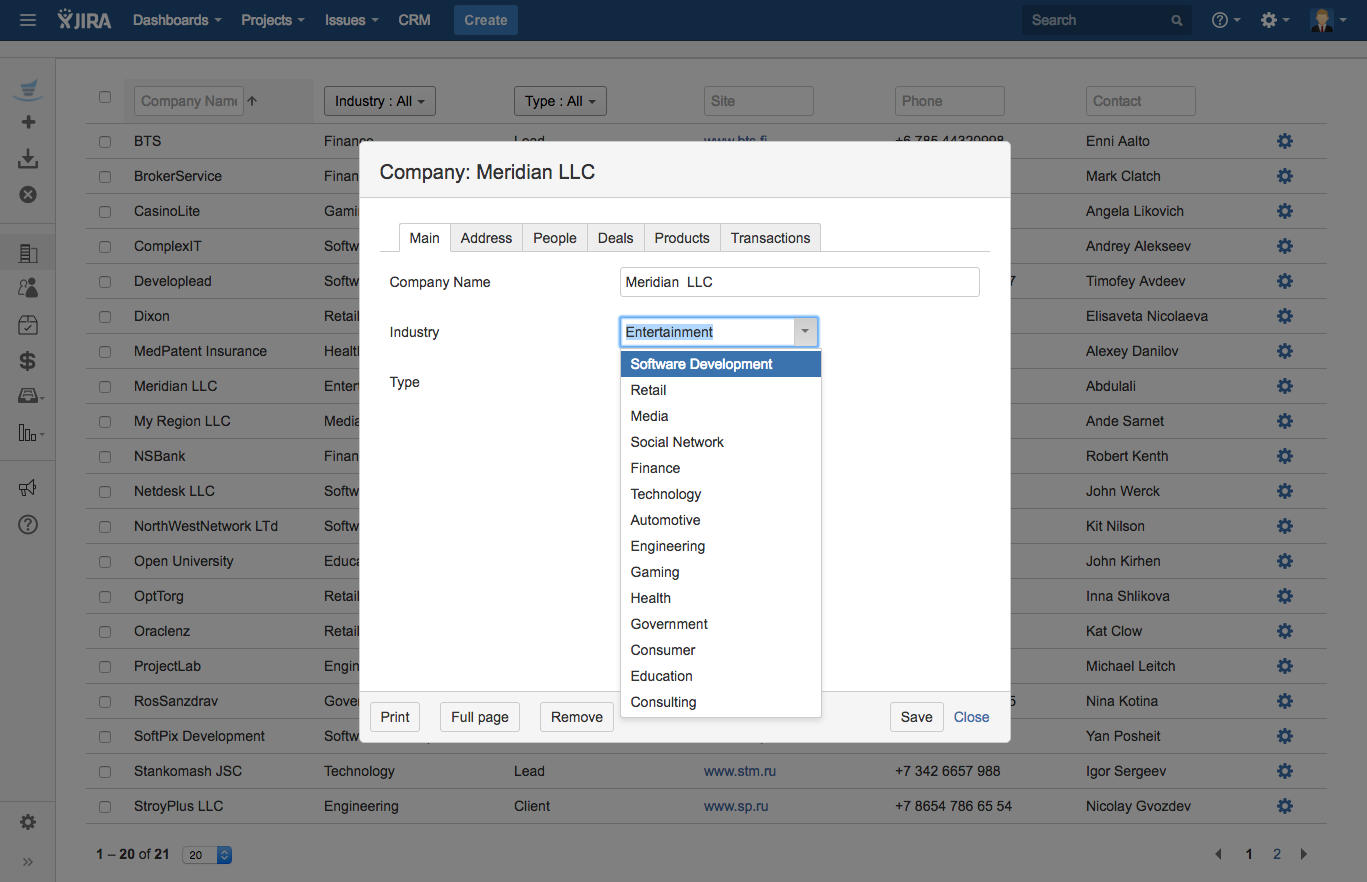| Panel | |
|---|---|
|
После установки модуля в JIRA, появляется справочник "Пользовательские справочники". Их можно создавать в меню администрирования модуля CRM. В данный момент пользовательский справочник это плоский список однотипных значений, которые вы можете использовать либо в других справочниках CRM, либо в задачах JIRA. Администратор CRM может создавать множество пользовательских справочников.
Пользовательские справочники
Все пользовательские справочники сейчас доступны в меню "CRM\Справочники\Пользовательские справочники".
Поле типа "Пользовательский справочник" в других справочниках
Вы можете добавить в системный справочник CRM свойство типа "Справочник" и привязать его к любому пользовательскому справочнику:
Поле типа "Пользовательский справочник" в задаче
Администратор JIRA, может создавать пользовательские поля, привязанные к пользовательским справочникам, и выводить их на экранах задач.
After installing plugin you will see new Custom Directories Dictionary in Jira. Custom directories can be added through administrative menu of CRM for Jira. At the present time it is a list of the some type values that can be used in other CRM directories or in Jira issues. Jira Administrator can create many different custom directories.
Custom Directories
All custom directories are now available in "CRM\Directories" menu.
Custom Directory Field In The Other Directory
You can add field with Custom Directory type to the system dictionary of CRM plugin related to any custom directory.
Custom Directory Field In The Jira Issue
JIRA administrator can create custom fields related to any custom dictionary and display it on issue's screen.