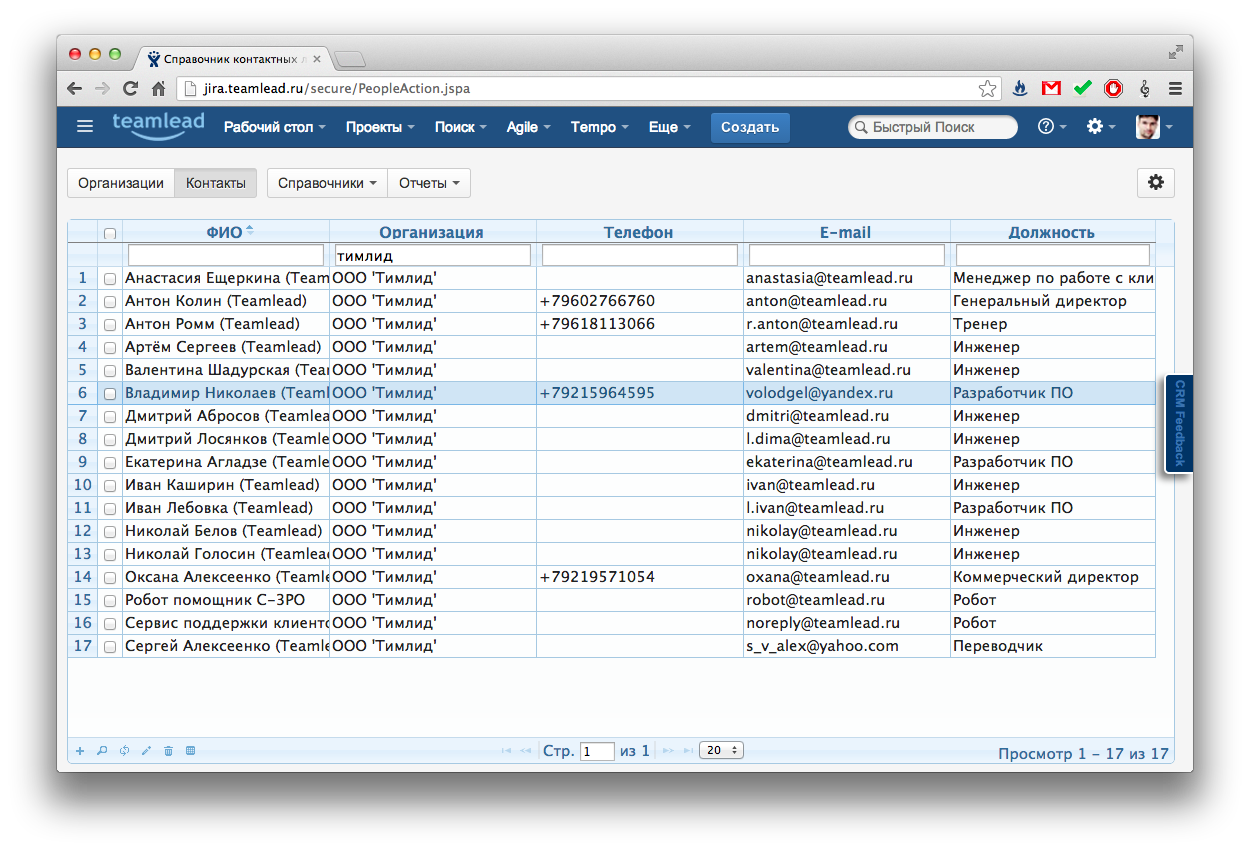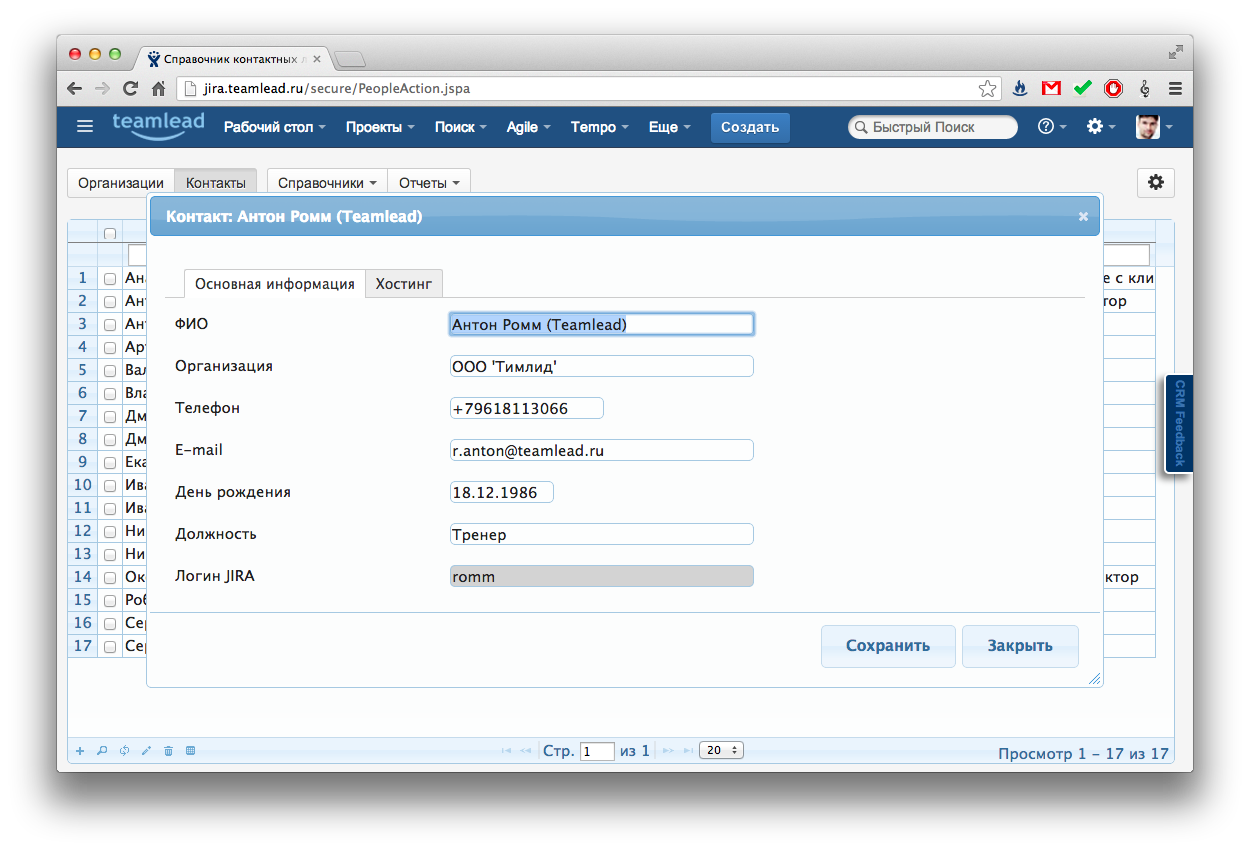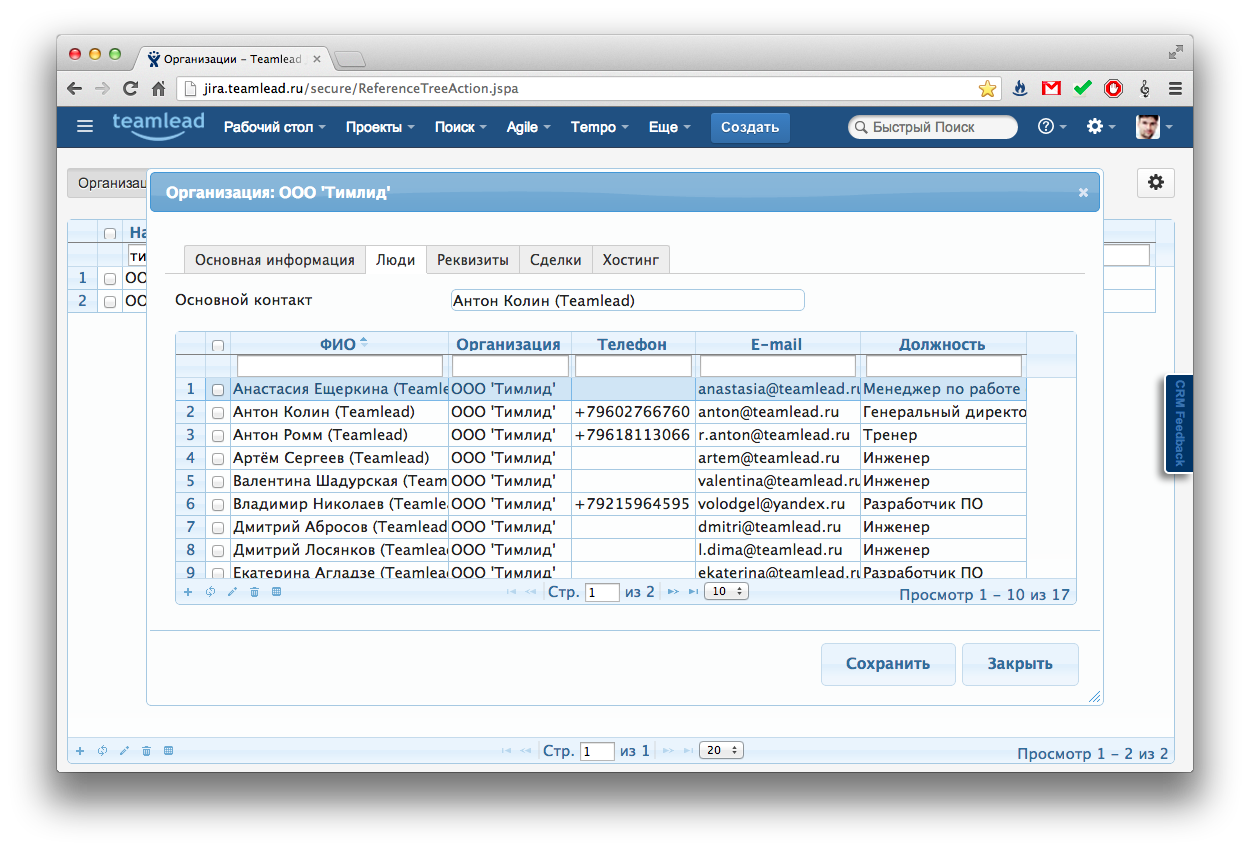| Panel | |
|---|---|
|
После установки модуля, в JIRA появляется справочник контактов. Этот справочник связан со Справочником Организаций, это значит, что контакт может быть добавлен в организацию. Карточка с атрибутами контакта может быть настроена администратором под нужды конкретной организации.
В настройках "Справочника Контактов" может быть включена синхронизация с системным справочником пользователей JIRA. Это позволит включить автоматическое определение организации при создании задачи JIRA по автору/контакту.
Справочник "Контакты"
Карточка "Контакт"
...
After installing plugin you will see new Contacts Dictionary in JIRA. This dictionary relates to Companies Dictionary. This means that Contact can be added to Company. Contact Card attributes can be configured by JIRA administrator as needed.
In the Contacts Dictionary settings you can turn on synchronization with JIRA Users Dictionary. It will allow automatic determination of Company when creating JIRA issue.
Contacts Dictionary
Contact Card
Contact Relating to Company