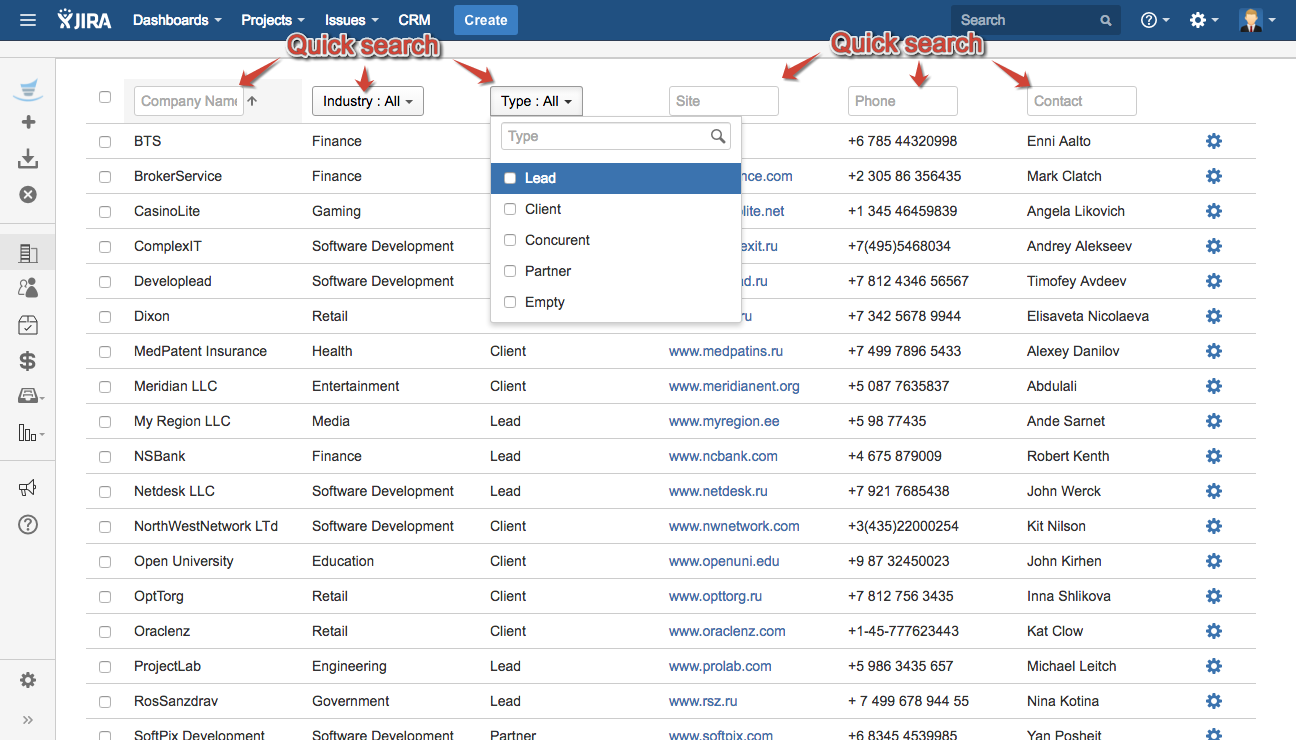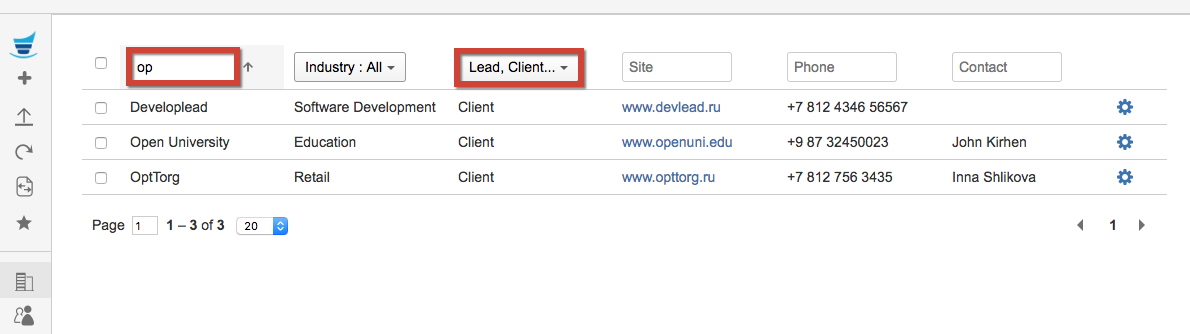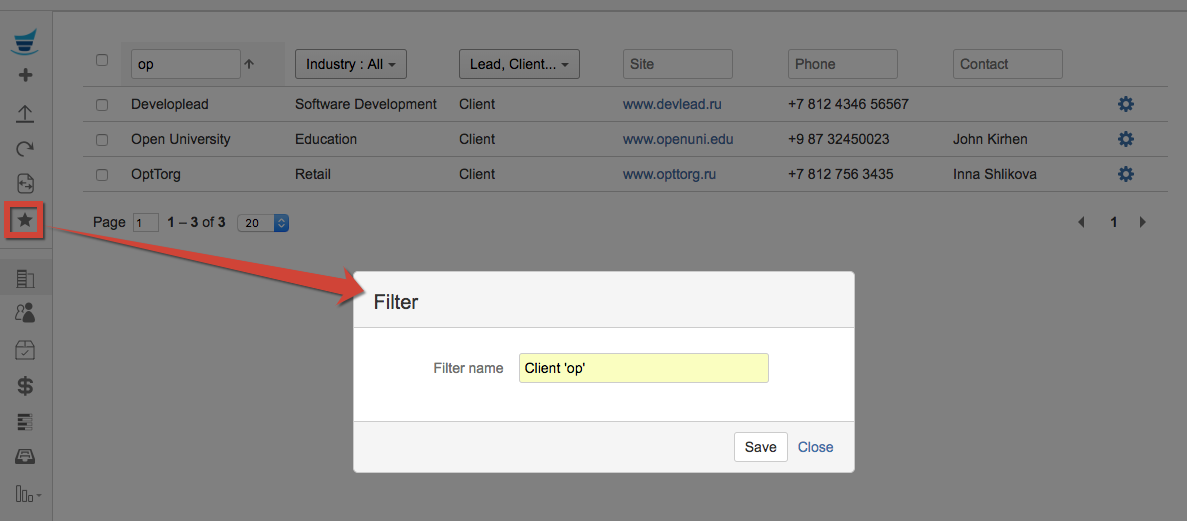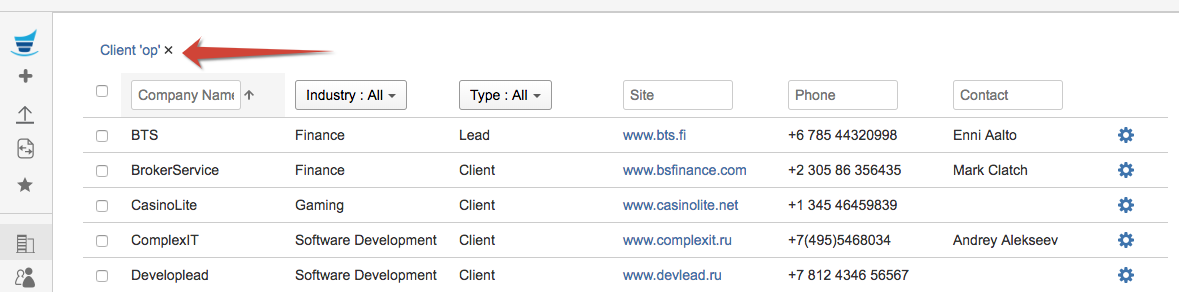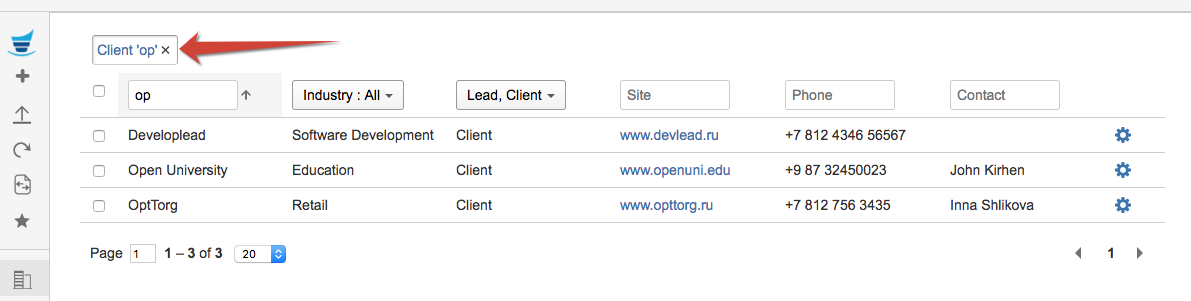...
For some fields it's possible to choose AND or OR logic for search. Click the field, check options and choose logic.
Save Filter in Companies Directory
You can save frequently used filters in CRM Companies Directory.
For example you've filtered records in the grid by one or more field:
To save this search click on 'Add Filter' (star) in the sidebar menu:
Saved filter will appear in the grid's upper part:
The screenshot above shows you the filter disabled when all Companies are displayed. To see the search results enable the saved filter by clicking on it:
The saved filter is available to it's creator only.
You can delete your filter by clicking on 'x'.
Search Issues by CRM Fields
...