| UI Step |
|---|
Main- Calendar name.
- Output data: based on the project, favorites filters or JQL-query.
- Background color of issues.
- Start Date Custom field and End Date Custom Field here you can chose existing date or date time custom fields. You can set different date custom fields for each calendar.
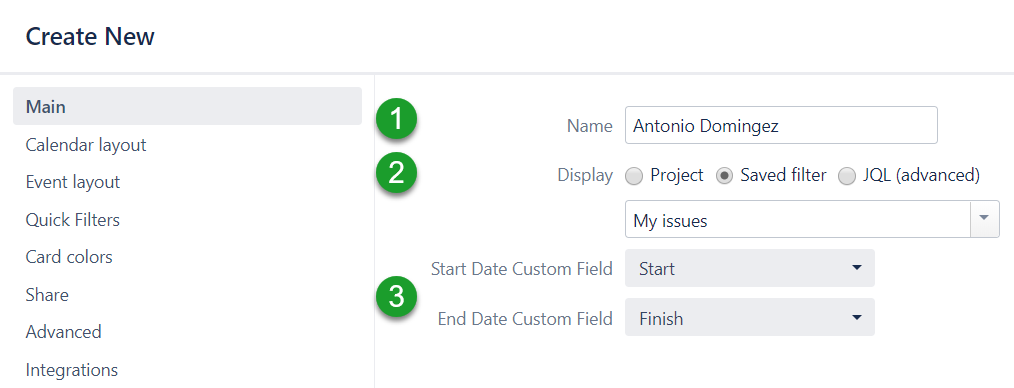 Image Removed Image Removed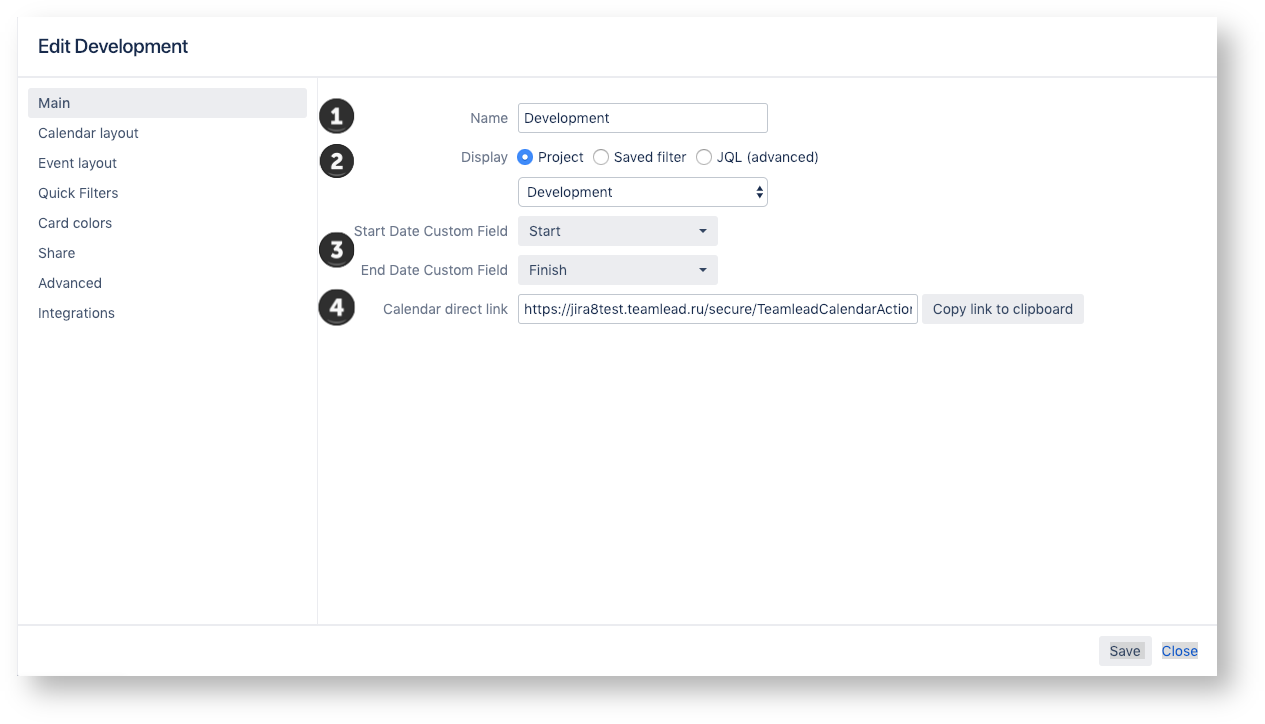 Image Added Image Added
|
|