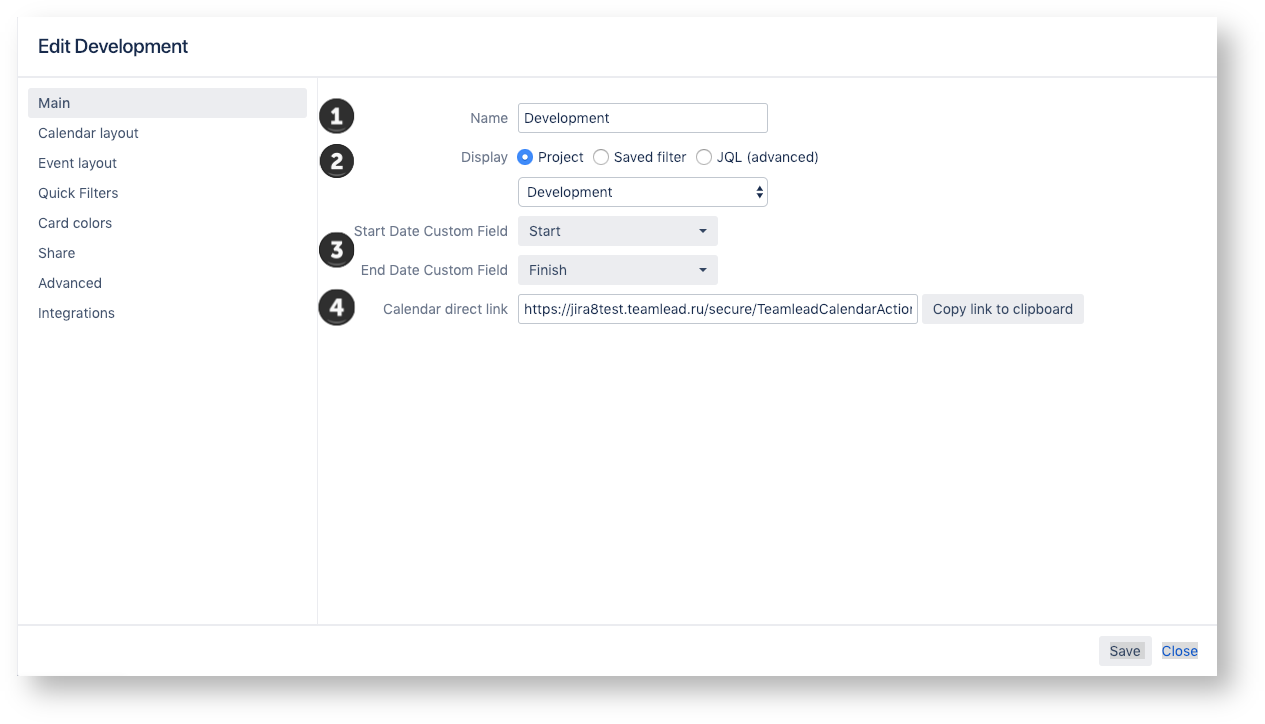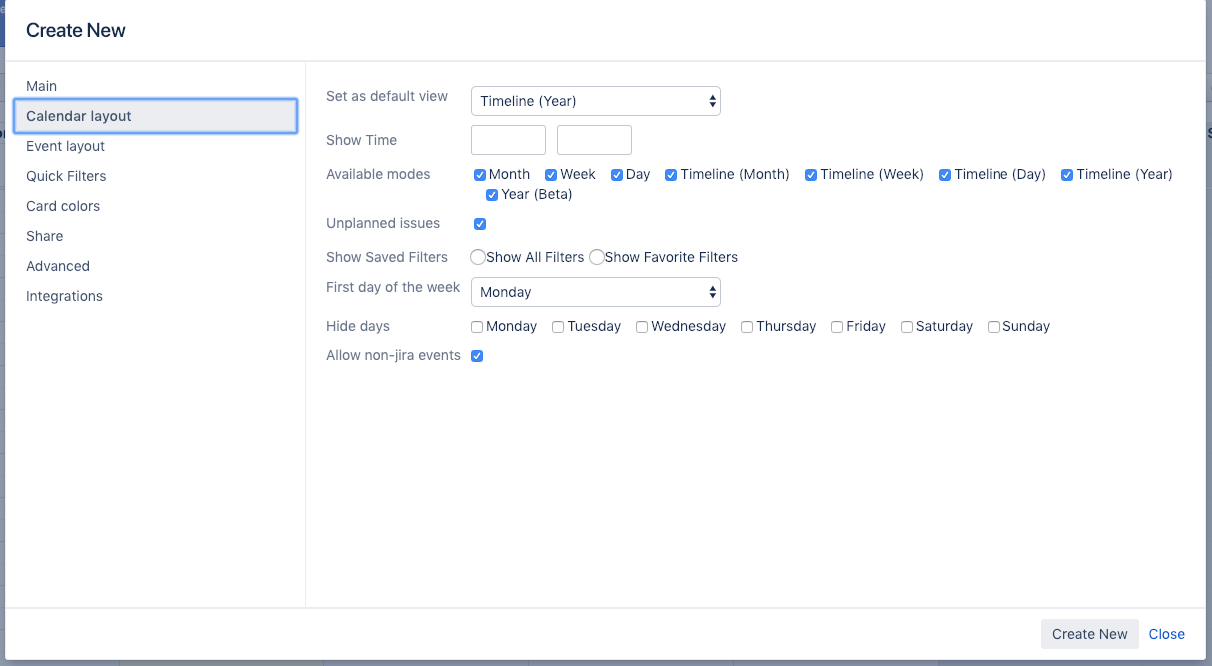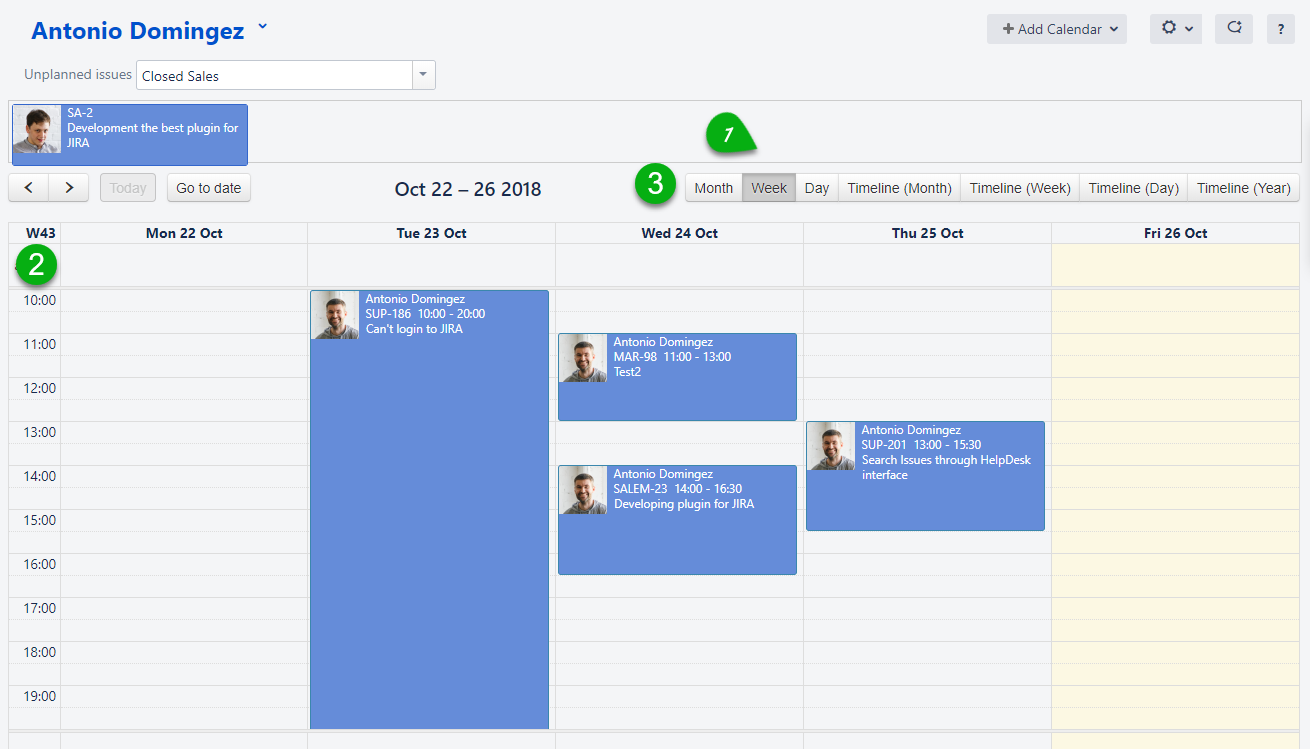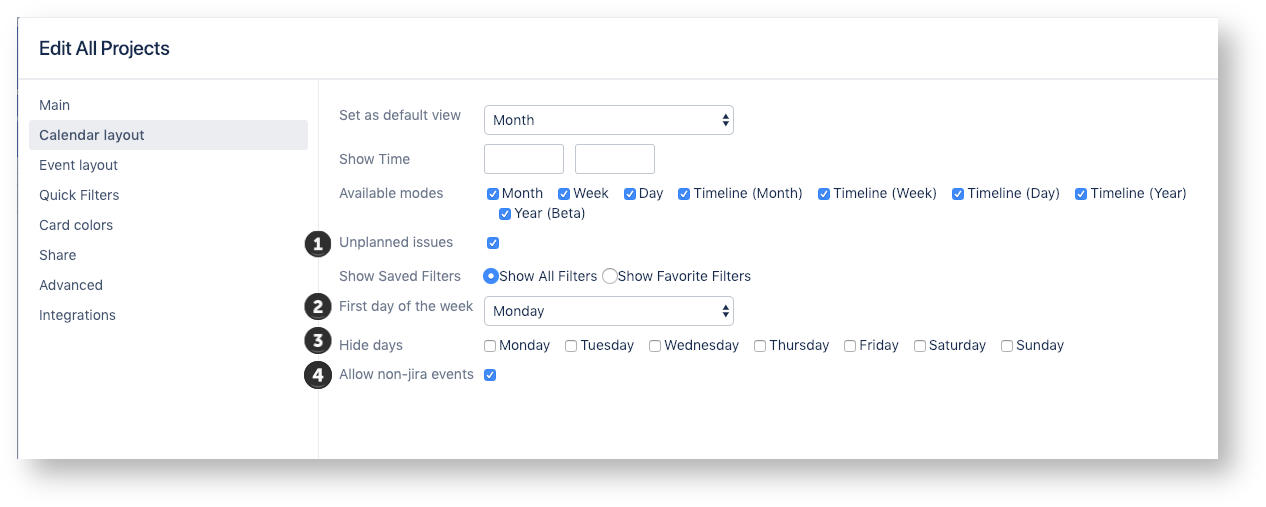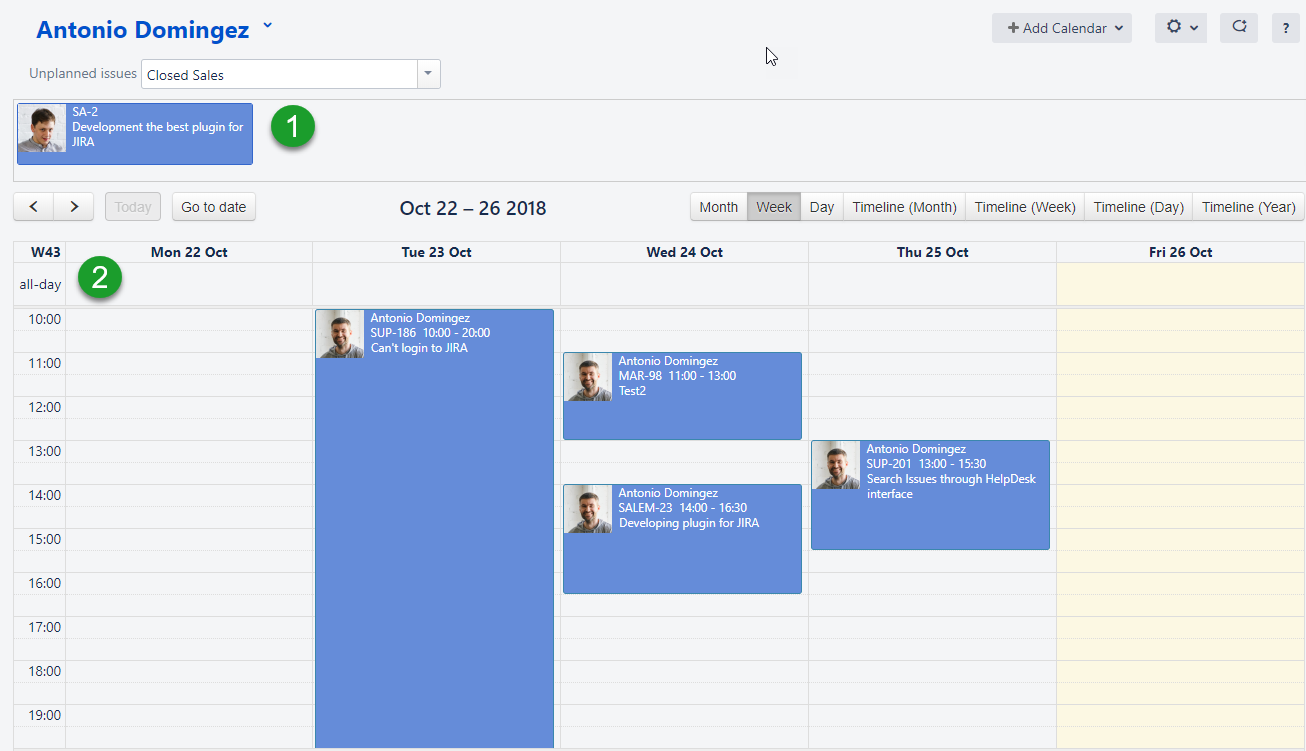On tabs of the create\edit screen you can tune in your calendar.
Main
- Calendar name.
- Output data: based on the project, favorites filters or JQL-query.
- Background color of issues.
- Start Date Custom field and End Date Custom Field here you can chose existing date or date time custom fields. You can set different date custom fields for each calendar.
Calendar layout
Settings
- Set the default display mode.
- Show time.
- Ability to display modes: Month, Week, Day, Year, Timeline.
View
Settings
- Unplanned issues. Use JIRA filters to display unscheduled tasks on a calendar panel.
- First day of the week.
- Hide days.
- Ability to add non-jira events.
View