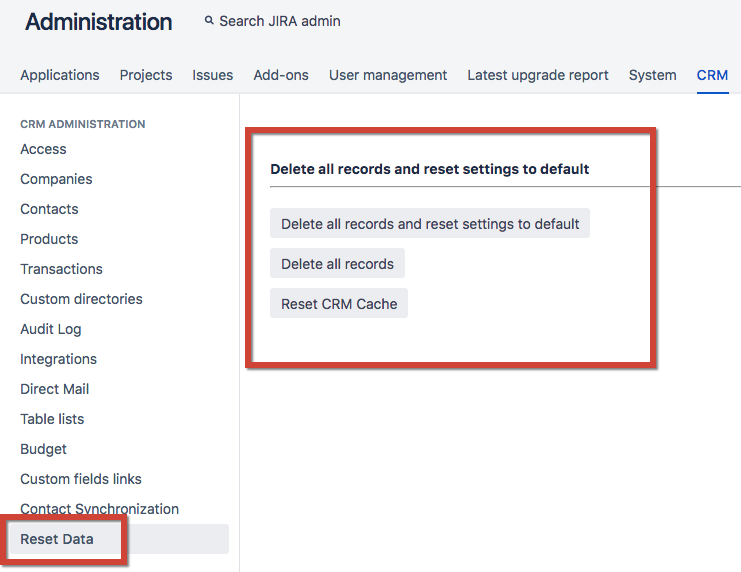In the setting of the CRM (Administration/Add-ons/CRM/Reset Data) has 3 buttons:
Delete all records and reset settings to default: all your settings and records will be removed. And the initial settings.
Delete all records: delete all records of the following directories: Companies, Contacts, Products, Transactions. The directories that you have created, records will be saved.
Reset CRM Cache: