You are viewing an old version of this page. View the current version.
Compare with Current
View Page History
Version 1
Next »
Для запуска Jelly script:
- Log in as a user with the 'JIRA System Administrators' global permission.
- Bring up the administration page by clicking either the 'Administration' link on the top bar or the title of the Administration box on the dashboard.
- Under the 'Options & Settings' sub-menu in the left-hand navigation column, click the 'Jelly Runner' link.
- Paste your Jelly script into the text area.
- Войдите в JIRA с правами JIRA System Administrators.
- Откройте страницу администрирования.
- Во вкладке Система, раздел расширенный выберите закладку Скрипты Jelly Runner.
- Если вы видете сообщение:
В качестве меры безопасности, Jelly Runner в этой инсталляции отключена. Для включения поддержки Jelly, пожалуйста, запустите JIRA с параметром "-Djira.jelly.on=true". Для большей информации смотрите Документация Jelly.
Следует в настройках Tomcat (или другого сервера приложений) прописать следующее (статья Как это сделать):
- Вставьте Jelly скрипт в текстовую область.
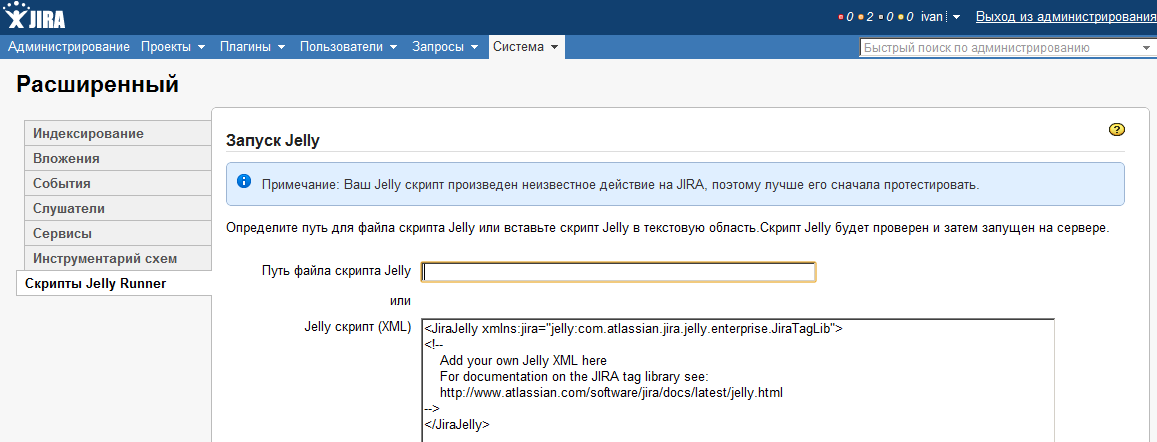
Для того чтобы задать запуск Jelly script периодически:
Настройте службу со следующим классом: com.atlassian.jira.jelly.service.JellyService.
![]()