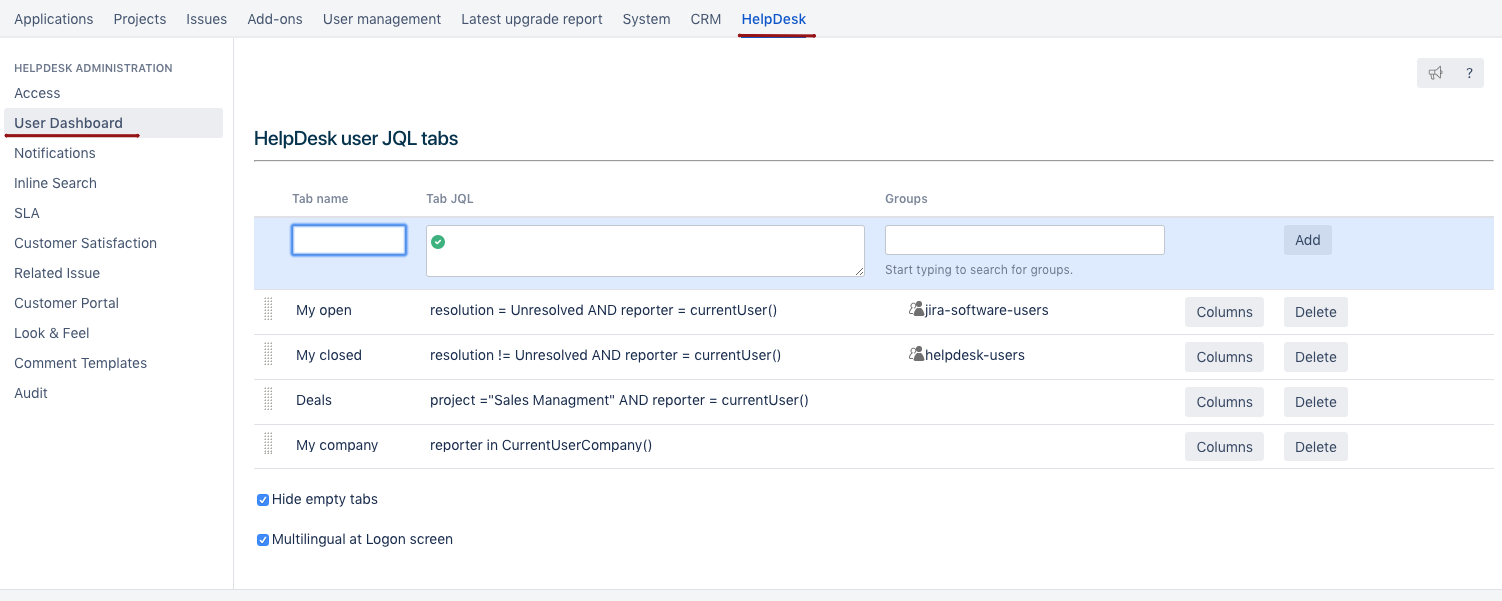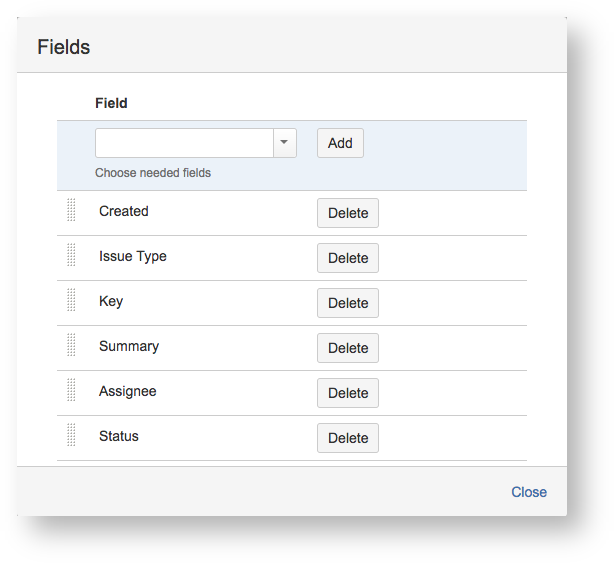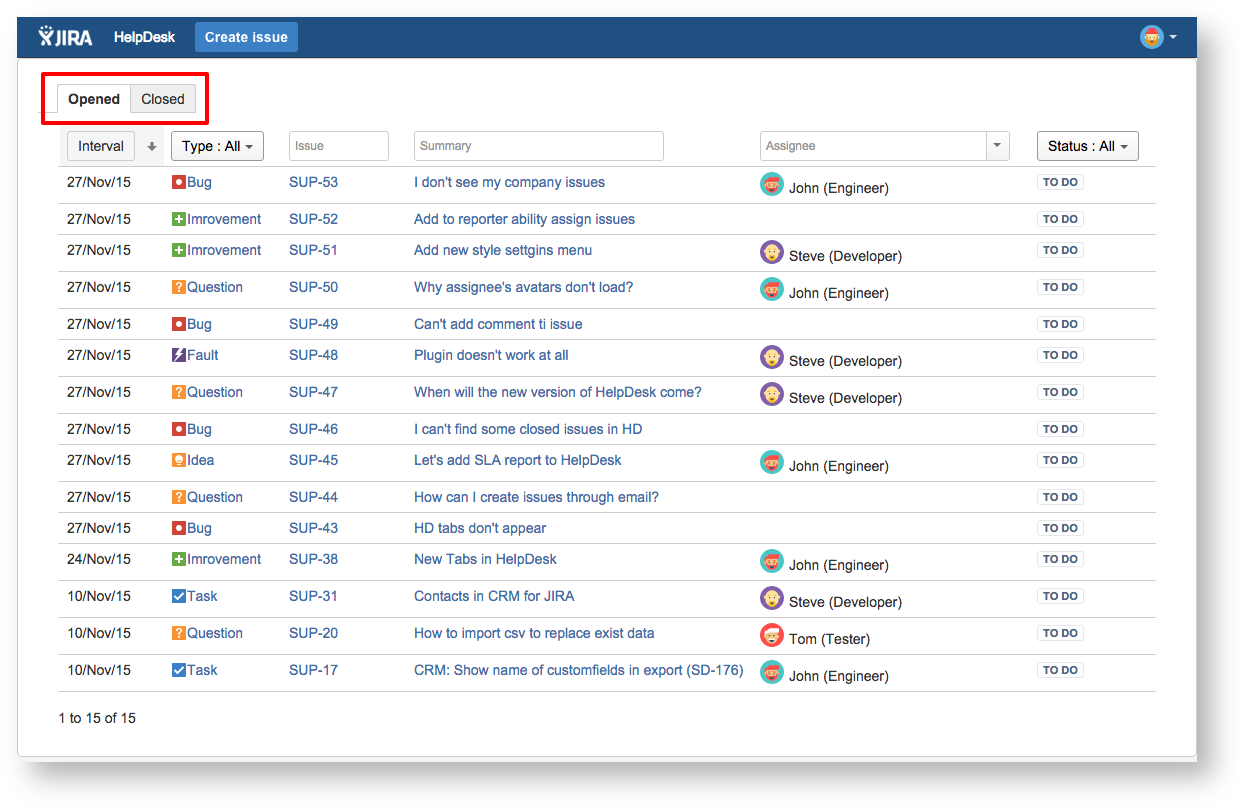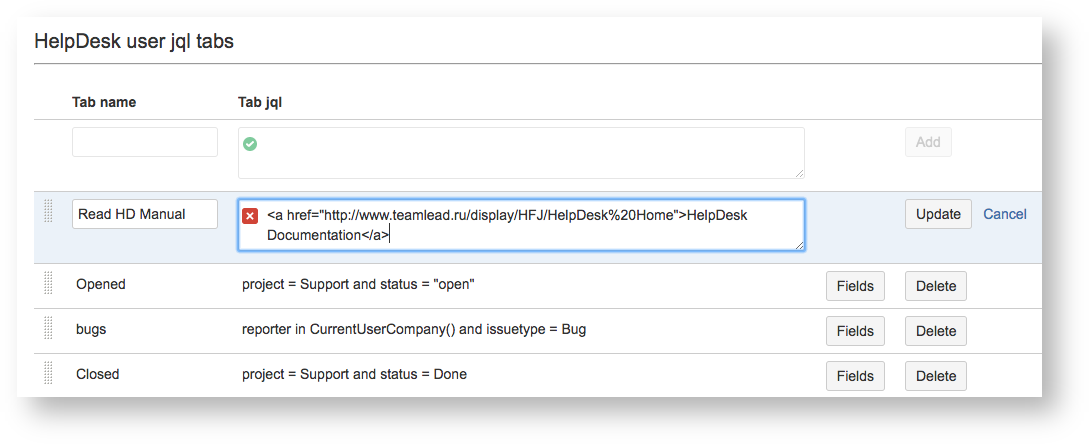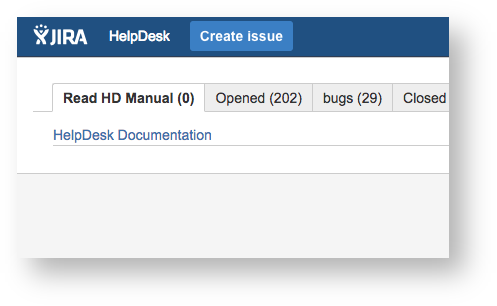Administrator can define tabs for Reporter's Issues Screen in HelpDesk. Go to HelpDesk Administration User Dashboard Tab and set HD user jql tabs:
| Field | Description |
|---|---|
| Tab name | Create tab. By default after very first installation "Issues" tab is created with issues reported by current user. |
| Tab JQL | Write JQL-filter in "Tab JQL" field to define what issues will be shown at the tab. User will see only issues he/she has Jira permissions on. To filter issues by issue types or statuses that are associated with projects that are shown in the list, mention this/these project/s in JQL by using "project =" or "project in ()". Otherwise issue types and statuses dropdown list to select from will be consisted from all issues types and statuses from all projects in the system. |
| Groups | Select jira-groups which members have permission to see selected tab. If no group is presented, all users can see the tab. The tab shows only issues users have permissions on. |
| Hide empty tabs | If no issues are found or current user have no permissions on issues the tab shows zero in the issues counter, for example "Issues (0)" and empty tab. When checkbox is checked, empty tab is hidden. |
| Multilingual at logon screen | See more at Multilingual Logon |
To adjust fields to be displayed on HelpDesk user's tabs press "Fields" button:
Reporter will see these tabs in his interface:
Which issues Reporters will see on their tabs depends on JQL-filter of the tab from one side and from project permission schema on the other side.
HD users can see only that issues, which they have permissions on: Browse project permission & permissions based on Issue Security.
If administrator don't restrict permissions based on Issue Security HD users will be able to see any issue from the project, where they have Browse Project permissions.
Even if this issue is not on any tab, users will be able to see it by direct link in a browser.
Not only JQL can be placed in 'Tab JQL' field but also text or HTML no longer than 255 symbols. For example you can place web link on tab and any logged in user will see it.
How to create a Tab for Reporter's colleagues issues
In case you use CRM for JIRA plugin, you can set a tab, where a HelpDesk user will see all issues from his\her colleagues.
Use the following JQL operator: Reporter in CurrentUserCompany()
See more in CRM for JIRA documentation: