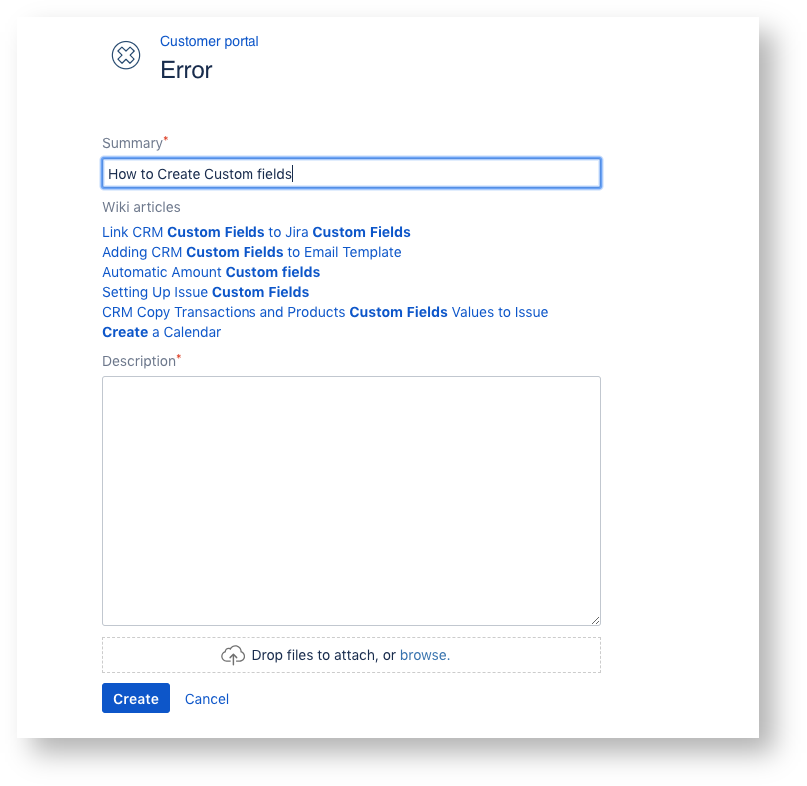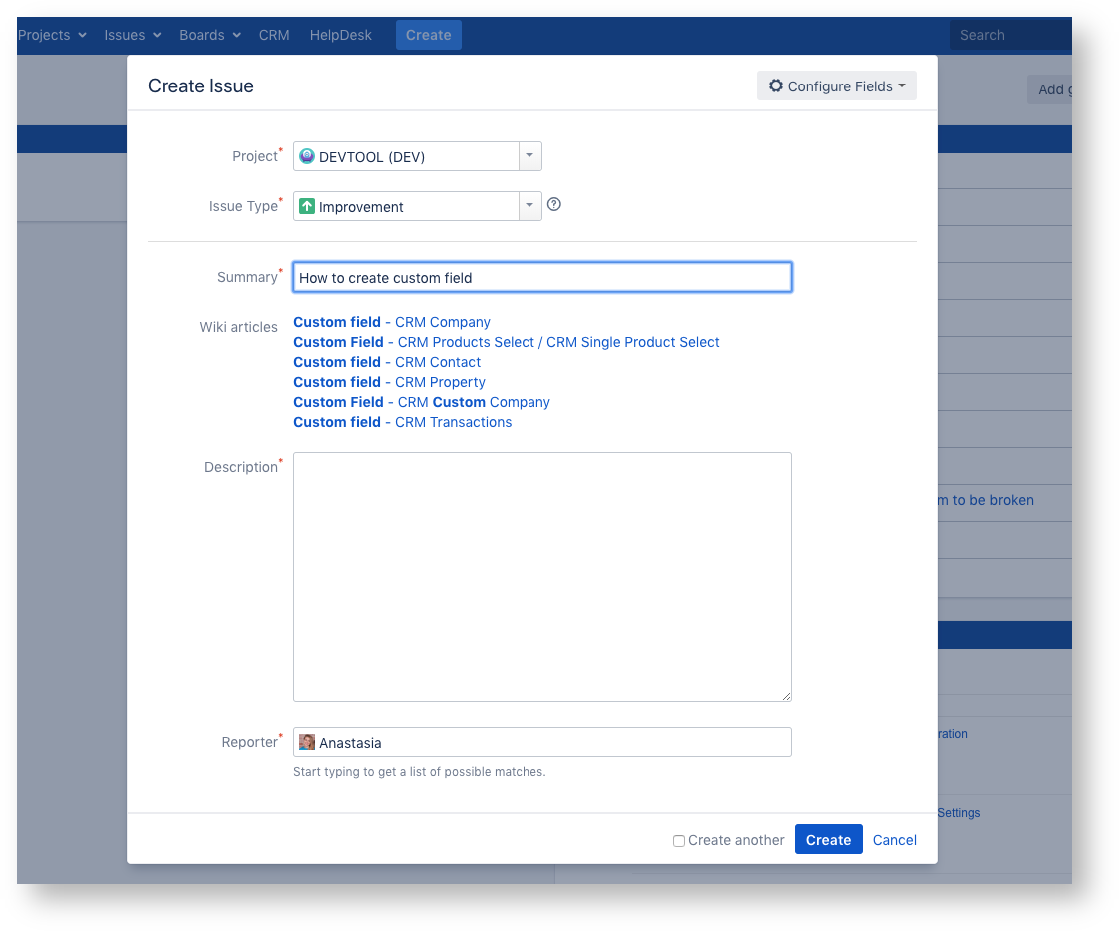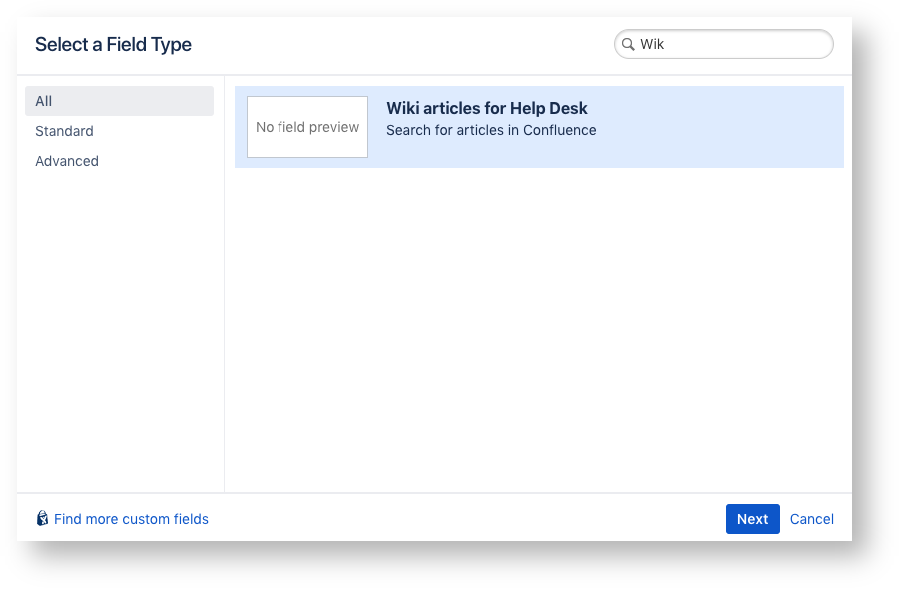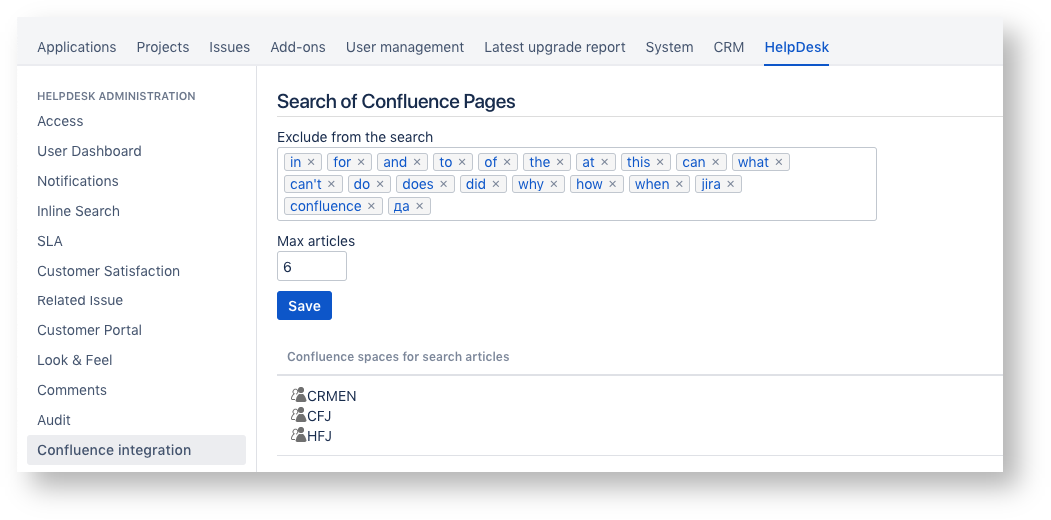Why do you need it?
To make it even easier for customers to find what they need, you can suggest articles when they fill out a request. When customers create request on the Customer Portal, they see related pages that might help them troubleshoot their problem. In the above example, the Customer Portal uses the text in the Summary field to search the knowledge base and suggest matching articles:
Agents can also use page search when creating issues in Jira.
Before you begin
- Create a Custom Field type of Wiki articles for Help Desk
- Add this field to the create and view screens.
To set search articles
- Go to Help Desk setting > Confluence Integration;
- Fill the Exclude from the search field with words that will not participate from the page search;
- Select the maximum number of pages that will be displayed in the search result;
- Select the Spaces in which you want to search help articles