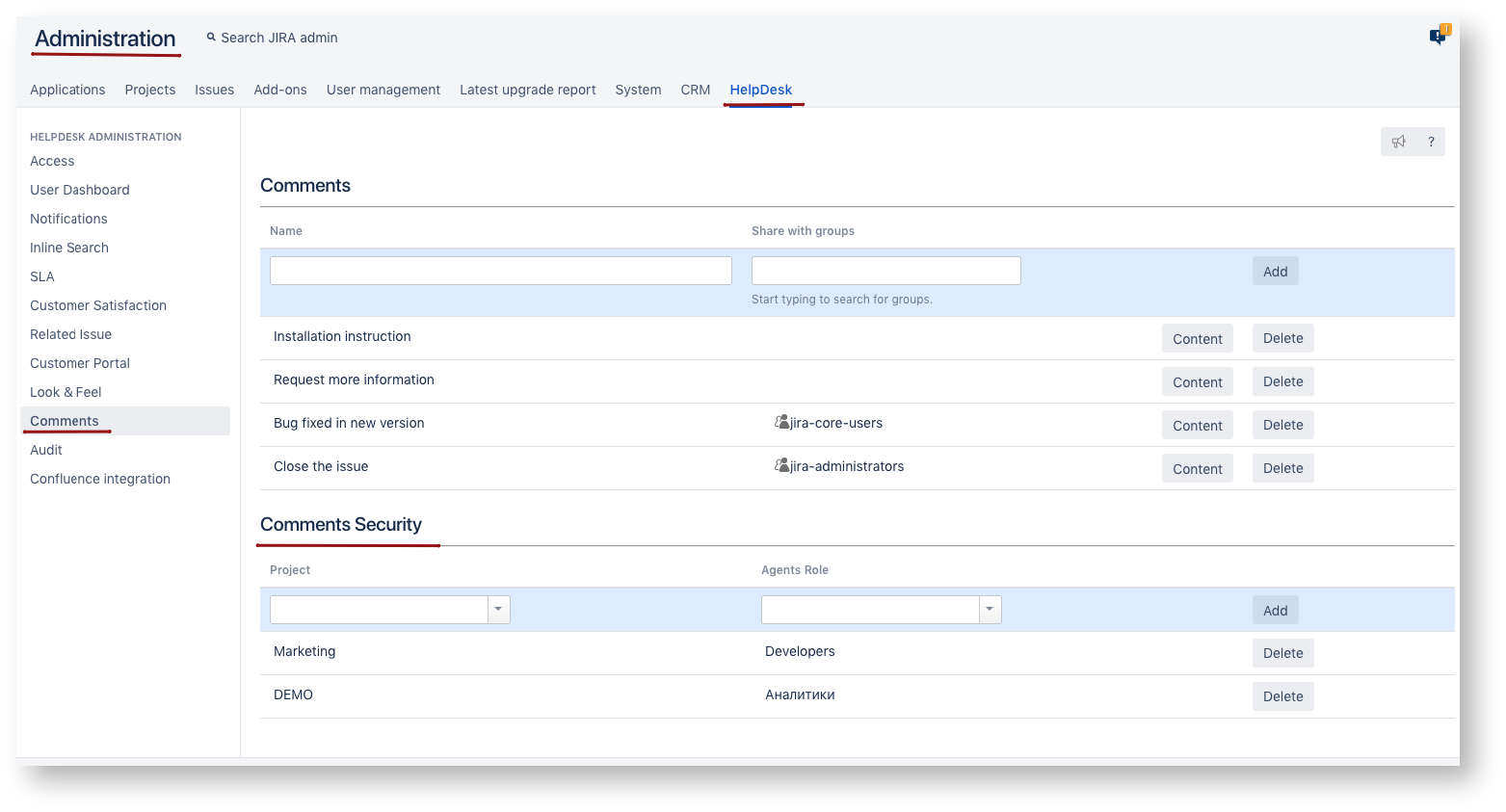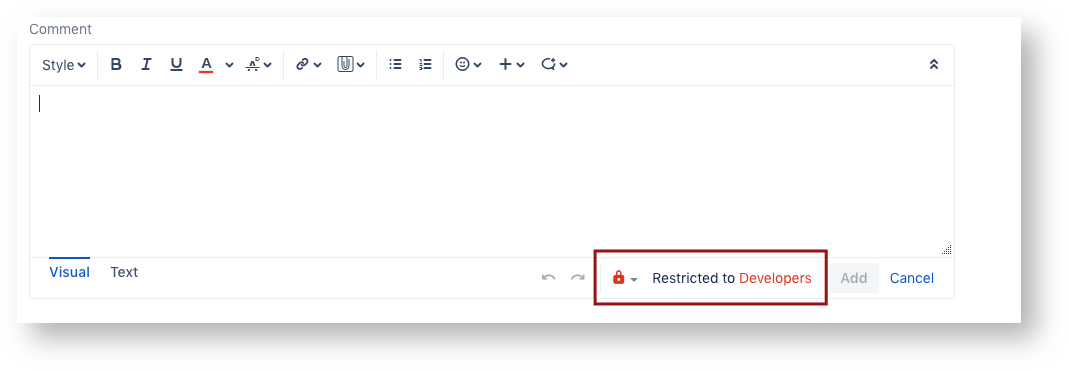...
- Go to Help Desk administration > Comments;
Configure an Internal Comments consist of items
Item
Description
Project The project in which the internal comment will be set by default Agents Role Select the project role to which the internal comment will be restricted Add Add new setting Delete Delete setting
If the user has the appropriate role, the comment restrict will be set by default.Info The internal comments restrict does not apply when you create a comment from:
- email
- customer portal