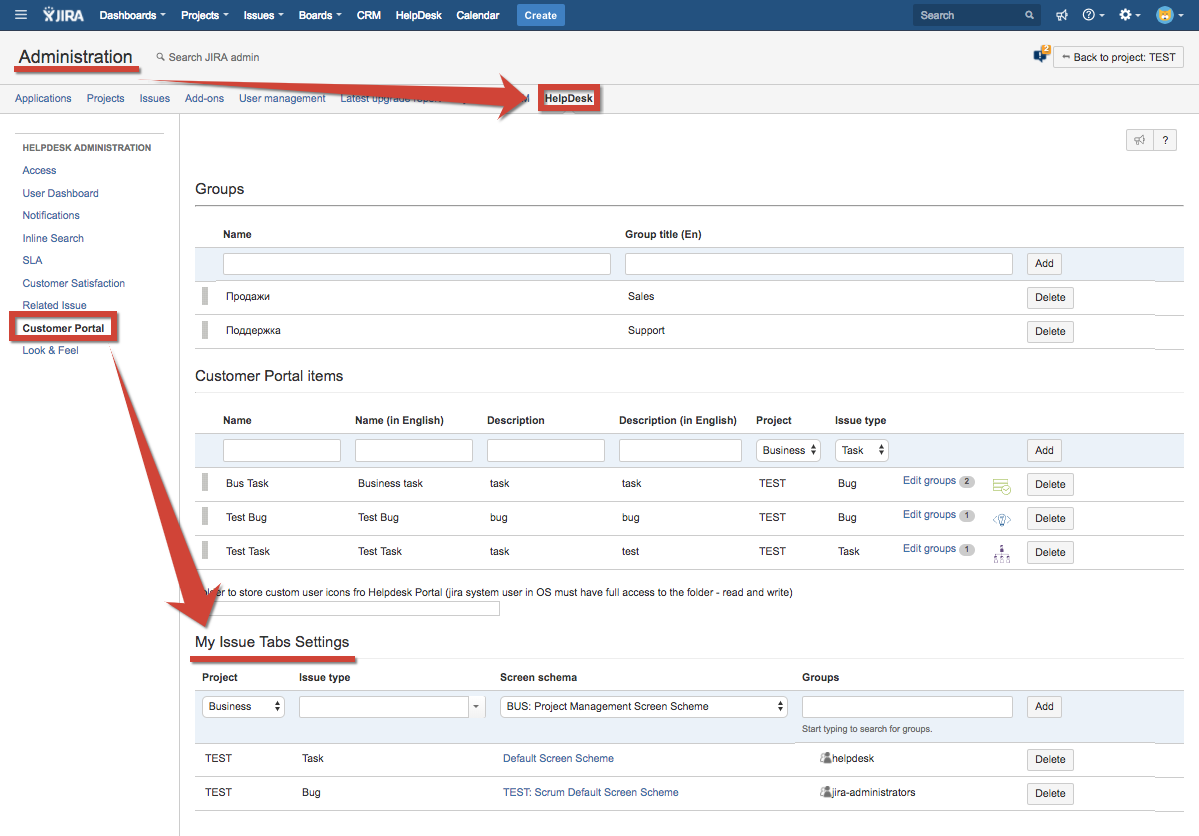Administrator can define different views for Issues Screens in HelpDesk. It's the way to differ views for customers and assignees, to hide some fields from customers.
Go to HelpDesk Administration Customer Portal and set screen schema in My Issue Tabs Settings:
You can set for each project separate screen schema and set Group Access for Issue Types to Create.
Screen schemes are configured in Administration menu/ Issues/ Screen schemes. You can find information about defining screen schemes in Atlassian documentation.