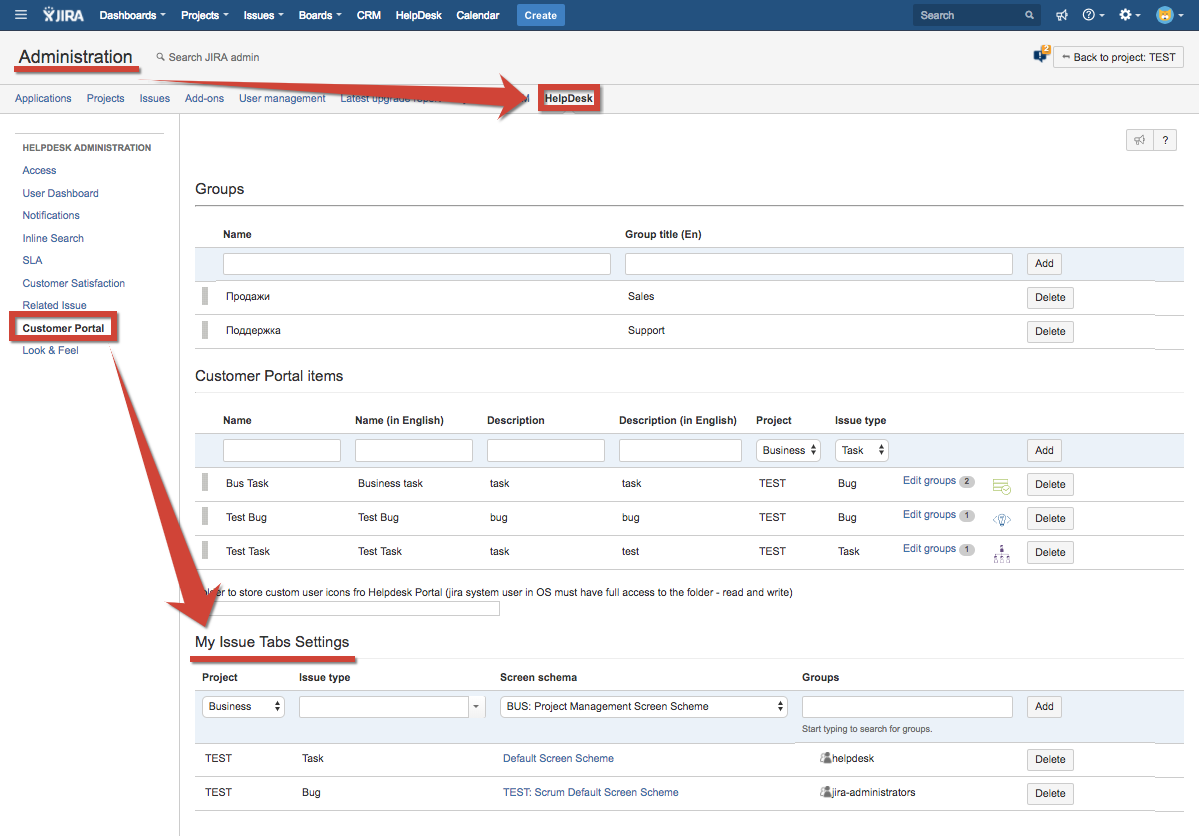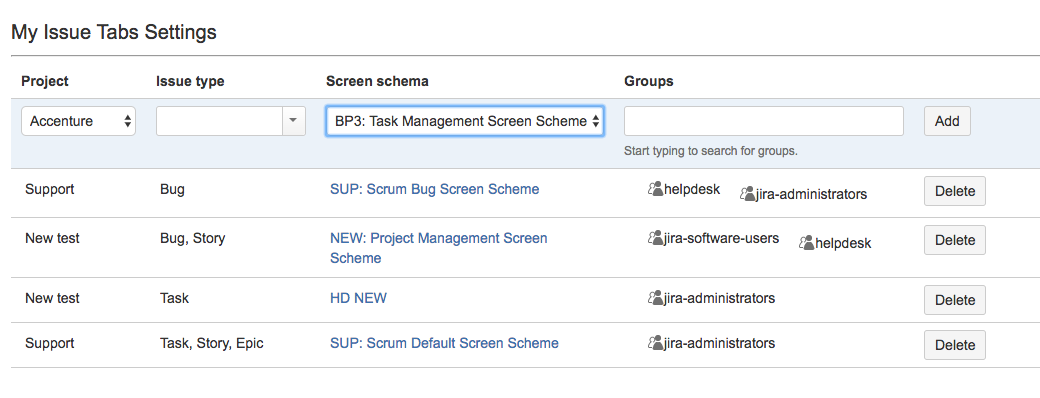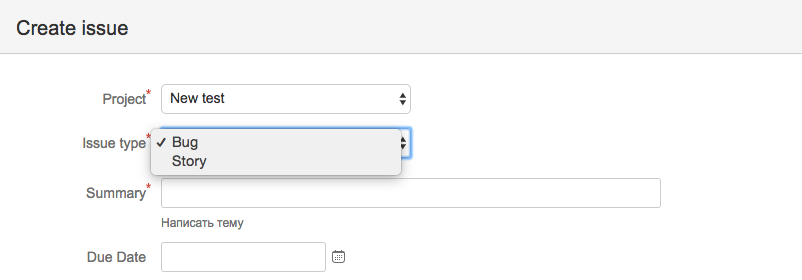HelpDesk Administrator can limit the list of issue types to be created by users of different groups.
Go to Administrator menu/ Add-ons/ HelpDesk/ Customer Portal:
Choose project where you want to give access to create issues of specific types, issue types from the list and groups of users who will have right to create issues of listed types.
With this settings users from selected group have ability to create issues of listed types only. In our case user of helpdesk group can create in projects "Support" only Bug and in "New test" only Bug or Story:
If pair project + issue type isn't mentioned in Issue Types Tab, then any user can create issue of any available type accordingly to user's access settings and project configuration.
This setting also allows you to map Screen Schemes to each issue type and users who are creating issues.