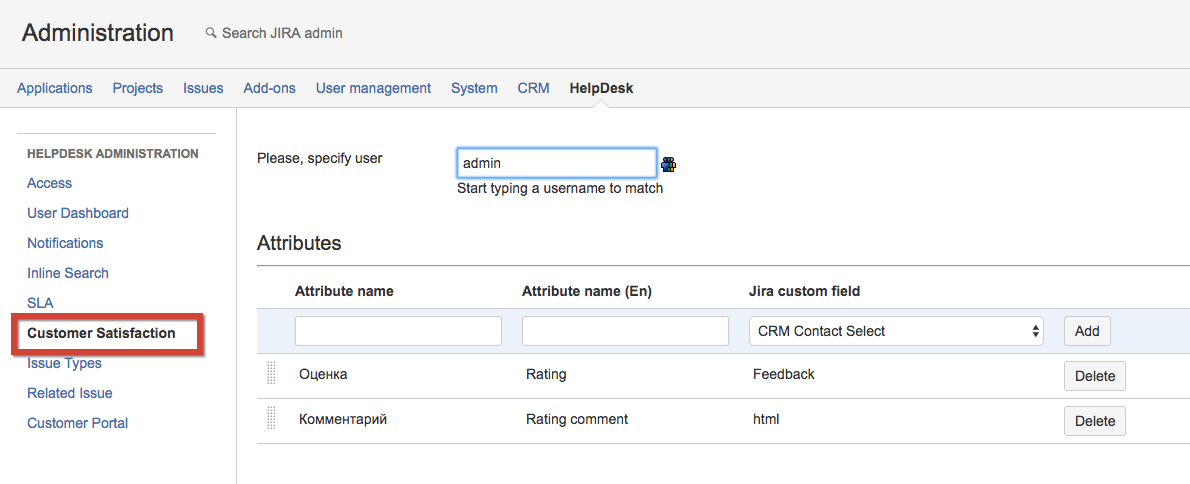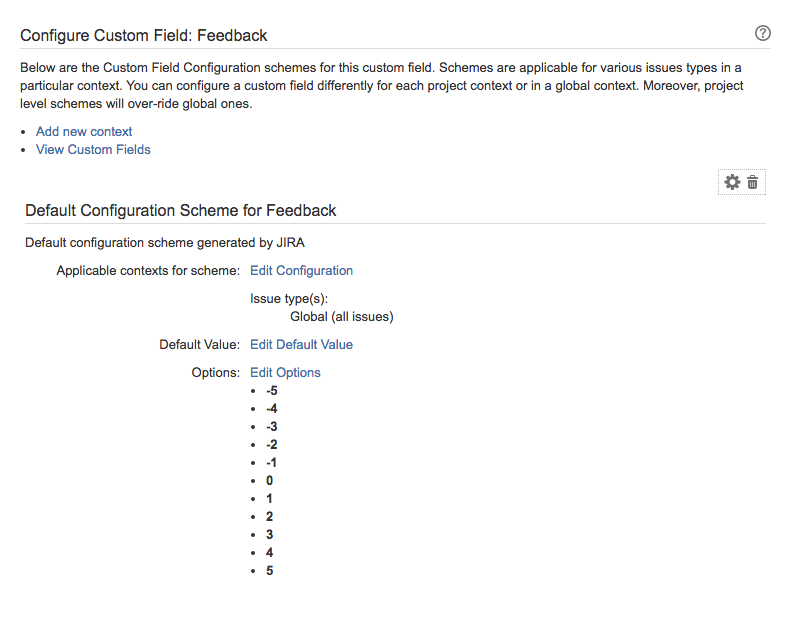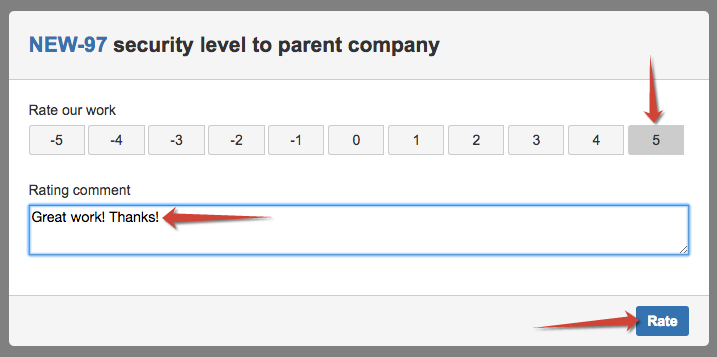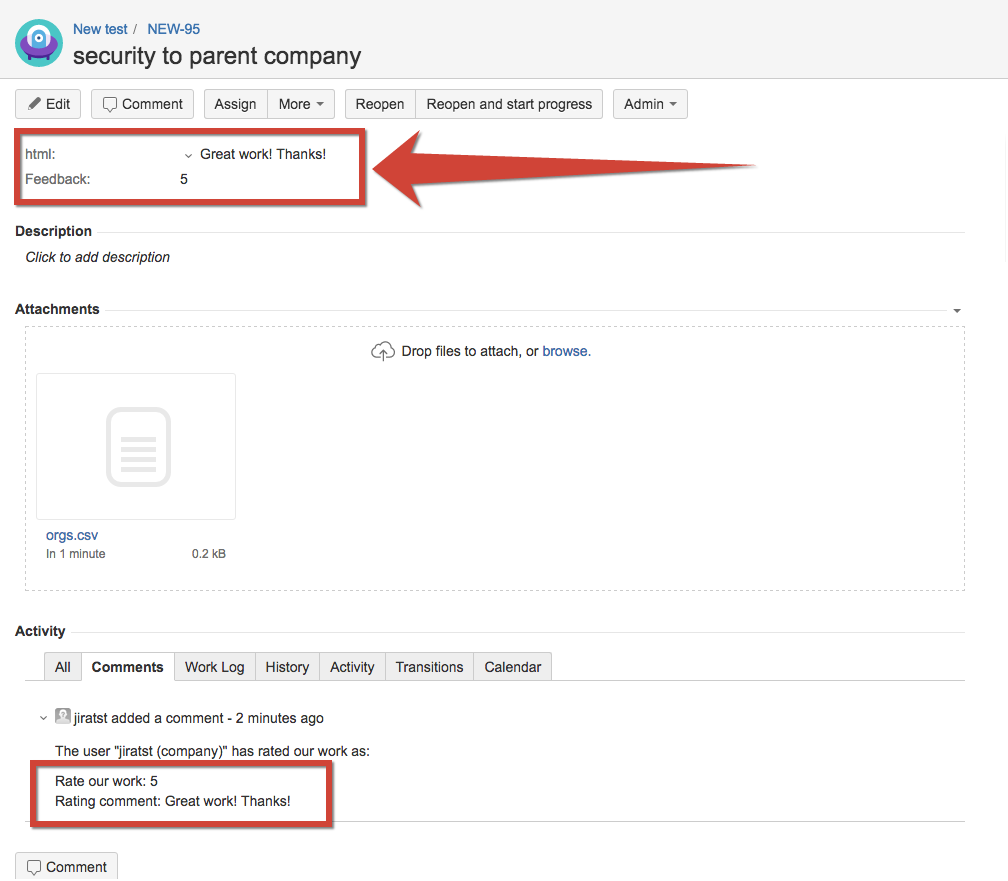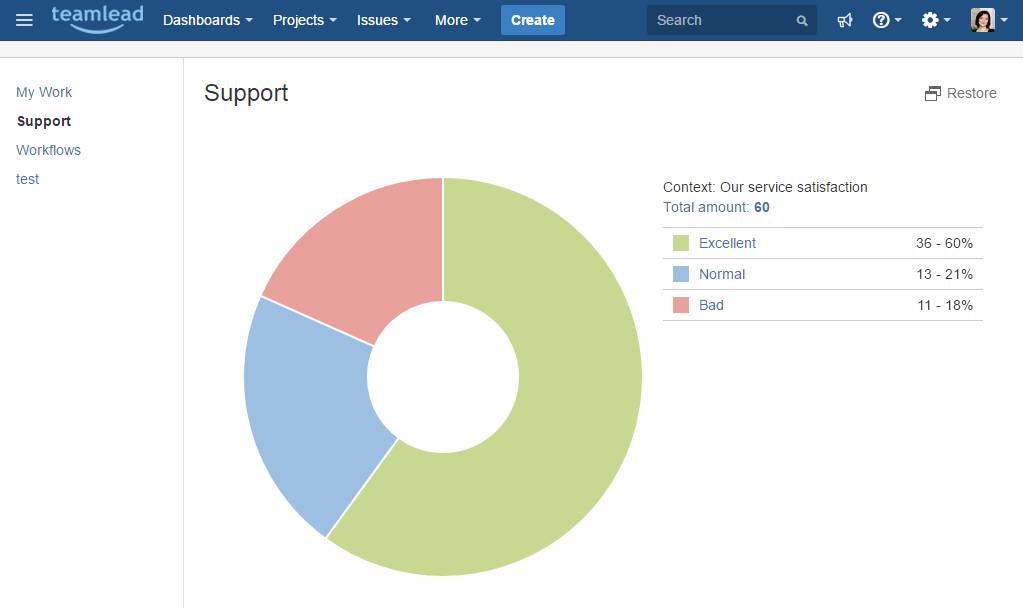You can collect customer's feedback regarding their satisfaction of your service.
Go to HelpDesk Administration menu/ Customer Satisfaction Tab.
Specify user with administrators permissions on behalf of whom issues will be edited with survey's results.
Create custom fields to store the results of customer's feedback. These fields could be Select List (single choice) type for one mark rating and Text or HTML types for comments. If you have several ratings create custom fields for each of them. Attributes which are set into HelpDesk Administration/Customer Satisfaction are default configuration for Post-Function 'Sending Feedback to Reporter' if there are no attributes in post-function's configuration.
In configuration of Select List (single choice) field create options which would be the marks (it could be numeric rating or text like 'excellent', 'good', 'bad' - whatever you want):
Configure Customers satisfaction form in Attributes section: enter questions in your default language and in English, select custom field and press 'Add'.
The reporter will receive email with feedback link when Post-Function 'Sending feedback to reporter' is set up.
After the user (issue reporter) submits the survey the issue updates and rating with comment will be saved in selected fields above:
You can create HelpDesk Satisfaction Pie Chart Gadget based on received data from customers.
For example:
Because of rounding, totals can not add up to 100.