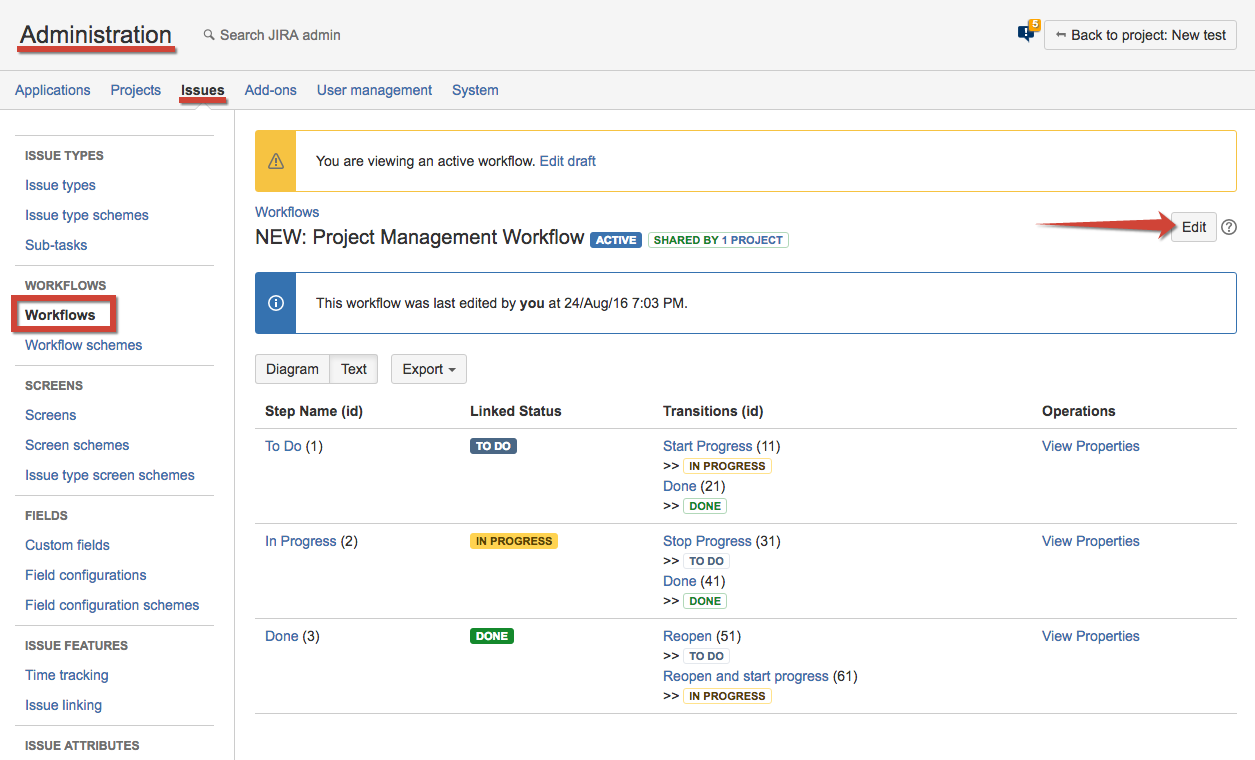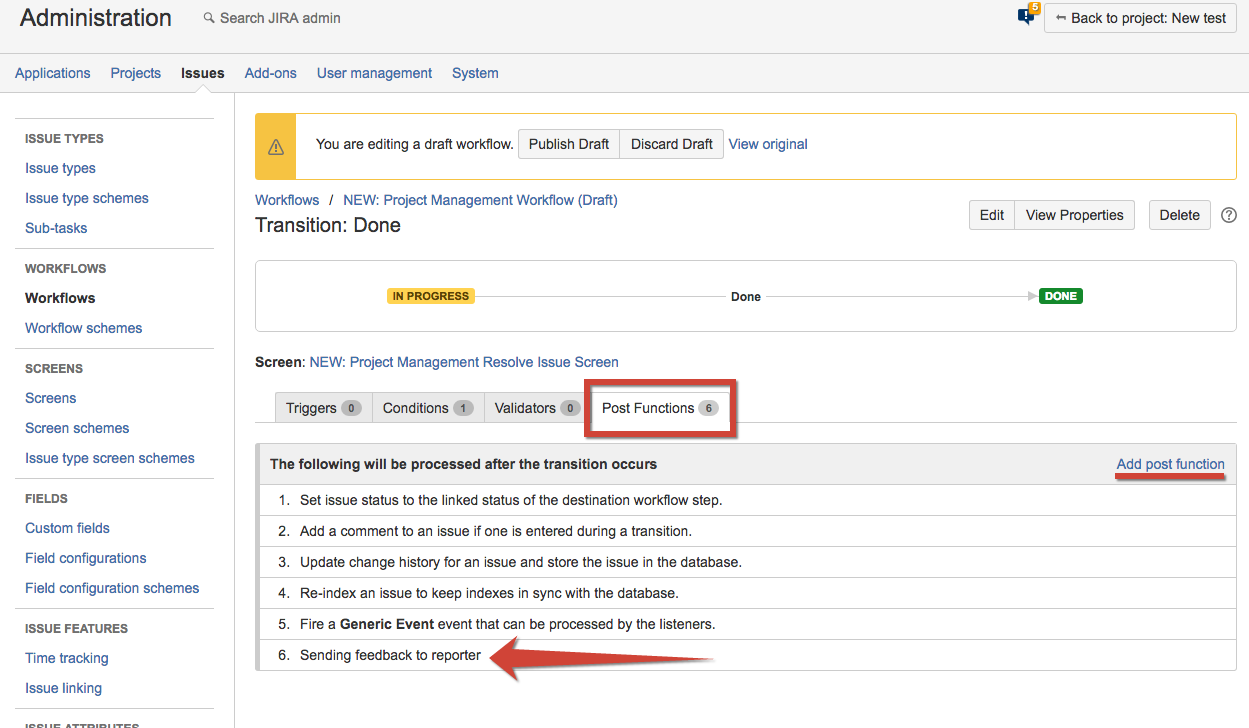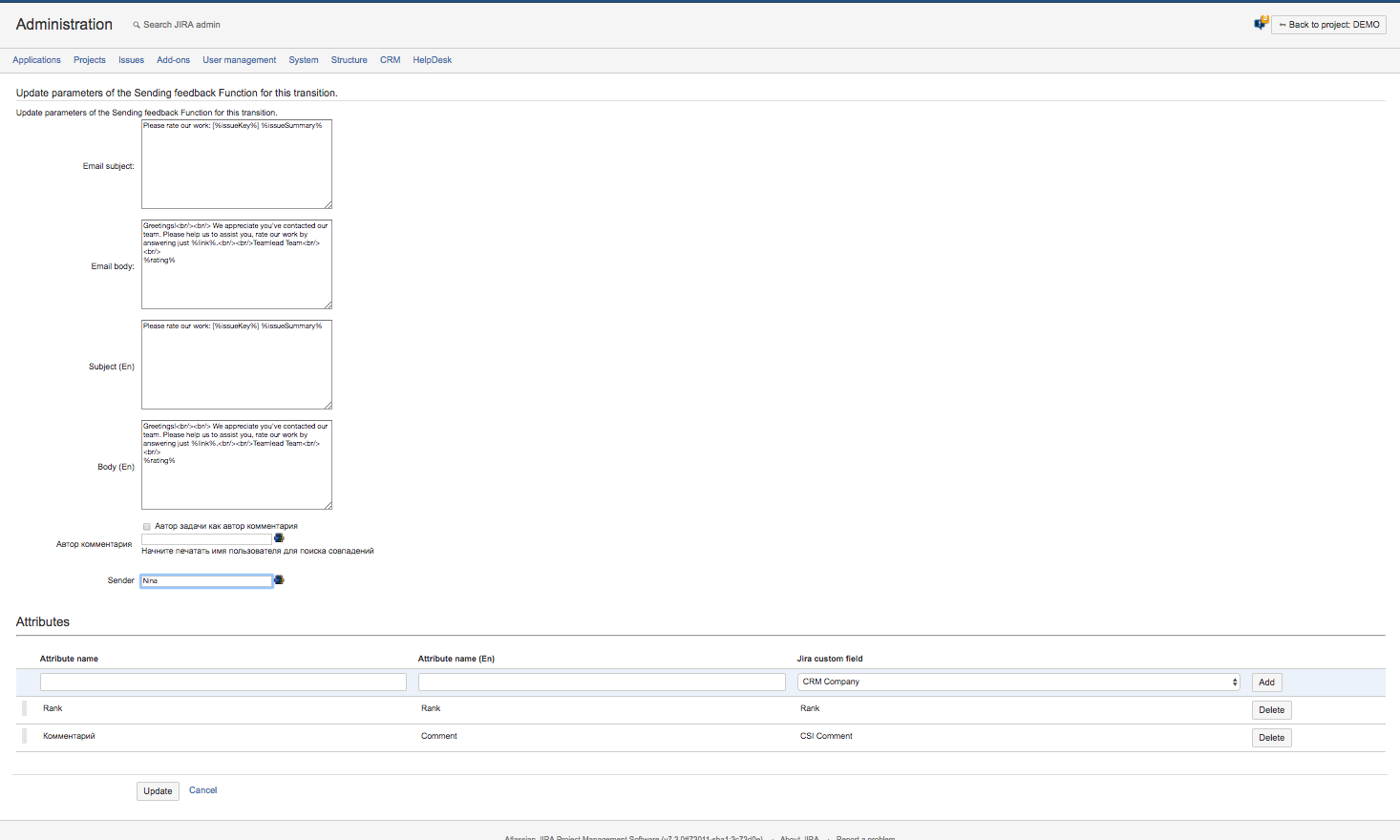Go to Administrator Menu/ Issues/ Workflows and select workflow to set post-function and press Edit:
Select the transition and add post-function 'Sending feedback to reporter'
This post-function can be edited. In the Edit screen you can type email's Subject and Body in your default system language and in English. The email will be sent on language set on user's profile.
Post-function's parameters
Issue reporter as comment author checkbox enabled makes issue reporter the author of issue changes after customer satisfaction is added. The users (reporters) should have edit issue permission.
Comment author is a user picker field to select a jira-user who will be set as an author of changes made in issue after customer satisfaction is added. The user should have edit issue permission.
Sender is User picker field where you can select jira-user who's name will be displayed in Sender e-mail field (From). If no user is selected, e-mail will be sent from 'Robot Inspector'. Anyway sender's e-mail will be as set in System/ Outgoing mail.
Post-function's attributes
| Attribute | Description |
|---|---|
| Attribute name | Type in name for attribute which will be displayed in the survey, here you can use default language of your system |
| Attribute name (En) | Type in name for attribute which will be displayed in the survey in English |
| Jira custom field | Select a custom JIRA field from dropdown list |
| Option for which the comment will be required | Works only with "Select (single)" type custom field. Select the option from dropdown list, the options are taken from custom field configuration. With option selected the comment will be required if customer picks the option that was set. Make sure you've added a comment field to the survey. |
You can configure which custom fields will be presented on this particular transition in this particular project. If no fields are selected in postfunction, the customer will receive default survey from Customer Satisfaction HelpDesk Admin menu.