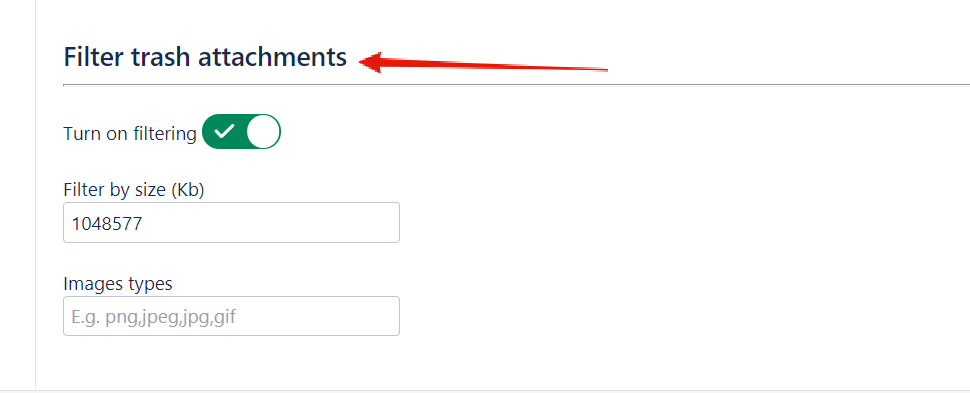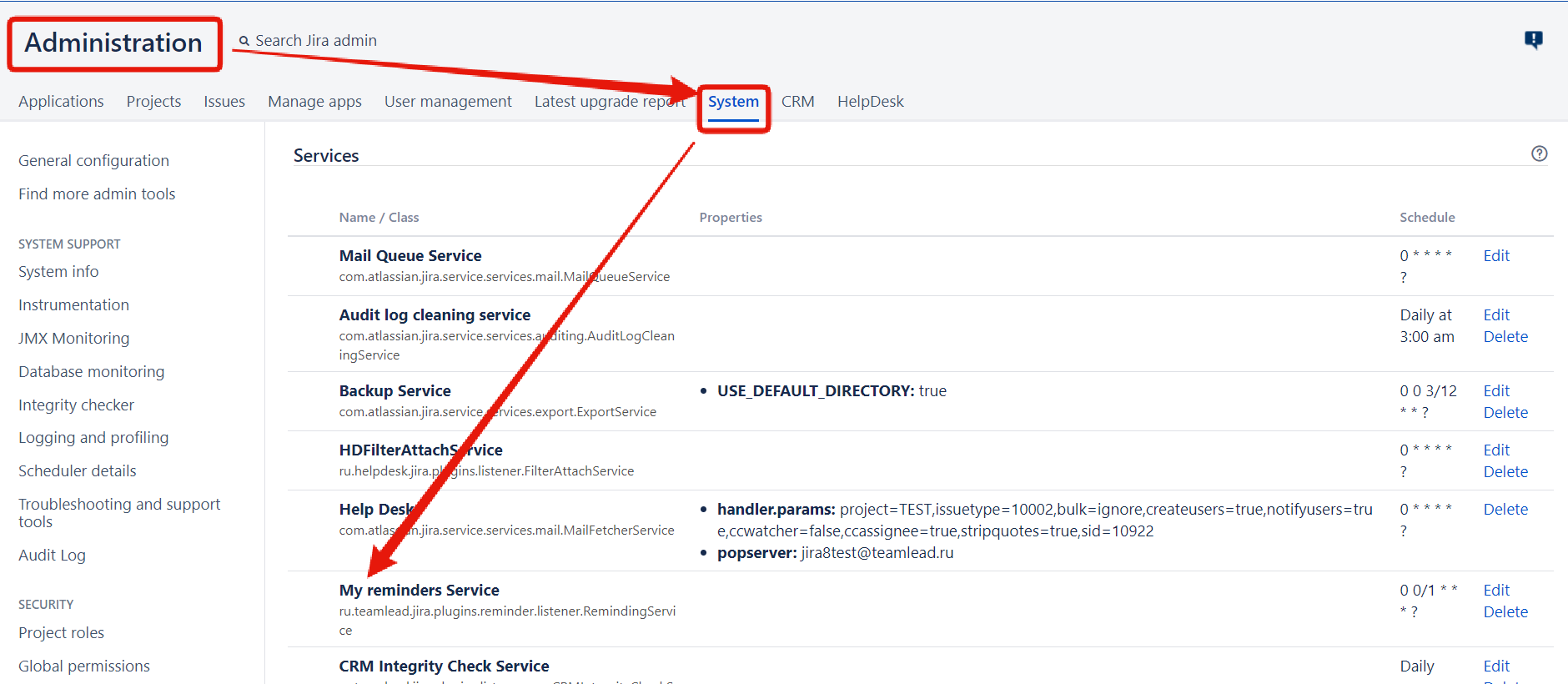You can remove unwanted attachments from issues on a schedule
To configure attachment filtering:
- Go to Help Desk Administration/ Notification/ Filte trash attachments;
- Turn on the toggle Turn on Filtering;
Filter by size (Kb) - Specify the size of the files to be deleted;
- Images types - Specify the file extension to be deleted;
- Go to Administration/ Sysrem/ Servises;
- Add new servises
ru.helpdesk.jira.plugins.listener.FilterAttachService 0 * * * * ?